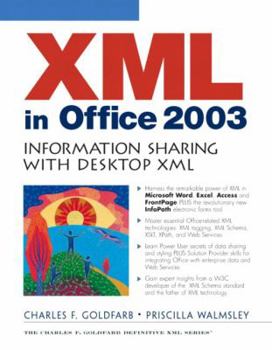Xml in Office 2003: Information Sharing With Desktop Xml
bull; Written by Goldfarb, the inventor of markup language technology, and Walmsley, a leading expert on XML Schema, on which Office 2003's XML features are based. bull; Ideal for both Office power... This description may be from another edition of this product.
Format:Paperback
Language:English
ISBN:013142193X
ISBN13:9780131421936
Release Date:December 2003
Publisher:Prentice Hall Ptr
Length:448 Pages
Weight:2.55 lbs.
Dimensions:9.0" x 1.5" x 7.3"
Customer Reviews
3 ratings
Good, but could use more even level of detail
Published by Thriftbooks.com User , 21 years ago
Mr. Goldfarb is on a tear with yet another book about XML and XML technologies. In this case it's about the integration of XML into Microsoft's Office Suite for 2003. This is an impressive peice of work and it shows through in the book, which is far superior to his XML handbook, though it does suffer from similar problems. Once again the book has aggressively short chapters and has an uneven level of detail. In addition some of the chapters feel like a lift from the handbook, which is not necessarily a bad thing give that they are from the same author. And the book also has a strange organization, for instance leaving the explanation of XML standards and syntax to the last few chapters of the book. That being said the book is still far better than the XML Handbook. And I think in large part that has to do with the fascinating topic which is Microsoft's excellent work in integrating XML into their products. This is a worthy read, especially if you are a developer looking to leverage the XML capabilities of the Office suite.
Great guide anyone with a little O2K3 experience can pick up
Published by Thriftbooks.com User , 21 years ago
With the XML advantages in the Office 2003 suite of applications not being glaringly obvious (at least not to me), I gave this book a whirl. I'm glad I did.It's consistent in its organization - presenting the capabilities of Word, Excel, Access, FrontPage, and Office forms to use, manage and manipulate XML-based data - first from within the applications themselves, and then from more robust subsystems using Office's embedded Visual Basic for Applications (VBA). It shows how easy it is to manage data by building great apps with simple scripts. (Notably missing was a discussion on the applications of XML within PowerPoint, although I'm admittedly unsure if that's even an issue.) The book's voice is very friendly and non-intimidating, using chapter around 15-30 pages at most, making for a pleasant, quick reading experience. On this note, I found the Excel chapters and those on WordML especially valuable. As far as the examples themselves, all were practical and easy to replicate locally, whether by menu or through code. There's a healthy lean towards the use of SOAP by making Web services calls for importation of data that's a great addition. The book also has something I found that many modern programming texts don't - an easy-to-understand explanation of schemas and how to construct them. All books discussing XML obviously make mention of the use of schema, but the vast majority don't explain it well. The authors do a great job of not only explaining schema's role in an app, but also how to build it, which is something newbies will appreciate. Still, in this day of modern distributed applications and datashaping, I also would have liked to see the VBA-based examples complemented/contrasted with .NET programming concepts and code, working against the APIs for each Office app. Also, one thing I found somewhat annoying was that the code, while complete and hearty, always referenced "in Line 25...and then in Line 30", without marking the lines of code, forcing the reader to manually count-and-mark the lines. This was a minor nuisance, but a nuisance nonetheless. But the good in this book far outweighs the bad, and the content and examples can be picked up by any level of staffer in the workplace who's familiar with Office apps. It's a great read.
Using XML in Office 2003 - for technical writers
Published by Thriftbooks.com User , 21 years ago
In my efforts to learn and understand XML the past year and a half I have come upon a decided lack of interest for the subject among my technical writing colleagues. Single-sourcing with XML has simply been too difficult to set up. You need a DTD or schema (or EDD in FrameMaker) before your can start writing, and style sheets to present it. It seems that XML has mostly been used in web services like on-line shopping. If tech writers are using XML, it is probably because they were already using FrameMaker with SGML earlier and have just converted their documents to the XML version. Furthermore, if you are not using FrameMaker 7.0 as an authoring tool, you had to find some other new tool, like XMLSpy, Authentic or Veredus, which have many capabilities, but seem "geeky" to a tech writer.INTRODUCING XML IN OFFICE 2003You can't imagine how delighted I was to see this book recommended in a newsletter, because that was the first I'd heard about the XML facilities in Office 2003. When my husband updated to Office 2003, I bought the book to see how it works. To my dismay, I discovered that the XML facilities are only in the Professional edition, so I ordered a 30-day trial version of Office 2003 from Microsoft and started reading.One of the authors, Charles Goldfarb, has been in on XML since its conception (and birth, way back in 1998!) so he is one of the big XML gurus. Now gurus are not necessarily, by definition, good writers of introductory books. However, Goldfarb has his own series of excellent books, motivating and educating developers and users in the wonders of XML. This introduction is well structured and well thought out. All the steps are well described and easy to follow. There are even separate XML tutorials to bring beginners up to speed without boring more advanced users. The only difficulty I found is that the book is so richly illustrated that some steps refer to a screen capture on a following page.USING THE BOOKPart 1, Introducing Desktop XML, aims to motivate you with "The reason why" it's worth your while to get the 30-day trial version and keep on reading. Part 2, Working with XML in Office, has you creating XML documents in Word, using external XML data in spreadsheets, exporting and importing XML in Access and creating XML websites in FrontPage. You will also discover how easy it is to import XML data, like zip codes and stock market data, from the Internet. You can download all the code for the examples from www.XMLinOffice.com. INFOPATHAn exciting new feature is a new Microsoft product, InfoPath, which you can use to create "smart" forms. The book includes a CD with a free 60-day trial version. InfoPath can become your front end to XML-enabled databases, or any other data-based XML application. (Note: you have to open the sample InfoPath documents in Design mode, and then publish them to your own computer to be able to see them in action.)XML TUTORIALSIf you have never seen XML before, there is no need to shy away. Goldfarb prov