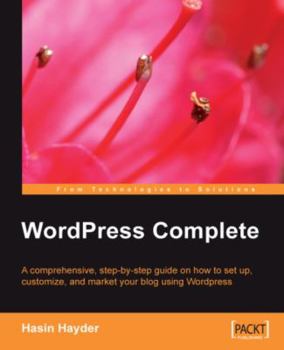Wordpress Complete: Set Up, Customize, and Market Your Blog
Wordpress is a simple and powerful way to start blogging. If you're not an IT expert but want to use a state of the art blogging system to give your blog the best chance of success, while giving you... This description may be from another edition of this product.
Format:Paperback
Language:English
ISBN:1904811892
ISBN13:9781904811893
Release Date:October 2006
Publisher:Packt Publishing
Length:304 Pages
Weight:1.20 lbs.
Dimensions:0.7" x 7.6" x 9.2"
Customer Reviews
5 ratings
A Practical, Hands-on Book!
Published by Thriftbooks.com User , 17 years ago
This practical, hands-on book takes you from the basics of WordPress to how to modify important WordPress elements such as the sidebar. I have learned more from this book than I have from a year of culling through the online WordPress documentation.
Got me up and running in a couple of days
Published by Thriftbooks.com User , 17 years ago
A very good introduction to getting WordPress functioning, and more importantly, installed in my mind so it actually makes sense to me. The book started off with an introduction to WordPress, showed how to install it and set things up, and soon even walked me through making a custom "theme" from scratch that while primitive, is perfectly functional as a usable blog. If nothing else, all this helped me to understand that preconceptions aside, WordPress is not all that difficult to administer. Starting from zero knowledge of WordPress, between the core knowledge that this book gave me, and a few quick web searches to solve specific problems I bumped into, I successfully got my very own installation of WordPress running on my OS X desktop machine. (Comes with an Apache web server as standard equipment, dont'cha know!) I wanted a sandbox to play and mess around with for a while before moving out into the real world on a real server -- normally that wouldn't be necessary if you have a webhost somewhere. This entailed such additional complexities (not covered in this book) as installing the mySQL database that WordPress relies upon (i.e. follow instructions on a web page), and activating the PHP scripting language that WordPress uses (installed in OS X, but deactivated by default). Not being a "command-line" kind of person, it was actually a fair bit easier than I'd have anticipated, but I never would have dared poke around with such things without the toehold of core WordPress knowledge that I got from this book. There are a handful of minor English problems in the book, like there should be an "a" here, and a "the" there (and "iTune" should have an "s" at the end, spellcheck kind of stuff), but the explanations are nevertheless completely clear, so not even a full star off for that. A second half-star off for the tendency to occasionally leap into rather frightening PHP code listings, that lack sufficient comments within the code to make them easily comprehensible to beginners. A bit more hand-holding here would have been appreciated. That said, although I've never touched PHP before, by actually taking the time to walk through the code shown (not understanding everything), I nevertheless soon had a pretty solid feel for what made things tick in WordPress. And the beginnings of the confidence that comes with actually knowing a little bit about what happens "under the hood." ...which is what I wanted this book for.
Wordpress complete
Published by Thriftbooks.com User , 17 years ago
Hello, i run several projects on the web. Allthough i am not a programmer i always have to look about the trends in programming and what is possible to reach and what is not. Haydins book even let me make helpful changes in wordpress. Its a great guideline. Higly recommended Thank you for that. Jochen
Very Complete WordPress Book
Published by Thriftbooks.com User , 17 years ago
WordPress is one of them any blogging tools out there today, but has gained steady popularity the past year or so and has lots of flexibility in terms of customizing it. You can use existing ¡§skins¡¨ that are available on the WordPress.org website or even create your own with a little XHTML and CSS experience. You can also use the existing PHP based functions to also customize the information that you want to display in different sections of your blog. But how do you figure out how to do all of this cool stuff??? This book by Hasin Hayder will tell you! Actually, this is only the second WordPress book on the market today and the only one with technical details on how to truly customize your WordPress blog. (the WordPress 2 Visual QuickStart Guide is not technical at all). This book is great if you have some level of coding background (XHTML or CSS) since Hasin steps you through example projects that show you in great detail how to make your own custom templates. The book first starts out giving the reader a great explanation of the history of blogging and how it has developed into what it is today. He discusses how to install WordPress on your own server (hosted or your own), what files to install, setting up the configuration, creating privileges, setting up file permissions on your web host, installing existing themes, how to upgrade from older versions if needed and how to use the interface itself. That alone (chapters 1-4) will save you hours of time looking through endless articles online. The meat and potatoes sections of the book start with Chapter 5. The author explains how to use WordPress as a full fledged CMS (Content Management System) with more that just one section for your web posts. You can add additional pages for other parts of your website for static or other types of content. Because it can be used for more than displaying endless posts, it makes it an invaluable tool for web designers to create beautiful looking websites without having to know any server-side language or database technologies. Of course knowing a little PHP and or MySQL would help and/or speed up your development time, it really is not truly not required. Hasin continues to talk about how to easily modify your existing template pages (index.php, sidebar.php) to display what content you want. Even though WordPress is based on PHP, it provides you with functions that you just use to display the information you need. So technically you are coding in PHP, but in reality you are just using custom functions provided within the WordPres framework. Doing it this way, your level of experience needed can be kept at a minimum. After you create some new pages and categories to your site, the author shows you how to put them all together and looks seamless going from one page to the other. The objective is to make your website that uses WordPress seem like a regular site that just happens to have a section with posts on it. Making you look like a real web develo
Create and manage your own blog or website with WordPress
Published by Thriftbooks.com User , 17 years ago
WordPress is one of the most popular open-source (free) blog and content management system programs. It is written in PHP and uses the MySQL database. Most people use it to create and manage a personal or commercial blog. However, you can also use it to create a website. This book, by Hasin Hayder, will teach you what you need to know to create and manage your own blog or content-based website with WordPress. For the novice, Hayder begins by talking about what a blog is, the main parts of a blog and what they do. Then he introduces you to WordPress and discusses the options you have for hosting your blog such as the website dedicated to WordPress, WordPress.com, or on your own server. He goes into detail about these startup decisions and others such as security, setting permissions and working with the MySQL database. Now that you have the framework for your blog, it is time to have some fun. WordPress is a theme-based program which means that it is easy to create a special look for your blog. One of the most creative tasks when creating a blog is customizing the look for your blog. The author discusses how to do this in several ways, the easiest and fastest way being to modify an existing template. Hayder shows you where to find the best user created templates on the web and how to customize them to your heart's content. He also covers how to use an online theme builder application to generate a theme for your blog. Hayder then shows you how to create your own themes from scratch by writing your own code and how you can add some nice features. This is a fun way to get some practice or a short introduction to the PHP and CSS web languages. Next, Hayder covers how to use some of the fun WordPress features to make your blogging easier such as posting to your blog remotely. Once your blog or website is ready, it is time to "market" or publicize your new blog. Hayder covers the most popular ways to get the word out such as creating RSS feeds, pod casting and audio blogs. The main purpose of a blog is to communicate with others within a community setting. As the creator and manager of your own blog, there are a few simple tasks necessary to manage your blog. Hayder discusses these tasks. He also covers how to troubleshoot some of the most common problems you might encounter and how to upgrade, backup and restore your blog. Hasin Hayder has worked in the field of web application for many years. He has developed several themes and plug-ins for WordPress and runs the WordPress4SQLite project.