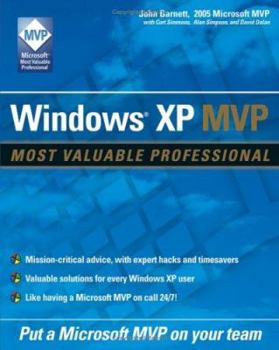Windows XP MVP
Ever wish you could hire a Windows XP expert? You just did. If you use Windows XP at home or in a small business, you don't have the luxury of calling IT whenever you need help. But now, you can call on a Microsoft MVP and a team of highly qualified experts. They cover everything you might need to know about Windows XP--configuration, file management, digital media, Internet options, security, network set-up, and more. No complex theory here, just...
Format:Paperback
Language:English
ISBN:0764597868
ISBN13:9780764597862
Release Date:September 2005
Publisher:John Wiley & Sons
Length:661 Pages
Weight:2.51 lbs.
Dimensions:1.4" x 7.4" x 9.5"
Customer Reviews
4 ratings
Good book!
Published by Thriftbooks.com User , 15 years ago
Great tips and useful information. Not anything you couldn't Google, but it's all there in one easy to find reference book.
Like having your own personal guru...
Published by Thriftbooks.com User , 19 years ago
Unless you're a complete and total desktop OS geek, there's a good chance that you'll run into things you want to do but can't figure out in Windows XP. I received a review copy of a book that would definitely assist in those cases... Windows XP MVP by John Barnett with Curt Simmons, Alan Simpson, and David Dalan. Contents: Part 1 - Configuring and Personalizing Windows XP: Configuring the Windows XP Interface; Managing Programs; Installing and Configuring Hardware; Managing Power Options; Customizing Startup and Shutdown; Customizing and Using Folders; Managing Files and File Type Associations; Compressing and Encrypting Folders and Files; Organizing Archiving and Remotely Storing Files and Folders; Personalizing and Managing User Accounts; Fun Tools for Customizing Windows XP Part 2 - Internet and Networking with Windows XP: Creating Internet Connections; Configuring and Customizing Internet Explorer; Configuring and Customizing Outlook Express; Using Windows Manager; Wired Networking; Wireless Networking and Virtual Private Networking; Managing Network Security and Access; Sharing Resources; Configuring and Using Remote Desktop and Remote Assistance Part 3 - Multimedia Solutions with Windows XP: Organizing and Managing Digital Photos and Video Files; Using Windows Media Player 10; Making Movies with Windows Movie Maker 2; Printing Digital Photos with Windows XP; Custom Projects and Fun Activities with Digital Photos Part 4 - Hacking Windows XP: Hacking Your System; Expert Tips and Tricks; Scripting With Windows XP Part 5 - Securing and Troubleshooting Windows XP: Managing Local Security; Keeping Your Computer Safe on the Internet; Managing Disks and Drives; Taking Care of Windows XP and Automating Tasks; Using Event Viewer and Performance Monitor; System Information, System Restore, and Windows Help; Tips and Tricks for Speeding Up Windows XP; Recovering from a Crash or Other Serious Problem; Appendix: A Primer on Registry Editing; Index As you can see from the contents, there's not a whole lot that's left uncovered. The book is packed with plenty of step by step instructions on how to accomplish whatever task you need to do, such as sharing folders and drives or learning how to make a video with Microsoft Movie Maker. In fact, I just played with that software this weekend, and I'm looking forward to digging into it a bit deeper with this material. If you've got even a smattering of computer savvy, there's not much in this book that should intimidate you. And if you're more into messing with areas not normally messed with, Part 4 (Hacking Windows XP) will give you plenty to enjoy. Personally, this is the type of book I need with me when working with Windows XP. As a software developer, I just want my OS to work without having to worry about it. And since I don't spend a lot of time having to deal with things at that level, I don't get the day-to-day exposure and repetition to remember how to do some of this stuff. As a result, Wi
solid discussion of customising Internet Explorer
Published by Thriftbooks.com User , 19 years ago
This book is directed towards a sysadmin, or even a user, who only has a slight acquaintance with Microsoft Windows XP. It clearly explains a lot of the needs that many users might have. For instance, they might desire to customise Internet Explorer. This has a slew of options for doing so. But many users could find these forbidding. So the text takes you into an understanding of what can be tweaked. You might want to pay close attention to the explanations of the security settings and the defaults. IE lets you customise numerous privacy options. Ah, there is one option that I have to mention. The book shows how to tell IE to block pop-ups. If you have ever been aggravated by some website that gleefully chucks up an underending parade of these, then you will appreciate being able to cut these miserable entities off at first base. Needless to say, the book discusses far more than just IE. But for many of you, IE is your access to the Web, so the above remarks should give you some idea of the book's efficacy. Other popular usages explained include the playing of audio and video. Plus the handling of digital photos. Microsoft is heavily emphasising using XP as a media centre, and the text offers you an appreciation of what is available here.
Great Addition to the Windows XP Library
Published by Thriftbooks.com User , 19 years ago
This is a fine, answers-based book that covers a lot of the same ground as other Windows books, but boasts a superior focus on solutions. Maybe that's because the lead author is a Microsoft Most Valuable Professional specializing in Windows XP help. This book is very well organized, with all of the information oriented toward accomplishing a task. Most of the marginally useful fluff that you find in most XP book is absent here, and the information is of top quality throughout. I've already put this to good use in fine-tuning my networked small office setup. An added bonus in the book is a slew of great MVP tips and techniques from the author and his team of high-qualified pros. This is a worthy addition to any XP library. In fact, once you have this book I predict that you'l start going to it regularly, and certainly before any of the others.