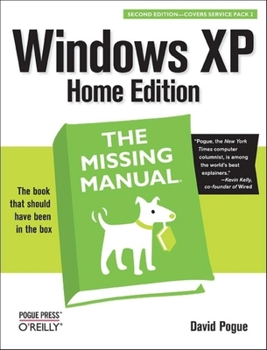Windows XP
Select Format
Select Condition 
Book Overview
Windows XP Home Edition offers dozens of new features for consumers: an elegant user interface, drag-and-drop CD burning, and powerful ways to view and manage digital photos and music, among other features. With the release of Service Pack 2 (SP2), Windows XP now provides better protection against viruses, worms, and malicious hackers. But it still comes without a single page of printed instructions.Fortunately, the new edition of Windows XP Home...
Format:Paperback
Language:English
ISBN:059600897X
ISBN13:9780596008970
Release Date:January 2005
Publisher:O'Reilly Media
Length:612 Pages
Weight:2.25 lbs.
Dimensions:1.5" x 7.1" x 9.1"
Customer Reviews
5 ratings
David Pogue does Windows
Published by Thriftbooks.com User , 19 years ago
It is probably fair to say that author David Pogue "does Windows" as well as anyone. Not in designing the operating system, of course, but in explaining how to use it. Pogue has written "Windows XP Home Edition: The Missing Manual, 2nd Ed.", which is an update of the original 2002 Edition. Although he is long associated with writing about the Apple Macintosh operating system and applications, here he demonstrates his knowledge of the Windows XP system as well. The book covers the latest version of XP Home, including the Service Pack 2 update. Pogue is currently a computer columnist for the NY Times and the author of 35 books, most notably many in the "Missing Manual" series published by Pogue Press/O'Reilly Media, Inc. With that series, Pogue has created a "template " for explaining operating systems and applications for non-technical users of all levels which almost cannot be improved upon. He describes and explains technical material in a straight-forward manner in clear, concise language. Nearly every page of the Manuals include either an illustration, chart, or sidebar helping to facilitate both reading and learning. More significantly, he mixes humor, practical experience insights and guidance, and some mild critique of the software to create manuals which don't really read as mere manuals. No one likes to read manuals after all, but Pogue makes such reading as pleasant as it can be, as well as being functional, of course. This book starts by introducing some developmental history of the Windows operating system and provides some basics of the system. It describes the newest features of XP, and realistically notes the "Dark Side" of the current Microsoft offering - its security weaknesses, its privacy issues, its continual use of proprietary data and other formats, and its less than subtle marketing features. Pogue is not writing a critical work here, but fairly comments on matters which confront the user of XP, both to help explain a feature and why it works in a certain way, and to let the reader know that what seems like an oddity in design or function is not due to the user's failures. There are five parts comprised of 18 chapters of substantive material covering pretty much everything a non-technical user needs to know about using and maintaining the XP operating system, as well as how to use the many applications which come with it. The book provides material on backing up files, maintaining the operating system, and troublesho oting. There are whole sections just on configuring the various Control Panels to customize one's machine, and a menu-by-menu description of XP Home. There is even material for higher level users and for those who want to know more about the higher-level technical stuff. There are "power user" tips sprinkled throughout the book and Appendix C, for example, discusses the Windows Registry where novices are discouraged. Pogue describes the Registry, how to edit it, and even provides some (safe) examples.
Extensive look at XP
Published by Thriftbooks.com User , 20 years ago
As with virtually all Missing Manual books, this one goes a long way in describing the features of XP, both new as well as existing ones from previous Windows versions. I recently installed Windows XP on my PC and knew this book was likely the most descriptive and informative book I could find about Windows XP. I was right. Between finding out about countless new features of XP as well as previous ones (and old familiar ones with new names!), I fairly quickly became quite comfortable with XP.With five main parts and two appendices, this book covers just about all the questions an XP user would have, which again is why I got a hold of it before I installed XP, so I would know what to expect once I started using it. Among the topics discussed here? The book starts off with "what's new in XP" (new features) as opposed to 98, ME or even 2000, and from there then discusses the Start Menu's various options. Even if once I read through some of the book, I realized a lot of the material covered were subjects I was familiar with, it was still good to have a "heads up" when I encountered something that had changed (for example, the DOS window in 98 now being called "Command Prompt," or ScanDisk or DeFrag having new titles).The book goes on to describe the XP taskbar, "organizing" your files, the much-improved XP Help system, how to work with programs in XP, as well as pictures, movies, sounds, and also the famous control panel, which we all first got to know and love in Windows 95. The book also devotes a whole section to the online world, devoting chapters to the Internet, videoconferencing, and Outlook Express. Another section is devoted to networking: security, building and using a network of XP machines. There's also material about "plug and play," another concept first introduced with 95. And also more importantly, a chapter devoted maintenance, backups and troubleshooting. There's hardly any Windows users around that have never had to deal with backing up files or trying to figure out why their new sound card won't work with Windows software or why a program that worked great previously suddenly stops working for no apparent reason.Lots of book are out there that explain how to use XP. But I found this one not only to answer whatever questions I had, but also was a book I know I can refer to whenever I run into an issue with XP.
Save yourself, and buy this book.
Published by Thriftbooks.com User , 22 years ago
In reviewing David Pogue's latest iteration of The Missing Manual series for Windows XP Home Edition you have to keep in mind it's the Home Edition, in other words it's for the vast majority of us plodders who don't know squat about the amazing depth of functionality of Microsoft's new operating system. It is a marvelous book that I rate as a definite "Just Shut Up and Buy It". Your personal computer experience will take a change for the better.My personal digital experience didn't ask the question, "Where do you want to go today?" but rather, "just how deep do I really want to get in to this mess today?" David Pogue's book will answer the second question so you can ask the first one with a straight face. Then you can proudly button up your properly configured and operating computer, and go get a life. If we gave a quiz to a random sample of 1000 XP Home Edition users, how many would know off the top of their heads, for example, how to add ® for a trademark or © for a copyright? Or, that they may or may not be received properly in an e-mail such as the one I'm writing right now? I'm guessing less than 5% of us, and that's probably generous. Most of us just eke out a meager existence of typing e-mails and printing photos without knowing that Ctrl+Enter will surround a web address with `http:www.' and a `.com'. And where exactly was I supposed to learn that, without The Missing Manual? These may sound trivial, but when you multiply them by the dozens of great tips The Missing Manual provides, life in Windows XP becomes a far richer and less frustrating experience.But The Missing Manual isn't just a compendium of slick tips; it's a step-by-step, function-by-function guide for all of us that are too proud to admit in public that we don't really know how to make the best of XP. This book will even teach you how to be the system administrator of your home network, if your family's computer usage has driven you to this precipice. You'll even look like you know what you're doing, because you will. My experience is that The Missing Manual will become a well-thumbed volume, sitting next to your new friend: Your computer. Just shut up and buy it.
Good for the new to intermediate user
Published by Thriftbooks.com User , 22 years ago
David Pogue writes in a clear, relaxed style with the kind of humor that makes reading a Windows XP book enjoyable. There are many screenshots and well written instructions on what to do and why you are doing it. Windows XP Home Edition: The Missing Manual is a hands on book but can be read when you're not in front of your computer. Topics cover the standard things like setup, how to get around the new interface, included applets and networking. If you've used a computer before and chances are good you have if you're reading this review then you'll be comfortable with the technical level and explainations in the book. Intermediate users will enjoy being able to look up areas of interest and actually there are some great tips on how to work with Windows XP Home Edition. Advanced users will want more and this is not the complete comprehensive text. That said it is one of the best.XP was a big change from earlier consumer versions of Windows and users will pick up quite a bit of useful tips and tricks as a bonus.What it comes down to is how you enjoy learning. If you like text heavy books this may dissapoint. If you enjoy step by step books you will get that and considerably more. This is a good balance between both styles and is an easy read. Read the example, it will give a good idea of the style of Windows XP Home Edition: The Missing Manual.
Review by an average computer user
Published by Thriftbooks.com User , 22 years ago
This is one of the best computer books I have ever used. I know a little about computers but am not in the advanced group. This book explains everything you always wanted to know about an operating system. It is easy to read, gives some very tech discriptions but always tells it in plain english not computer-speak. I recommend this book for everyone from the very beginner on up.