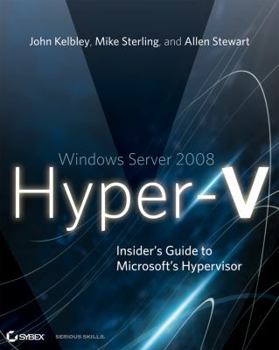Windows Server 2008 Hyper-V: Insiders Guide to Microsoft's Hypervisor
Select Format
Select Condition 
Book Overview
Hyper-V is one of the top virtualization products, and this practical guide focuses on the essentials of Windows Server 2008 Hyper-V. Written by the Microsoft team behind the Hyper-V product, this book shows you how to perform key virtualization scenarios, such as server consolidation, software test and development, and a dynamic data center and demonstrates how Hyper-V can be used to reduce cost and eliminate the complexity of a server infrastructure by consolidating workloads to a small number of machines. In addition, the material addresses using DPM, and SCOM with VMM in order to maintain and manage Hyper-V environments.
Format:Paperback
Language:English
ISBN:0470440961
ISBN13:9780470440964
Release Date:April 2009
Publisher:Sybex
Length:361 Pages
Weight:1.35 lbs.
Dimensions:0.7" x 7.3" x 9.1"
Customer Reviews
5 ratings
Good info on Virtualization
Published by Thriftbooks.com User , 15 years ago
Gives ideas on security features, need for security with in a virtual environment gives ideas on what you need permissions on virtual hard drives.
Outstanding and Succinct Hyper-V Guide
Published by Thriftbooks.com User , 15 years ago
I am wary of heaping too much praise and coming off sounding like a shill for a product, but for me, this is one of the best, targeted guides I have used for any product, let alone one for Hyper-V. I guess the "targeted" part is what strikes me most about the book. With one minor exception (see below), this book has the perfect level of detail for someone to plan, design, deploy, and manage a Hyper-V environment. It seems that the authors share my mindset, because all of the topics covered were those that I had the most questions about. It is rare for me to leaf through a technical book and find all the sections useful, but this one managed it. For each topic covered, the authors included several types of solutions, and were not shy about provided instructions for many "file copy" type of solutions. In this way, I found the book to be very useful from a real-world perspective. It also includes several very good automation scripts from different sources, so when you're ready to go to that level, this book is right with you. My biggest question about virtual environments has always been the optimal way to back them up, such that I can easily restore them under a different host. This book covered no less than six different approaches, and had extensive discussion about the pros and cons of each, in addition to instructions for how to implement them. Of course, true to form, one of the approaches was a manual file copy, which again, I was happy to see. (Incidentally, the descriptions of all six approaches proved to me that my gut instinct about Hyper-V backup is correct: there is no optimal solution, and each form of back has drawbacks that I would rather not have to live with. I hope Microsoft addresses Hyper-V backup shortcomings in 2008 R2.) As I mentioned up-front, there is one area that the book came up a little short, and that is the ability to manage Hyper-V remotely with Vista using Hyper-V Manager. To be sure, the book does cover the fact that it can be done, and even has a great discussion of setting Hyper-V roles and permissions using Authorization Manager. However, there are two things I think could be added to the book on this topic in the second edition (assuming there will be one): 1. I did not see a link in the book to download Hyper-V Manager for Vista, or even much of a discussion about running Hyper-V Manager on Vista. (I apologize to the authors if I missed it because of my random-page-access reading style, but a few times around the horn and I still can't see anything describing it.) 2. If one was to only use what is found in the book, remote management from Vista would literally never work, because there are some incredibly inappropriate technical hoops one must go through in order to get it to work. The fact that there is absolutely no way one could even accidentally stumble upon the right steps makes them great material for the book. Anyone looking for those steps can find them in John Howard's blog (Senior
Best Hyper-V Resource Out There
Published by Thriftbooks.com User , 15 years ago
This book gave me exactly the information I needed as a sysadmin who had to get Hyper-V up and running quickly. But it also had the technical detail I needed to troubleshoot problems. The script explanations and samples were particularly useful in automating day-to-day administration. The information on best practices was also incredibly valuable. The mix of practical tips and technical detail is just right. I would highly recommend this book for administrators who are just getting their feet wet as well as experienced hyper-v admins.
Excellent book for Admins
Published by Thriftbooks.com User , 15 years ago
This book was superb. It is a fast read and the technical level is perfect for those with an IT background. The explanations between 2005 R2 and the new Hyper-V was excellent complete with simple diagrams of storage IO through the new synthetic VMBus vs. the legacy emulators.. The explantions of the new synthetic drivers vs. emulators was very good. I had been working with Hyper-V for a few months prior and it gave great tips. I actually used their method for doing backups via the scripts included in the book. Our budget is locked up tight this year, so this provided a good solution for a weekly full backup of my VM servers for no cost -- to external (network) storage and then backed up to tape via our in place backup systems. There was little or NO information that I found out there for the new Diskshadow commands (hot VS copy backups) - but it was IN THIS BOOK and it really gave me a great temporary backup solution that actually works for me (with a little tweaking of course). Obviously, I am very appreciative and glad I bought this with my own cash! This technology is just really cool. IT IS A MUST have book for an admin or implementer looking at Hyper-V!
Great Book on Hyper-V
Published by Thriftbooks.com User , 15 years ago
A great inside look at Hyper-V, and a solid tool to assist in building hands on understanding of virtualization technology! Some of the sidebar is also quite insightful, like the Chapter 5 "Blue Pill" detail.. With some luck and quite a bit of coffee, I hope to get to the System Center chapters at the back!