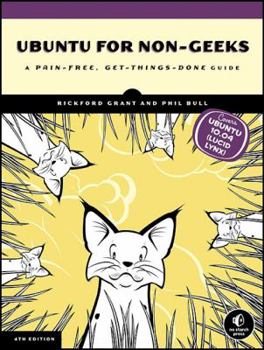Ubuntu for Non-Geeks: A Pain-Free, Get-Things-Done Guide
Select Format
Select Condition 
Book Overview
This newbie's guide to Ubuntu - now updated for Ubuntu 7.04 (Feisty Fawn), the latest Ubuntu release, which puts the spotlight on multimedia enablement and desktop effects - lets readers learn by... This description may be from another edition of this product.
Format:Paperback
Language:English
ISBN:159327257X
ISBN13:9781593272579
Release Date:July 2010
Publisher:No Starch Pr
Length:452 Pages
Weight:2.18 lbs.
Dimensions:9.0" x 0.8" x 7.0"
Customer Reviews
5 ratings
Finally. A Linux book aimed at actually helping the newbie.
Published by Thriftbooks.com User , 18 years ago
The author has written a book that actually will help the newbie to Ubuntu, and maybe any Linux distro, get things done, rather than trying to dazzle the newbie with the big words and technotalk "computer experts" dearly love to use. I've got a shelf full of Linux books acquired over the past half-dozen or so years, and this is the only one I've gone all the way through, highlighting along the way, and then come back to work through many of the projects. I think the author really CARES about teaching the newbie how to ease into Linux, get things done, build confidence, and come out of the experience feeling good. To any newbie I would say "buy this one first and save your sanity". Worry about the rest of the Linux books later. You'll be glad you did -- I'm sure of it.
A Complete Guide to Ubuntu
Published by Thriftbooks.com User , 19 years ago
This is Grant's third book about user-friendly Linux desktop distributions, following Linux For Non-Geeks about the Fedora distribution and Linux Made Easy covering the Xandros distribution. As one might expect, he gets better with each book. The first two-thirds of the book cover the all-important aspects of installing and using the Ubuntu operating system. An early chapter provides a guide to the highly personalizable Gnome windows interface, followed by a chapter on connecting to the Internet and using browsers and email programs. The next chapter, covering downloading and installing programs, is possibly the most important and helpful in the book. Adding new programs downloaded from the Internet can be endlessly frustrating. Ubuntu uses Synaptic to effortlessly locate and install programs contained in Debian Packages. The book illustrates the procedures in great detail. By default, Synaptic is set up to find only applications specifically tuned to work in Ubuntu. There are many more Debian packages available, however, that most likely will work just fine. The book shows the simple, but non-intuitive, few steps needed to add those other programs to the availability list. A later chapter goes into detail about installing programs that are not available as Debian packages, including Red Hat packages (RPMs), binaries and Tarballs. Other useful topics are using the file system, some command line procedures, connecting peripherals, and summaries of popular Open Source programs for office applications, image editing, and audio-video applications. The book provides essential help in making the most of the Ubuntu distribution, even for those already familiar with other Linux distributions. It is written in an easy style with many useful examples. Highly recommended.
Entertaining, informative, and a great read (oh, and practical!)
Published by Thriftbooks.com User , 19 years ago
This is perhaps one of the most fun Linux books I've had the pleasure of reading. It's called Ubuntu Linux For Non-Geeks by Rickford Grant, and the focus is on getting Ubuntu up and running, and *getting things done*. Quirky, comical, and best of all... practical. Contents: Becoming a Penguinista; Wading and Diving; A New Place to Call Home; More Than Webbed Feet; Rounding Out the Bird; A Tidy Next; Dressing Up the Bird; Simple Kitten Ways; Dining on Tarballs, Binaries, Java, and Even RPMs; Gutenbird; Font Feathered Frenzy; Polyglot Penguins; Penguins Back at Work; Brush-Wielding Penguins; Tux Rocks; Pluggin' In the Penguin; Couch Penguins; Defending the Nest; Ubuntu Desktop CDs for AMD64 and PowerPC Users; Checking the Integrity of Downloaded ISOs; Resources; Index As you can see from the chapter titles, there's a lot of tongue-in-cheek (beak?) humor that keeps the subject matter entertaining and approachable. He starts off with a quick history of Ubuntu Linux, as well as how to install it (both live CD and permanent). From there, he goes into the various areas where you live in Windows and shows the comparable software/configuration options in Ubuntu. If someone was completely at home in Windows but had never touched Linux, this would be all the book they'd need to make 80% or more of the transition. This goes both for manipulating the operating system (desktop settings, installing software, etc.) and using software for common tasks (such as OpenOffice.org to replace Office, GIMP to replace Windows-based graphical software, etc.). And with each chapter, there are a number of "projects" where he walks you through the installation and/or steps necessary to do what he just talked about. The book is written in an *extremely* conversational tone, so it's hard not to "hear" the author talking to you as you read. Great stuff... I found this book useful in learning about the "best of breed" or "default" software used in the Ubuntu environment. For instance, there's XSane for scanning, gPhoto2 for digital camera work, etc. Normally I get a bit frustrated with Linux books that spend a majority of the pages talking about software that *runs* on Linux, not Linux itself. While this book does the same thing, it was far less intrusive than most. I think it's because it was all focused back on making the transition from daily use of Windows to daily use of Ubuntu. Regardless, it was a two-in-one deal... excellent tutorial information with very nice reference material on what you could/should be looking for... As I continue my Ubuntu learning, this book will become pretty frayed, I think... I expect it to become a fast friend.
Ubuntu Linux for Non-Geek Human Beings
Published by Thriftbooks.com User , 19 years ago
Ubuntu for Non-Geeks is the next installment of Rickford Grant's crusade to bring the penguin to those who don't have the geek gene (or at least, don't think they do.) Like Linux Made Easy and Linux for Non-Geeks, this book centers more on the "how to do x,y,z" rather than theory. It's typical Rickford Grant style, which I've come to love. It's easy to read, relate to, and follow along with. I didn't do most of the activities in the book, as my desktop environment isn't currently GNOME, but I could still easily grasp what Rickford was explaining and what he was trying to get the reader to accomplish. Ubuntu is a distribution that lends itself to this type of book fairly well. A bit more geeky than Linux Made Easy (which features Xandros) and in most cases a bit less geeky than Linux for Non-Geeks, it's a great introduction to Linux for people who are comfortable with computers, but are not (yet) whizzes. Topics build on each other, and are nicely laid out so that the reader isn't going backwards and forwards in the book trying to figure out how Grant makes an exercise work. The book starts out slow and easy (explaining Linux, the concept of Ubuntu, both as a software project and its original meaning, gratis versus libre, and hardware requirements). He moves on to more detailed, advanced topics, like the Nautilus file manager, how to burn CD and DVDs, connecting to and surfing the internet, installing packages using Synaptic (Synaptic, by the way, is my favorite package management software, ever). He covers fluffy, pretty things like customizations and changing the look and feel of the desktop. He covers (briefly, and non-threateningly, so put away the valium) the command line. The beauty of Linux is that you can about do anything with it right out of the box. Grant doesn't waste the opportunity to get you up and fully functional. From Open Office and Abiword for productivity, to GIMP and photo editing, to watching and listening multimedia files and hooking up your iPod, Grant is a master at hitting the pulse of what people actually do with their computers. This is another wonderful offering by Rickford Grant and No Starch Press.
I recommend it!
Published by Thriftbooks.com User , 19 years ago
As its title implies, this book targets non-geeks: anyone who today uses a computer, whether it be a windows machine or a mac, or linux. I find the author is true to the book's audience, and its objectives. Whether you just recently started using Ubuntu, or whether you're thinking about making the switch, this book will help you. The author's experience with computers, with Linux, and with Ubuntu specifically really shows through. Although I'm a geek, and although I've been using Ubuntu for approximately a year and a half, there were still a number of things I learned from this book. A practical book, easy to read. Also a quick read. You won't find yourself spending an inordinate amount of time wading through the book. The book invites you to your computer and to follow along and get things done in your environment as you go through each chapter. Also, you're not forced into having to follow the book sequentially. You can easily skip around to the chapters that interest you. I like the broad coverage of many topics; many go beyond strictly Ubuntu, and help you get the most out of your computer. Some sample topics it covers include: installing and running business applications, working with images, digital cameras, audio, your iPod, and working with various media players. So, this is a practical book, and it makes for an excellent companion on your road to making the most of your Ubuntu desktop. Instead of having to discover many applications the long, tedious way, you'll end up hitting the ground running. You end up saving time. Besides being a well-written, well-organized book, what is most important to me is who the author is. Reading this book, the author's experience shows. He knows what he's talking about; he's been using computers, Linux, and Ubuntu for a while. Finally, and importantly, this book is up to date. It covers the Dapper Drake release of Ubuntu, which just came out in June 2006. I personally have been a great fan of Ubuntu Linux. Many years ago I used windows. Then I switched to Apple's MacOSX, which to me served as a great stepping stone to Ubuntu. Come join the movement. :-)