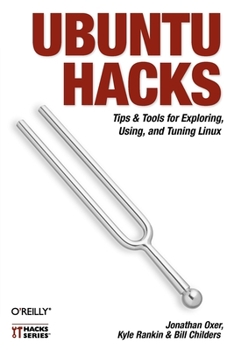Ubuntu Hacks: Tips & Tools for Exploring, Using, and Tuning Linux
Select Format
Select Condition 
Book Overview
Ubuntu Linux--the most popular Linux distribution on the planet--preserves the spirit embodied in the ancient African word ubuntu, which means both "humanity to others" and "I am what I am because of who we all are." Ubuntu won the Linux Journal Reader's Choice Award for best Linux distribution and is consistently the top-ranked Linux variant on DistroWatch.com. The reason this distribution is so widely popular is that Ubuntu is designed...
Format:Paperback
Language:English
ISBN:0596527209
ISBN13:9780596527204
Release Date:July 2006
Publisher:O'Reilly Media
Length:447 Pages
Weight:1.40 lbs.
Dimensions:1.1" x 6.1" x 8.9"
Related Subjects
Computer Science Computers Computers & Technology Hacking Linux Operating Systems Software UnixCustomer Reviews
5 ratings
Ubuntu Hacks = Everything Hacks
Published by Thriftbooks.com User , 17 years ago
I wrote this review originally for the Tucson Computer Society Magazine in October 2006. Since then I used many hacks successfully. Getting access non-free programs requires changing the repository (hack #60). Installing Java (hack #18) went smoothly and exactly as stated using apt-get. This is great as several people on the mailing list reported problems doing this. I felt this might be an ordeal, but it was easy. Multimedia plug-ins (hack #28) required some extra searching as some packages were no longer in the repositories and substitutes had to be found. Some extra work was required but that's Linux. Many of the hacks were this way. Package management (hacks #54-#66) were very helpful not only in Ubuntu but with Debian. Several more of the hacks apply to other Linux distributions as well as Ubuntu. All-in-all, the more I use this book, the more valuable it becomes. UBUNTU HACKS The back cover of UBUNTU HACKS states the book is "your one-stop source for all of the community knowledge you need to get the most out of Ubuntu," an eye-catching statement. I sure need some of this knowledge. Although the title is UBUNTU HACKS and deals with Ubuntu and GNOME desktop, most hacks apply to other Ubuntu family members. I find this helpful as I use Kubuntu with KDE instead of Ubuntu. I experimented with Ubuntu/Kubuntu Linux distributions since Ubuntu 5.04 released April, 2005 (Ubuntu versions are numbered by the year and month of release). Ubuntu is the original member of a family of Linux distributions consisting of Ubuntu, Kubuntu, XUbuntu, and EdUbuntu. The picture of the tuning fork on the front cover is dramatic. The book, 6" wide by 9" tall by 1" thick, contains about 450 pages. The book is convenient to carry to waiting rooms where I usually have time to read and study at least one hack. Jonathan Oxer, an Australian, has an off-beat sense of humor making the book entertaining and interesting as well as helpful. Instead of using the normal triangle in the margin to denote a warning, he uses a screw. Effective and humorous. UBUNTU HACKS has ten chapters containing 100 hacks or user tips. The hacks range from obtaining a live/installation CD (download from the Internet, copy from a friend or have a copy mailed free) through setting up a full home/office server. The Preface contains a brief history of Ubuntu. Although the Ubuntu distribution is about two years old, it is usually number one at Distrowatch. I checked (Sept. 4, 2006) and in the past month Ubuntu, #1, was downloaded 2430 times while #2, openSUSE, was downloaded 1832. Chapter One, Getting Started (Hacks 1-14), discusses obtaining and using the live CD in great detail. The live CD allows exploring Ubuntu (Ubuntu and Kubuntu, to my knowledge, are the only family members with live CDs) without installation. It is possible to try programs and study Linux without endangering your computer's existing operating system. Changes to the live CD system c
Going beyond the basics
Published by Thriftbooks.com User , 17 years ago
Ubuntu Hacks goes beyond the basic Ubuntu features to add additional functionality that can be added with a little help from an experienced Linux user. The reader can pick and choose from 100 Hacks those that meet his needs. Following are some hacks I found particularly useful. Hack #7: Move Windows data to Ubuntu, including email files, bookmarks and various documents. Hack #10: Install Ubuntu on an external drive. Useful if you want to run both Windows and Ubuntu on your computer but the hard drive is too small to hold both. Hack #15: the Gnome Configuration Editor. Ubuntu uses the Gnome windows user interface that is not as easily tweaked as the newer KDE interface. This hack describes a hidden Gnome editor that allows extensive modification of the desktop environment. Hack#18: Install Java. Under license from Sun Microsystems, Java is shipped as part of the distribution but must be separately installed by the user. Many applications need Java, so it is good to have it on board. Hack #41: Get proprietary wireless cards working. This is a tricky one, depending on a program that places the MS Windows drivers in a Linux "wrapper." My Netgear card worked fine with Ubuntu, but others might need this trick. Hack #64: Convert non-Ubuntu packages. Most Linux distributions "package" applications with everything needed to install them. Ubuntu uses Debian packages with the DEB extension, especially adapted for use with Ubuntu. Another popular format is RPM used by Red Hat and Fedora. There are methods to convert those packages, for instance if you want to install a Red Hat program in Ubuntu. Hack #69: Install a firewall. Linux is much more secure than Windows, not least because it is not widely used on the desktop and therefore a less attractive target for miscreants. Still, for better security it pays to protect a network with a firewall. A hardware router will usually do an effective job, but this hack shows how to install a software firewall as well. Hack #81: Rescue an unbootable system. A helpful discussion of the various ways to get things working again. Hack #87: Run MS Windows applications in Linux. "Wine" is the main free program used to provide a box in which Windows applications can run. It is notoriously unreliable, but you can get lucky. This hack shows how to install and configure Wine and use it to run Adobe Photoshop 6.0. I don't have Photoshop and had no success trying to install Adobe Photoshop Elements. Yet, the authors claim that Photoshop runs faster in Wine than in MS Windows. The next hack also mentions a better, but commercial version of Wine called Cedega that specializes in running Windows games. It costs $5 per month. Hack #88: DOSBox. This program provides a DOS environment in which to run some of those old DOS applications we remember fondly. I once wrote a DOS program to solve the Jumble and Scramble puzzles in the newspapers. To my delight it works just fine in the DOSBox. The book also references [...], a Web site that
Every New Ubuntu User Needs This
Published by Thriftbooks.com User , 18 years ago
This book has been invaluable to me. I have attempted to use Linux several times. I've tried Mandrake, RedHat, and some other smaller incarnations. I finally tried Ubuntu with much success. I like the whole Ubuntu/Debian philosophy. Since Ubuntu only includes open source software there are things you will be missing after you install it. This book helps you fill in the missing pieces. It also tells you how to customize the OS to your liking. The biggest things for me was playing DVDs and other media, connecting and synchronizing my PDA, wireless and multiple displays. Buy this book. Unless you are an absolute expert you will find this book useful!
Excellent
Published by Thriftbooks.com User , 18 years ago
I'm a beginner in the Linux world and this book have exactly what I was looking for. You don't need to read all the book, just choose the hack you want and you will have the answer.
Great book for Ubuntu users of all skill levels
Published by Thriftbooks.com User , 18 years ago
Ubuntu is a predominantly desktop-oriented Linux distribution based on Debian GNU/Linux. Its name comes from the South African concept of ubuntu-- which is roughly, "humanity towards others". The first release of Ubuntu, the Warty Warthog, was released in autumn 2004, and each release has maintained a level of usability that makes it a joy to use. This book is like all others I have encountered in this series - it has something for every level of user from beginner to expert. You can read it from beginning to end or pick and choose the parts you are interested in. My favorite section was the one on security, since there is a real lack of information on that subject as it pertains to Ubuntu. I see no table of contents is shown, so I review this book in the context of the table of contents: 1. Getting Started This chapter shows you how to get started with Ubuntu including all of the information you need to install Ubuntu on your system, how to get started with the Linux command line, set up your printer, file a bug report, and more. 1. Test-Drive Ubuntu 2. Get Help 3. Make Live CD Data Persistent 4. Customize the Ubuntu Live CD 5. Install Ubuntu 6. Dual-Boot Ubuntu and Windows 7. Move Your Windows Data to Ubuntu 8. Install Ubuntu on a Mac 9. Set Up Your Printer 10. Install Ubuntu on an External Drive 11. Install from a Network Boot Server 12. Submit a Bug Report 13. Use the Command Line 14. Get Productive with Applications 2. The Linux Desktop This chapter helps you work with the GNOME and KDE desktop environments for Linux, and also helps you find out about a few others that are out there. You'll also learn how to set up Java, how to work with files on remote computers, and how to get Ubuntu communicating to handheld devices. To me, the most useful tip was the one on creating PDF files by using the print command from any application in Ubuntu. 15. Get Under the Hood of the GNOME Desktop 16. Tweak the KDE Desktop 17. Switch to a Lighter Window Manager 18. Install Java 19. Search Your Computer 20. Access Remote Filesystems 21. Tweak Your Desktop Like a Pro 22. Sync Your Palm PDA 23. Sync Your Pocket PC 24. Customize the Right-Click Contextual Menu 25. Download and Share Files with the Best P2P Software 26. Make Your Own PDFs 27. Blog with Ubuntu 3. Multimedia This chapter shows how to play music and movies. You'll learn how to play nearly any kind of audio and video, and burn files, music, and movies to optical discs. 28. Install Multimedia Plug-ins 29. Watch Videos 30. Play DVDs 31. Buy Songs at the iTunes Music Store 32. Get a Grip on CD Ripping 33. Burn CDs and DVDs 34. Automate Audio CD Burning 35. Rip and Encode DVDs 36. Create a Video DVD 37. Connect to a Digital Camera 4. Mobile Ubuntu This chapter shows how to work with different wireless cards. You'll also learn how to save energy and install add-on cards. The most interestin