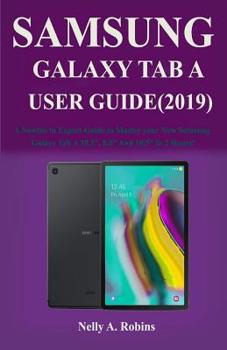The New Samsung Galaxy Tab A User Guide (2019): A Newbie to Expert Guide to Master your New Samsung Galaxy Tab A 10.1, 8.0 And 10.5 in 2 Hours!
The design of the new Samsung Galaxy Tab A 2019 has changed a lot compared to its previous generations. It now sports an Android 9.0 Pie and a host of other cool features to give you the most experience.
For instance, there's no more lower home, back, and recent buttons as they are now being replaced by an on screen design.
Also, there is no flash for the camera, which means you have to know how to explore this feature so you can get the most of the camera settings. Whether you have just both the new Samsung Galaxy Tab A 10.1", or the Tab A 8.0" or the Tab A 10". you're probably exploring all the cool features this beautiful tablet has to offer.
This guidebook will help you learn how to get more from your Samsung Galaxy Tab A device whether it is the, 8", or 10.1-inch or 10. 5" model.
Here is what you'll learn inside this helpful tablet user's guide:
- Getting started with the Samsung Galaxy Tab A
- How to create contacts in the Tab A.
How to take Notes and Print out Notes in Galaxy Tab A
- Hidden features, tips & tricks on Samsung Galaxy Tab A.
- Taking photos and video with the Samsung Galaxy Tab A
How to use the Kids Home
How to Manage your SD Card
Common troubleshooting issues and how to resolve them.
And Much more.
Buy your guide now, and learn all of the above and more in this book, which features screenshots straight from the Galaxy Tab A and step-by-step instructions on the processes involved in unleashing more powerful features of the tablet This is a must-have book to get for any Galaxy Tab A user who wants to take their device to the next level and get more out of their tablet
For instance, there's no more lower home, back, and recent buttons as they are now being replaced by an on screen design.
Also, there is no flash for the camera, which means you have to know how to explore this feature so you can get the most of the camera settings. Whether you have just both the new Samsung Galaxy Tab A 10.1", or the Tab A 8.0" or the Tab A 10". you're probably exploring all the cool features this beautiful tablet has to offer.
This guidebook will help you learn how to get more from your Samsung Galaxy Tab A device whether it is the, 8", or 10.1-inch or 10. 5" model.
Here is what you'll learn inside this helpful tablet user's guide:
- Getting started with the Samsung Galaxy Tab A
- How to create contacts in the Tab A.
How to take Notes and Print out Notes in Galaxy Tab A
- Hidden features, tips & tricks on Samsung Galaxy Tab A.
- Taking photos and video with the Samsung Galaxy Tab A
How to use the Kids Home
How to Manage your SD Card
Common troubleshooting issues and how to resolve them.
And Much more.
Buy your guide now, and learn all of the above and more in this book, which features screenshots straight from the Galaxy Tab A and step-by-step instructions on the processes involved in unleashing more powerful features of the tablet This is a must-have book to get for any Galaxy Tab A user who wants to take their device to the next level and get more out of their tablet
Format:Paperback
Language:English
ISBN:1070311812
ISBN13:9781070311814
Release Date:January 1
Publisher:Independently Published
Length:146 Pages
Weight:0.05 lbs.
Dimensions:0.3" x 5.5" x 8.5"
Customer Reviews
0 rating