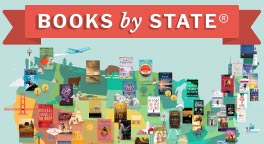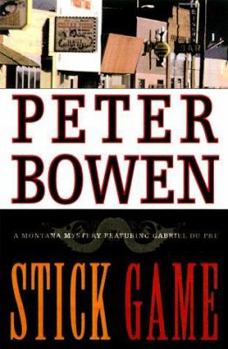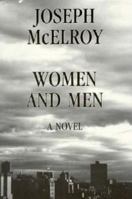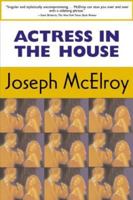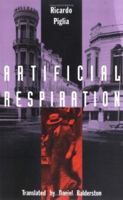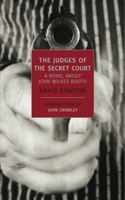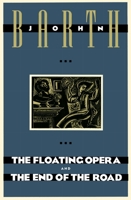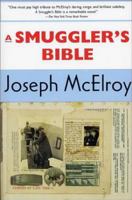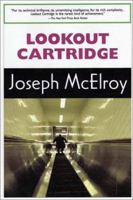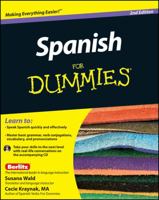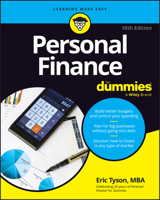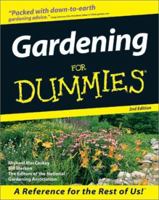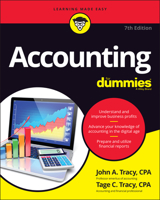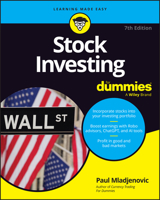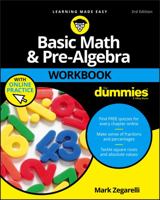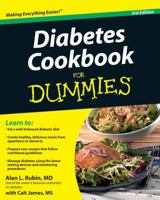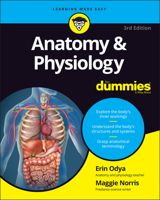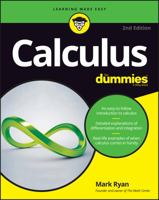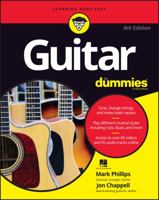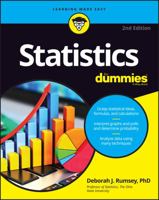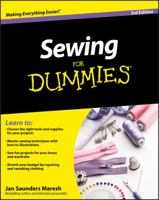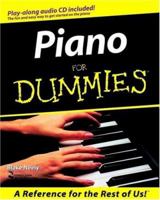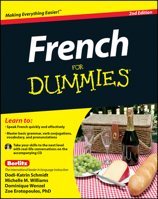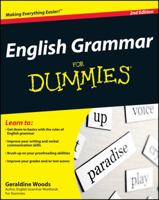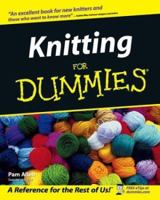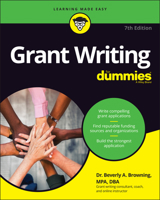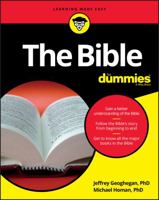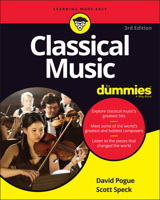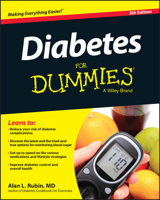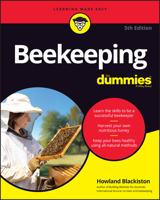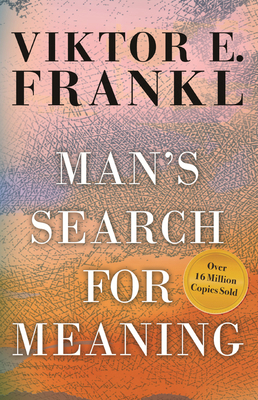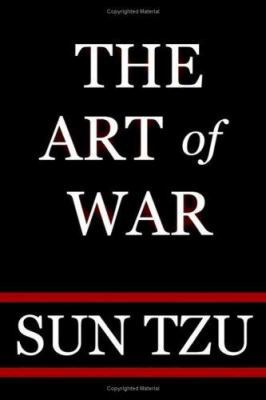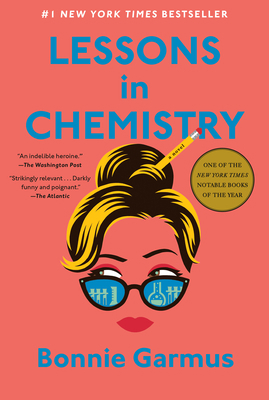The Stick Game : A Montana Mystery Featuring Gabriel Du Pre
(Book #7 in the Gabriel Du Pre Series)
Select Format
Select Condition 
You Might Also Enjoy
Book Overview
With their exceptional characterizations, evocative setting, and smartly plotted mysteries, Peter Bowen's Montana novels have always fascinated readers and critics alike. In "The Stick Game, Bowen's lyrical, spare writing carries us once again to a part of the country few of us know much about. The latest installment in this unique series finds amateur sleuth and cattle rancher Gabriel Du Pre uncovering the dirty secrets of an industrial gold mine and searching for a troubled teenage boy. At a trading fair in rural Montana, Du Pre and his longtime love Madelain run into Jeanne now worries about the disappearance of her sixteen-year-old son, Danny. Meanwhile, Du Pre befriends a musician from Fort Belknap Reservation who introduces him to disturbing parallels between the huge incidence of birth defects in the Indian population there and the activities of the persephone gold mine located near the reservation. With some reluctance, Du Pre agrees to look into both problems. But then Danny'sbody is found in a well, and Du Pre discovers a link between the boy's life and what goes on at Fort Belknap. Working with a doctor who's long been concerned about Persephone's practices, Du Pre dangerously confronts the indifference and recklessness of the industrial mine. Perfectly capturing the cadences of Metis life, Peter Bowen beautifully depicts the people and landscape of remote Montana.
Format:Hardcover
Language:English
ISBN:0312202970
ISBN13:9780312202972
Release Date:April 2000
Publisher:Minotaur Books
Length:282 Pages
Weight:1.10 lbs.
Dimensions:1.0" x 5.8" x 8.6"
Customer Reviews
6 customer ratings | 5 reviews
There are currently no reviews. Be the first to review this work.