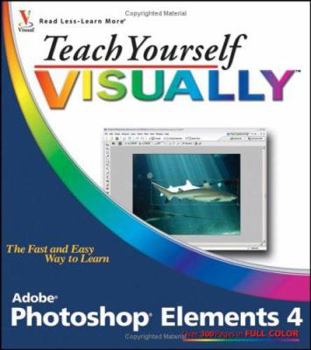Teach Yourself Visually Photoshop Elements 4
Are you a visual learner? Do you prefer instructions that show you how to do something - and skip the long-winded explanations? If so, then this book is for you. Open it up and you'll find clear, step-by-step screen shots that show you how to tackle more than 150 Photoshop Elements 4 tasks. Each task-based spread includes these great features to get you up and running on Photoshop Elements 4 in no time: * Helpful sidebars that offer practical tips...
Format:Paperback
Language:English
ISBN:0471777978
ISBN13:9780471777977
Release Date:December 2005
Publisher:Visual
Length:324 Pages
Weight:2.15 lbs.
Dimensions:0.8" x 8.0" x 9.0"
Customer Reviews
5 ratings
makes it very easy to learn a confusing program
Published by Thriftbooks.com User , 17 years ago
I really like the "Teach Yourself Visually" computer books. I have a collection which includes a selection of all the popular "For Dummies" and similar computer guides, and the "Teach Yourself Visually" is by far the easiest for me to understand. The digital photography programs are very hard for me to learn, and this book helped a lot.
It was a pleasure to learn using it!
Published by Thriftbooks.com User , 17 years ago
I use to take lots of photos and like to edit them. So, lear to edit was my objective last months. And this book help me to do this in a very easy way. With lots os images and tips, and with a superior text, it was a pleasure to learn using it!
More Illustrations than Three Other Books.
Published by Thriftbooks.com User , 18 years ago
The 'Visual' books are probably the most heavily illustrated books available on ny subject. This one, like the others has literally hundreds of color images the illustrate what they are tying to teach far batter than endless lines of text. This is particularly true of something like Photoshop which is basically a software packages that works with images. The images are a mix of color screen shots directly off of the computer's monitor and drawings specially made for this book that illustate some particular point. This book is aimed at the beginner level. But by using it, a complete beginner could move up to fairly competent in a surprisingly short period of time. The experienced user might use this book as a way to rapidly, very rapidly, catch up on the most significant changes in version 4. This book won't make you a top of the line full bore guru, only a lot of time and practice will do that, but this book will get you started quickly, more quickly than most.
Excellent Teaching Text
Published by Thriftbooks.com User , 18 years ago
The Visually Teaching series is execellent due to its many visual examples.
Very good for brushing up on imgage editing Photoshop style
Published by Thriftbooks.com User , 18 years ago
I'm about half way through this book and like all of the other Teach Yourself Visually books this one is just as good. I did find several new things I had no idea Elements had in it such as tagging images to group similar photos and making my images easier to find on my computer. It may seem like a book for beginners but even the veteran users of Photoshop Elements will find some useful reminders for simple image editing that we take for granted by not trying to be fancier then we really need to be at times. For many actually seeing in color what is being explained makes doing the task much easier. This series of books do that very well even for new software such as Photoshop Elements 4.0.....