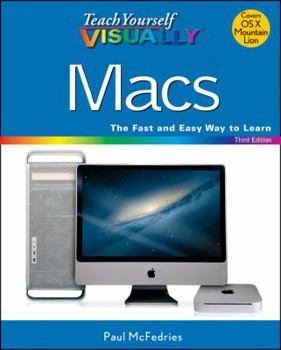Teach Yourself VISUALLY Macs
Select Format
Select Condition 
Book Overview
The visual guide to getting up and running with your new Mac Macs are enjoying robust sales, and visual learners are drawn to their intuitive interface. This colorful, step-by-step guide quickly gets you up to speed on your new Mac, and if you're moving to a Mac from Windows, it smoothes the transition. Full-color screen shots and numbered, step-by-step instructions show you how to navigate the interface and explain how to attach hardware, sync mobile devices, browse the web with Safari, manage photos with iPhoto, shop at the iTunes store, and much more. There are even productivity, maintenance, and troubleshooting tips. New Mac users, those switching from Windows, and Mac veterans upgrading to the newest version of OS X will get up and running quickly and easily with this full-color, step-by-step guide Covers basic set-up, hardware add-ons, syncing iPhones and iPods to the Mac, using popular apps, browsing the Internet with Safari, and setting up e-mail Shows how to manage your photos with iPhoto and create professional-looking home movies with iMovie Includes a variety of productivity, maintenance, and troubleshooting tasks as well as important details on the capabilities of Mac OS X Lion Numbered steps and colorful screen shots demonstrate each task Teach Yourself VISUALLY Macs, 3rd Edition is just what visual learners need to start making the most of the Mac.
Format:Paperback
Language:English
ISBN:1118354656
ISBN13:9781118354650
Release Date:November 2012
Publisher:Visual
Length:352 Pages
Weight:1.85 lbs.
Dimensions:9.2" x 0.8" x 7.4"