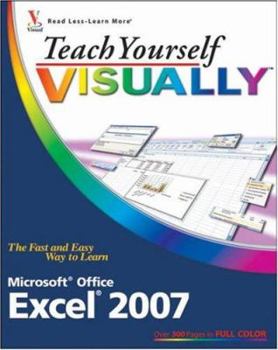Teach Yourself Visually Excel 2007
Select Format
Select Condition 
Book Overview
Are you a visual learner? Do you prefer instructions that show you how to do something - and skip the long-winded explanations? If so, then this book is for you. Open it up and you'll find clear, step-by-step screen shots that show you how to tackle more than 150 Excel 2007 tasks. Each task-based spread includes easy, visual directions for performing necessary operations, including: * Using the Ribbon and galleries * Entering data and resizing columns...
Format:Paperback
Language:English
ISBN:0470045957
ISBN13:9780470045954
Release Date:December 2006
Publisher:Visual
Length:292 Pages
Weight:1.60 lbs.
Dimensions:0.7" x 7.2" x 9.1"
Customer Reviews
5 ratings
Go From NoWhere to WizWhere Overnight
Published by Thriftbooks.com User , 15 years ago
This may seem odd but I am entrenched in the complexities of the Access 2007 database application and its implementation, but didn't know scratch about Excel 2007. My brother uses Excel to create estimates that are very professional looking for his construction remodeling business. He says Excel is a breeze, but so is everything when you already know how to use it. He came over and gave me a few tips, and I was impressed with how it worked, but I decided an intro book on how to do things was better than having to ask him about every little thing I needed to learn. Based on the reviews I took the plunge. I hesitated at first because there were several comments about the pictures being non-related to learning the subject, and complaints of not enough screen shots. I have to agree with them; NOT. I don't think there are more than a handful of pages in the entire book that doesn't have multiple screen shots in them, complete with bold arrows pointing to the numbered steps in sequence. So with the program running in front of you, there is no mistaking what you have to click on to get it to work. I am totally in love with the program. Inside of one day I am auto summing columns, editing which cells are included, doing some custom programming on the function bar. This program and book rocks. I am excited about all of the uses I have for Excel. I even am working on a method of downloading my Pay Pal activity in Excel format, and importing that into Access to automate my ordering process. No more oneseys and twoseys processing orders. Now I can download hundreds if need be, and process them all at the same time with a few clicks. Ok so back to the book. I have the Microsoft Inside Out books on several of the leading software topics. It is an in depth coverage of all of the things you can do with the application. The only problem is that they are explaining things using words based on an understanding you derived from reading earlier chapters in the book.(All 1400 pages) With this teach yourself visually book, you can step into any function, never having read any other part of the book, and instantly learn how to do that. For that reason it makes an excellent reference while you are learning the program; at least until you use it enough, that it becomes second nature. I wish I had used the Teach Yourself reference books, when I had first started to learn many of the different programs covered in the series. I would have saved myself, days and even weeks of having to trudge through the myriad of details, some of which I didn't need to learn, in order to effectively use the program. I suggest you do the same, and also get an Inside Out book if you are planning to use the program regularly on an in depth level. Microsoft Office Excel 2007 Inside Out Notwithstanding, you can use this TYVisually book to do most everything you need to learn for regular functioning of the program. I have bought dummy books before, and they were beneficial, but I think th
Very useful book
Published by Thriftbooks.com User , 16 years ago
The teach your self visually books are fantastic for easy learning, I have the excel and access books, and they are both great. Thanks to the book creator!.
Visually is the ONLY way
Published by Thriftbooks.com User , 16 years ago
This book is more than the five star rating. Visually Excel learning the only right way to go. The book is excellently done too.
Excel 2007
Published by Thriftbooks.com User , 16 years ago
I use this book everyday, easy to understand, easy to use. My spread sheets look just as good if not better than those in my work place that do this everyday. I am just slower, but who would know.
Teach Yourself Visually Excel 2007
Published by Thriftbooks.com User , 16 years ago
For those of us who lack computer savvy, a book like this is an essential. Personally I learn much better if I can read text AND look at a picture. Never really having done a spread sheet before, I learned in no time at all. I keep the book right by my computer. I have found all the 'Visually' books to be helpful