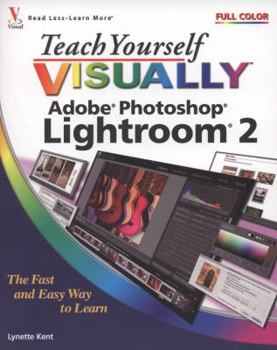Teach Yourself Visually Adobe Photoshop Lightroom 2
Are you a visual learner? If so, this is the Photoshop Lightroom book for you. Clear, step-by-step screen shots show you how to tackle more than 140 important tasks in Photoshop Lightroom 2. You'll learn to work with Lightroom's interface; import, view, and organize photos; personalize preferences; explore the Develop module; make slideshows and Web galleries; print pictures from Lightroom, and more. Full-color screen shots demonstrate each task,...
Format:Paperback
Language:English
ISBN:0470264357
ISBN13:9780470264355
Release Date:October 2008
Publisher:Visual
Length:338 Pages
Weight:1.85 lbs.
Dimensions:0.8" x 7.4" x 9.2"
Customer Reviews
5 ratings
This one is "just right!"
Published by Thriftbooks.com User , 15 years ago
After using Lightroom 2 for a short time, I looked around for a book that would allow me to get more out of the program. Most of the material that I've read was too similar to the program manual...this book got into the "practical" way that most people are going to use Lightroom 2 and allowed me to sort things out immediately. The writing is clear, and too the point, and was filled with enough "behind the scenes" information that is allowing me to get the things done with the program that I never imagined. Some books are too technical, some too "fluffy" this one is JUST RIGHT! Great writing, with effective graphics. I would place this book "at the top" of all of the Lightroom 2 manuals.
A great LOOK for bridging the gap
Published by Thriftbooks.com User , 15 years ago
Love this book. How do you correct the horizon or vertical orientation of a photo? --- when I bought the book I was specifically looking for how to do this. It arrived and when I opened it up... I literally FLIPPED right to the page (page 180). For all those that have had this issue of not finding how to do something because the software product/author calls it a different thing - this book bridges that gap!
Great Book---Didn't know what I didn't know
Published by Thriftbooks.com User , 16 years ago
I am not a professional photographer but I own a Nikon D50 and went to China recently and needed help organizing, editing and printing all my photos. I am busy and I need information I can understand quickly and simply. This book does this. The author seems to write this book to an audiance of intellegent individuals who don't sit infront of their computer using lightroom all day. If you need to know how to use lightroom simply and quickly....then buy this book.
Great book by my better half
Published by Thriftbooks.com User , 16 years ago
Lightroom is a true "Killer App" as some are wont to call it. I have read almost every book out there on Lightroom 1 and now Lightroom 2. Just when I thought I had figured out the best file naming convention, Adobe changes the rules. I have talked with my friend, George Jardine, and my new best friend, Tom Hogarty, about the best naming convention method. While both have given me wonderful tips, tricks and techniques, it still did not click with me mentally. Yes, I had also gotten a copy of the newest Lightroom 2 book written by my other good friend, the largest selling computer book author on the planet, Scott Kelby. I literally poured through it and while I did pick up some great tips, I'm still not getting the best way for me to take my images from my two cameras (notice I said, two) and get them into Lightroom with a naming convention that does not cause me problems. I just picked up Lynette Kent's newest book. Teach Yourself Visually Adobe Photoshop Lightroom 2, and by page 38 I had it figured out and by page 232 I had most of the program pretty well down. Yes, she has me understanding how each module worked and the interdependent way each works and yet works together. I guess at this point I should explain that Lynette is also my better half. When she works on her books, for all practical purposes, she is in a virtual black hole. I am able to talk with Lynette when she has a photography question, a question about lighting or color. The rest of the time, when she is not at her computer writing, we don't discuss her books. We get to like each other that way. With that knowledge you would think I am prejudiced in her favor. Yes, I am and yet if she makes a glaring error I will tell her. I have not found any yet. Here's the bottom line. If you know the difference between a bus stop and an "f" stop, this is the book for you. If you normally perform minor improvements to the images you shoot, this is the book for you. If you don't feel that you need the overhead of any version of Photoshop, this is the book for you. Just make sure that your monitor is accurate and giving you correct color and you will now be able to put the difference between Lightroom and Photoshop CS 4 into a great new prime lens instead of more software.
A smart, real world manual
Published by Thriftbooks.com User , 16 years ago
I was really impressed with this book. As a working photographer, Lightroom 2 is the base of my workflow and the author here was able to make things easy to understand,show me new things, explain things I didn't understand and in the end it has totally revolutionized how I work in Lightroom 2. The examples seem to be real world enough for you to really walk through the steps a reader would really have. There may be some things that an experienced Lightroom user might not need and some might find this book a little too "cartoony", but for all those out there that are self taught Lightroom users or new users, this is a great manual to open your eyes to all the great things that Lightroom 2 offers.