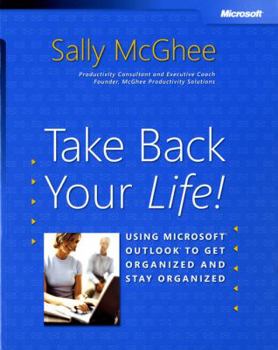Take Back Your Life!: Using Microsoft Outlook to Get Organized and Stay Organized: Using Microsoft(r) Outlook(r) to Get Organized and Stay Organized
Select Format
Select Condition 
Book Overview
Unrelenting e-mail. Conflicting commitments. Endless interruptions. In Take Back Your Life Special Edition, productivity expert Sally McGhee shows you how to take control and reclaim something that... This description may be from another edition of this product.
Format:Paperback
Language:English
ISBN:0735620407
ISBN13:9780735620407
Release Date:September 2004
Publisher:Microsoft Press
Length:260 Pages
Weight:1.35 lbs.
Dimensions:0.8" x 7.4" x 9.2"
Customer Reviews
5 ratings
Take Back Your Life!
Published by Thriftbooks.com User , 18 years ago
I'm not even to the end of the book and I already have my e-mail box emptied to zero, all my documents and files organized on my computer into an easy reference system so I know what information I already have. I am going to apply the same principles to my paper files this week. I had so much information stored and coming in that it is a huge relief to gain control over it all! All because I applied what I learned from this book.
Stong Emphasis on Up Front Planning
Published by Thriftbooks.com User , 18 years ago
I am a veteran Franklin Covey planner user and consider myself very well organized and a strong time manager. Our company recently made the move to outlook, and I purchased this book hoping to get some tips on how to make the most of planning with outlook from someone who had a time management orientation. What I didn't expect was to learn anything more about time management. Boy was I wrong! Sally provides some real eye openers about spending more time up front planning tasks to get to "Strategic Next Actions" - tasks you can actually do without any dependencies. She also packs in excellent tips on setting up a reference system, handling email, and using the outlook task categories to their full potential. I was able to achieve my basic objective with this book. My planning system was one where I used my Franklin Covey Plan Plus for Outlook software to create a daily task list each day with only items I could do that day, and used a collection of spreadsheets and word documents to track more complex "projects." Sally show how to integrate all of this into outlook with both planning and action tasks. If you are looking for an indepth book on outlook however this isn't it. Instead its what it is advertised to be - a book on organizing first that tells who how to use outlook to implement the organizing system Sally has developed. The outlook information you need to implement the system is provided in a concise fashion and was very helpful to me.
I like to be organized and this book is helping
Published by Thriftbooks.com User , 19 years ago
I like to be organized because I use clutter to stop my creative process. As I create, I also create paper. Email creates clutter inside my computer. It generates more paper. After Hurricane Wilma I was swamped with emails and didn't know how to manage the process. I am currently reading Sally's book `Take back your life!' and implementing her methods. In her book is teaching me how to set up and manage my Microsoft Outlook. I so needed her inspirations. I was laughing when I read: Mary Baker loves her paper. She had papers on her desk, on the floor, and on her credenza. Wherever there was a surface, there were papers. She was having a hard time finding and filing papers with so many of them placed randomly about.(page 53) Was she standing in my office or what? *sigh* Problem: The blogs and websites I have create traffic. From that traffic I get emails. It's a good thing if I had a system in place to manage the growth. I didn't. Once I got through Sally's lingo (she assigns her buzz words for tasks and actions) the book started to make sense. Common sense. That gave me the courage yesterday to sort through the 500 emails I had left over from 2005, edit and categorize them. Set up a new system. I feel grateful. I feel proud. Oh the relief! "The answer is not in doing more. It's in slowing down so you can make better decisions and produce better results." --SALLY MCGHEE
Getting Outlook to do Things You Never Dreamed
Published by Thriftbooks.com User , 19 years ago
Like a lot of software, Microsoft Outlook is a product that has grown over the years to a feature rich package capable of doing a lot of things. In this book, Ms. McGhee gives a complete description of all that you can do with Outlook. She starts with a several pages long Quick Reference. This is kind of boring, but it does give you a good introduction of the things you will be learning if you read the whole book. Alternatively you can use it to decide which features you want to learn about. The one problem that I have with book is that Outlook is one of the most common packages attacked by virus programs. I would have expected a chapter on setting up a security system. All in all, Outlook is a program that you probably already have on your system. It's use may even be required by your company. You just as well learn as much as you can about it. And even if you don't use Outlook, the procedures developed here would still be useful.
Very Strategic in its Suggestions
Published by Thriftbooks.com User , 19 years ago
Loved this book and refer lots of my colleagues to it. McGhee identifies about a dozen key "a-ha" breakthroughs in her work helping others manage their workloads. Then she organizes the book to make them clear, effective, and mutually reinforcing (e.g. after your goal setting, set up your files, your email folders, your work folders, etc. etc. along those lines. It's incredible how such reinforcement helps get you to integrate it into your life).