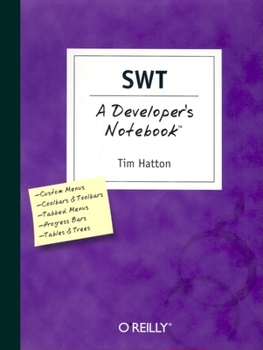SWT
The Eclipse platform continues to gain tremendous popularity as both a Java IDE and a Java platform for application programming. One of the core underpinnings of Eclipse is SWT, the Standard Widget Toolkit. This set of components can be used to develop graphical user interfaces in Java, and offer a native-code alternative to Java's Swing and AWT components. Incorporating the look and feel of whatever platform the code is run on, SWT offers a lightning-fast...
Format:Paperback
Language:English
ISBN:0596008384
ISBN13:9780596008383
Release Date:November 2004
Publisher:O'Reilly Media
Length:297 Pages
Weight:1.20 lbs.
Dimensions:0.8" x 7.2" x 9.2"
Customer Reviews
5 ratings
Nice intro to SWT
Published by Thriftbooks.com User , 19 years ago
For a quick introduction to SWT, this book does nicely. It starts with some very clear instructions for preparing the eclipse IDE for running the SWT examples. The author focuses on the main graphical components within SWT such as the menu components, toolbars, buttons, text fields, lists, layouts, and tables. The format of the book is a bridge for experienced Java developers that are already familiar with GUI development. However, this book does not teach graphical interface design principles; you will need to know interface conventions. It does not contrast and compare the functionality of Swing with SWT. The pacing of the book is a little slow. For advanced topics, you may need to look elsewhere. Unfortunately, the examples contain numerous bugs. This is a bit off-putting for a tutorial. It would have been nice if the source was organized as an eclipse project and included the referenced graphics. While this book is a little narrow in its focus, it does provide some nice pointers about SWT. Despite some shortcomings, this is a useful resource for learning about SWT.
Excellent Notes for SWT
Published by Thriftbooks.com User , 19 years ago
This book is an excellent book for beginners. In fact, it is a well-organized quick reference. Starting from how to build a shell, this book goes through visual component-wise chapters. That means after each chapter, the reader is supposed to learn one new visual component. There is always a short piece of code for each chapter, which merely shows the basic usage of that visual component. In general, this notebook is clear and easy to follow. Chapters are arranged with intuitive sense so readers are not going to lose themselves and everybody should be able to achieve the basic control of SWT in a couple of hours. However, it will be better to add some more graphic illustration. E.g. it would be much better to draw a few lines and boxes to show the secret of Menu and MenuItem instead of text-only explanation. Please be reminded that, this notebook is for beginner only.
A good way to get started quickly with SWT coding...
Published by Thriftbooks.com User , 20 years ago
Most of my Java coding has been server-side with no user interface. But I'd like to try some interactive Java programming. O'Reilly's SWT - A Developer's Notebook by Tim Hatton looks like it should be perfect for where I'm at... Chapter List: Getting Started; SWT Shells; SWT Menus; SWT Toolbars; SWT Text Fields; SWT Buttons; SWT Lists; The SWT Combo; SWT Layouts; SWT Composites and Groups; SWT Tabbed Folders; SWT Tables; SWT Trees; Other SWT Listeners; SWT CoolBars; SWT Slider and ProgressBar; SWT Standard Dialogs; A Complete SWT Application; Index I like the Developer's Notebook series from O'Reilly as it is a down-to-earth, practical approach to learning some new aspect of technology. In this installment, Hatton quickly gets you up and running with the Standard Widget Toolkit (SWT) within Eclipse so that you can start building interactive applications in Java with user interfaces. There's a lot of code to show you real examples, along with the screen shots to show you what it should look like when you're done. The "How Do I Do That?" and "What Just Happened?" sections after each example take just enough time to give you the explanations of the technique you just learned, without giving you time to lose your momentum. The final chapter lets you tie together all the techniques you've learned into a fully functional application. When you're done, not only should you have a good grasp of SWT coding, but you'll have a good book to keep around to help you remember things as you continue forward. Nicely done, and another solid addition to the Developer's Notebook series in my opinion.
Short introduction for professionals
Published by Thriftbooks.com User , 20 years ago
I've read several books on the SWT. This is the shortest and most succinct of them all. The book is organized into chapters around the different types of SWT controls and containers. Then within each chapter the author presents a basic function (e.g. creating a toolbar), then covers how it's done using a combination of explanatory text and a small code fragment. I'm appreciative of the brevity of the book. It doesn't pander to the reader by going into great detail. It acknowledges what most of us already know which is that a book like this is a starting point to get you working with the basics of SWT, and after that you will use the JavaDoc when you are working on it. If you are looking for a 'getting started' work on SWT and you are already a competent Java programmer who is familiar with client side development, this is probably the SWT book you are looking for.
Good as a introduction to SWT
Published by Thriftbooks.com User , 20 years ago
This book covers a lot of the simple aspects of SWT development. It gives code examples on how to build a lot of the simple widgets, how to bring up a window, how to bring up a color picker, etc. Positive: The book is short and simple. Good for novices to SWT. The jaw-jabber is reduced to a minimum and most of the book is code based examples that you can try to get a feel for what is and is not possible in SWT. Negative: The book doesn't cover all of SWT. In particular it hardly treats anything outside of the org.eclipse.swt.widget package. ImageData, Graphics, DragNDrop, subclassing cavas and other elements of SWT are not covered. Overall a good simple book that gets your feet wet without wasting alot of your time. However, if you need a complex app you'll need to get a more advance book after this one.