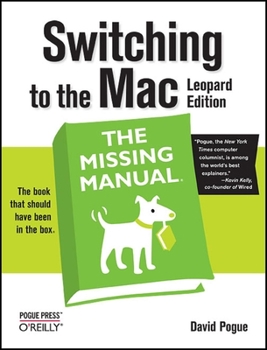Switching to the Mac: The Missing Manual, Leopard Edition
Select Format
Select Condition 
Book Overview
Is Windows giving you pause? Ready to make the leap to the Mac instead? There has never been a better time to switch from Windows to Mac, and this incomparable guide will help you make a smooth transition. New York Times columnist and Missing Manuals creator David Pogue gets you past three challenges: transferring your stuff, assembling Mac programs so you can do what you did with Windows, and learning your way around Mac OS X.
Why is this such a good time to switch? Upgrading from one version of Windows to another used to be simple. But now there's Windows Vista, a veritable resource hog that forces you to relearn everything. Learning a Mac is not a piece of cake, but once you do, the rewards are oh-so-much better. No viruses, worms or spyware. No questionable firewalls, inefficient permissions, or other strange features. Just a beautiful machine with a thoroughly reliable system. And if you're still using Windows XP, we've got you covered, too.
If you're ready to take on Mac OS X Leopard, the latest edition of this bestselling guide tells you everything you need to know: Transferring your stuff -- Moving photos, MP3s, and Microsoft Office documents is the easy part. This book gets you through the tricky things: extracting your email, address book, calendar, Web bookmarks, buddy list, desktop pictures, and MP3 files.
Re-creating your software suite -- Big-name programs (Word, Photoshop, Firefox, Dreamweaver, and so on) are available in both Mac and Windows versions, but hundreds of other programs are available only for Windows. This guide identifies the Mac equivalents and explains how to move your data to them.
Learning Leopard -- Once you've moved into the Mac, a final task awaits: Learning your way around. Fortunately, you're in good hands with the author of Mac OS X: The Missing Manual, the #1 bestselling guide to the Macintosh. Moving from Windows to a Mac successfully and painlessly is the one thing Apple does not deliver. Switching to the Mac: The Missing Manual, Leopard Edition is your ticket to a new computing experience.
Why is this such a good time to switch? Upgrading from one version of Windows to another used to be simple. But now there's Windows Vista, a veritable resource hog that forces you to relearn everything. Learning a Mac is not a piece of cake, but once you do, the rewards are oh-so-much better. No viruses, worms or spyware. No questionable firewalls, inefficient permissions, or other strange features. Just a beautiful machine with a thoroughly reliable system. And if you're still using Windows XP, we've got you covered, too.
If you're ready to take on Mac OS X Leopard, the latest edition of this bestselling guide tells you everything you need to know: Transferring your stuff -- Moving photos, MP3s, and Microsoft Office documents is the easy part. This book gets you through the tricky things: extracting your email, address book, calendar, Web bookmarks, buddy list, desktop pictures, and MP3 files.
Re-creating your software suite -- Big-name programs (Word, Photoshop, Firefox, Dreamweaver, and so on) are available in both Mac and Windows versions, but hundreds of other programs are available only for Windows. This guide identifies the Mac equivalents and explains how to move your data to them.
Learning Leopard -- Once you've moved into the Mac, a final task awaits: Learning your way around. Fortunately, you're in good hands with the author of Mac OS X: The Missing Manual, the #1 bestselling guide to the Macintosh. Moving from Windows to a Mac successfully and painlessly is the one thing Apple does not deliver. Switching to the Mac: The Missing Manual, Leopard Edition is your ticket to a new computing experience.
Format:Paperback
Language:English
ISBN:0596514123
ISBN13:9780596514129
Release Date:April 2008
Publisher:O'Reilly Media
Length:608 Pages
Weight:2.15 lbs.
Dimensions:1.2" x 7.3" x 9.0"
Customer Reviews
5 ratings
Excellent - Highly recommended for Windows users moving to MAC
Published by Thriftbooks.com User , 15 years ago
I took the plunge and made the switch after 26 years of DOS/Windows. It was a difficult choice - expecting to have to learn so much to be able to configure, use and troubleshoot the MAC. It turned out to be easy. This book made a huge difference for me to get up and running quickly and become productive quickly. Great tips inside (especially on moving Outlook content over), short cut keys, Windows=MAC functions/keystrokes, etc. This book is worth every penny I paid. I would say it more than paid for itself in the time it saved me from reading manuals or figuring it out on my own. Thank you.
Update of my Tiger Edition review
Published by Thriftbooks.com User , 16 years ago
After using the Tiger version of Mac OS X (10.4) for a couple of months, I updated to the Leopard version (10.5) and obtained the Leopard edition of David Pogue's book from O'Reilly. Because of the new features in Leopard, this edition has expanded from 515 pages to 590 pages. Although I expected to find a short section listing all of the new features introduced by Leopard, its absence is not a serious problem. These lists can be found on the Internet and then printed for reference. This edition of the book follows the same chapter layout as the Tiger edition and includes all the very helpful features for anyone switching from a Windows-based PC to an iMac or MacBook. In addition to continually taking the PC-user's viewpoint in every section, there are chapters and sections especially designed to ease the transition. The most helpful for PC users are: Chapter 1 - How the Mac is different Chapters 5-7 - Transferring files, emails, contacts, etc. from your PC and also, Mac capabilities for replacing specific Windows programs Appendix B - Where Did It Go? You'll find yourself referring to this useful appendix often to quickly find out how to do all the things that were second-nature on the PC, e.g., Ctl-Alt-Delete to `kill' stuck programs, shutdown, zipping/unzipping files, taskbar & system tray, favorites, and much more. It you are switching from a PC to a Mac running Leopard, you'll love this book. But if you already have the Tiger edition and just want the Leopard content, then you will benefit more from purchasing the more comprehensive (almost 900 pages) Mac Leopard OS X: The Missing Manual, 2007, which is also by David Pogue.
Awesome!!
Published by Thriftbooks.com User , 16 years ago
I have recently moved from PC to a MacBook. After being a PC guy for the past 20 plus years, I found it very difficult to figure out how to do things with the MAC. Everything is different on the Mac OS. The first time I tried to change from PC to Mac I became frustrated and returned to the PC. A few months later, I decided to give it another try. This book has been a savior! This really is the book that should come with the MAC. It is very complete without being a "techie" manual. I can easily find the things I am looking for and they are easy to understand. There is even a section that describes what I use to do on a PC and how to do it on the Mac. If you are switching from a PC to Mac, definitely buy this book! The Missing Manual also makes a similar book titled "Mac OS X Leopard". They both have a lot of the same stuff in them. "OS X Leopard" can get a little more into the weeds for a newbie. "Switching to the Mac" has the section that allows to to look up what you used to do on a PC and tells you how to do it on a Mac.
Just right for the switch to Mac from a veteran Windows XP user
Published by Thriftbooks.com User , 16 years ago
With the advent of yet another Windows version, and the professed capability to have Windows and Mac OS on the same computer, I have made the switch (or more accurately, are in the process of divorcing Windows). This easy to read and well indexed reference has been just enough information to get me from my IBM Thinkpad with Windows XP to the MacBook Pro running Windows XP in a VMware Fusion virtual machine. It is amazing to have the Windows toolbar at the bottom of the screen and the Mac doc on the side. It doesn't have all the answers, but with the documentation that accompanies the VMware Fusion I have all I've needed, and not too much fluff or technical verbage in the way. I stumbled into the book while traveling, but it is the one I needed to make the transition smooth, yet keep an understanding of how it works at the user level. The perfect addition to the sparse (but necessary) manuals that accompany your new Mac, and a copy of VMware Fusion.
Necessity For The Windows Divorcee
Published by Thriftbooks.com User , 16 years ago
For anyone that is not familiar with the wonderful, easy world that is the Apple Macintosh, consider yourself a poor, ignorant soul. Ever since the first Macintosh computer was launched in 1984, the Mac has been the most user-friendly computer available to the masses, and with the newest operating system X Leopard Edition, the same is true, only times X!!! For existing Windows users who have decided to make the switch because they got their slick new iPod and loves the way it works or they just got a look at a Mac recently and decided it was for them this is the perfect manual for making the switch!! Covering basics like getting e-mail up and running, importing bookmarks, listening to music, viewing digital pictures and all the other important parts of everyday personal computing is all contained in this book. Written by the amazing David Pogue, every topic is covered in an easy to read manner and this manual is chock full of images on nearly every page!! For all recent Mac OS X users or people who have made the switch, this book truly SHOULD have been in the box with the OS. It's an incredibly well-written resource, and while it's full of hard data and examples, it's really fun at the same time!! ***** HIGHLY RECOMMENDED