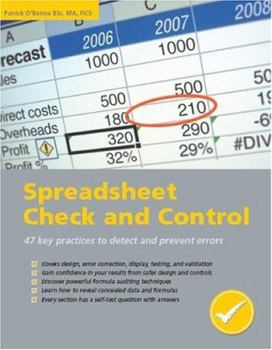Spreadsheet Check and Control
Select Format
Select Condition 
Book Overview
This spreadsheet book is quite different from every other book on Microsoft Excel. If spreadsheet users had a driving licence, this would be their seat belt, air bag, navigation aid, repair kit,... This description may be from another edition of this product.
Format:Paperback
Language:English
ISBN:190540400X
ISBN13:9781905404001
Release Date:September 2005
Publisher:Systems Publishing
Length:204 Pages
Weight:0.85 lbs.
Dimensions:0.4" x 7.5" x 9.3"
Customer Reviews
5 ratings
Spreadsheet Check and Control
Published by Thriftbooks.com User , 18 years ago
Entertaining and very useful introduction to spreadsheet errors and how to detect and fix them. I read it cover to cover and worked all the examples and exercises and am a much better modeler for the efforts.
Are your spreadsheets error free? Look again!
Published by Thriftbooks.com User , 19 years ago
I hate proofreading my work. I know what's supposed to be there so that's what I see. But if a typo slips through the net there's no real harm done and someone else usually spots it and lets me know. But auditing a spreadsheet is a different matter. A simple error could easily go unnoticed and its consequences might cascade through the workbook without ever being discovered. So this book is a Godsend! It explains, clearly and with illustrated examples, how to design and build reliable, error-free spreadsheets and how to use the tools that Excel provides for auditing and error-checking. Each section concludes with a self-test and there is a support website. I though I knew my way around Excel pretty well, but reading this book I found myself saying "I didn't know you could do that!". If you build spreadsheets you should read this book.
Valuable book
Published by Thriftbooks.com User , 20 years ago
Spreadsheet Check and Control addresses a woefully underrepresented aspect of information security, namely integrity. Whether in the hands of ordinary untrained computer users or professional software developers, spreadsheets are deceptively easy to program and all too easy to program incorrectly. The author provides a compelling and clearly-written set of tips and techniques for finding and resolving programming errors that, unchecked, could cause serious consequences. The `47 key practices' noted in the subtitle are collected under headings such as fundamentals (3 key practices), error identification (4 practices) and error correction (11 practices), all within chapter 3 on calculation. Previous chapters cover specification and inputs, the remainder cover outputs and review. The reader is given just enough explanatory information to understand the issue at hand, followed by advice on how to avoid or fix the problem. There are numerous examples throughout the text, illustrated with Microsoft Excel screenshots (the reader can download the same example spreadsheets from the author's website to try out the techniques described). There are review questions at the end of each of the key practices with answers provided at the end of the book, and a good selection of annotated hyperlinks to further information sources. Many of the practices are accompanied by relevant case studies - real world security incidents drawn from sources such as the RISKS list managed by Peter Neumann (http://catless.ncl.ac.uk/Risks) and a number of public audit reports which identified spreadsheet errors. It focuses the mind to realize that a simple spreadsheet mistake can lead to errors amounting to millions of dollars. This is definitely a practitioner's book, not a theoretical or academic tome. With minimal preamble, each section gets quickly down to the nitty-gritty tools and techniques of finding and eliminating errors. The writing style is clear and easy to read. Save red faces all round by buying, absorbing and passing-on this book, especially if you personally develop spreadsheets or if your organization is subject to Sarbanes Oxley and related regulations. Avoiding even a trivial spreadsheet mistake may well pay for the book. Avoiding a large one may save your career.
Beginning to End - Better Spreadsheets
Published by Thriftbooks.com User , 20 years ago
Whether your a beginner or a seasoned pro, I would recommend this book. It is not collecting dust on my bookshelf. This is one of the first books I have read that took me from pre-design to maintaining the finished product. The book gave me proven design principles that will prevent many of the common pitfalls of my spreadsheet models. One of the first things I noticed was how the book took me from the preparation before design - to getting the data in - to error checking, with an in-depth look at calculations and functions - to the finished presentation of the data. The book was an easy read, not filled with lengthy technical jargon. Spreadsheet Check and Control will be a great addition to your collection, as it is to mine.
Better spreadsheets through simple checks!
Published by Thriftbooks.com User , 20 years ago
Although this book was written with the syllabus of The European Computer Driving Licence (ECDL) in mind, its quality and depth far surpass any expectations that may be implied by that fact. Patrick O'Beirne's wide experience of spreadsheet pitfalls and risk is apparent at every turn, resulting in a serious discussion of how best to avoid business disasters based on inaccurate and erroneous Excel models. Microsoft Excel - and other spreadsheet programmes - allows the creation of models of infinite complexity. The main advantage of Excel - an easy-to-use, almost intuitive, "programming" interface - is potentially its main disadvantage. Spreadsheets get started quickly and may or may not be properly maintained. Complex calculations can be resolved in a cell-by-cell iterative manner, making error location difficult. Solutions tend to be extended over time - often by different people - which compounds the problem. A myriad of pre-packaged functions is available, but the choice of the appropriate - or inappropriate - function is entirely at the developer's discretion. Spreadsheet Check and Control addresses all of these issues by providing succinct, down-to-earth tips on the basics of spreadsheet working: * Specification - define what you're trying to do, record sources of information * Security - avoid breaking a working version, making sure everyone is using the correct version, the use of passwords and their limitation * Style - managing constants, units of measurement etc for consistency, handling unwieldy formulae The discussion on Calculation addresses the fundamentals, such as the precedence of mathematical operators, circular references, and the particular quirks of arrays in Excel. Valuable hints on finding and identifying errors are provided followed by detailed descriptions of various error types and explicit tips for their correction. Obviously, if the developer understands the generic cause of an error type, then finding the offending formula or data for a specific instance is a much more efficient process. Given that the nature of the Excel beast results in error displays that are often "separated in time and space" from the original cause, the guidance provided here will significantly reduce error tracking effort. The section on Output includes the mandatory hints on charting, but the pitfalls associated with cell formats provide answers to some fascinating questions: When is a number not a number? Are invisible cells seen by some? When is 100% not 100%? When did John Smith change his name? When is a database not a database? Although it was common enough in the early days of programming, no one today would claim that a software programme was completed without some degree of formal testing. Yet spreadsheets are constantly being modified and altered - not just before that important meeting, but actually in the meeting! - without much awareness of the need to test the quality of the changed model. Patrick's work as Chairman of the E