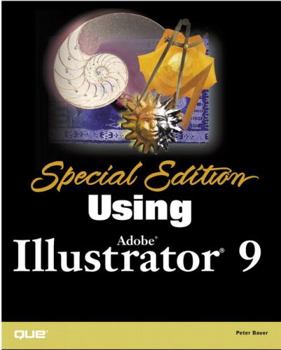Special Edition Using Adobe Illustrator 9
Special Edition Using Adobe Illustrator 9 is the complete tutorial/reference for those new to Illustrator, as well as those seeking tips and tricks for using it more productively, from keyboard shortcuts to advanced features. This book provides complete coverage of Adobe Illustrator 9, including new features and tools such as: much-demanded transparency functions providing totally editable transparency layers effects to any part of a drawing; feathering of objects on an object-by-object basis, including feathering after application of a separate effect to the object; and the new layers palette, providing easier layer manageability by grouping of Layers and the further feature of importability of Illustrator layers into Adobe Photoshop.
Format:Paperback
Language:English
ISBN:0789724278
ISBN13:9780789724274
Release Date:March 2001
Publisher:Que
Length:859 Pages
Weight:3.26 lbs.
Dimensions:2.0" x 7.4" x 9.1"
Customer Reviews
5 ratings
still the most comprehensive guide to AI
Published by Thriftbooks.com User , 22 years ago
I'm a web designer, Illustrator teacher, author of beginner level Illustrator books, and quasi-graphic artist. This is my favorite Illustrator book - except for mine:).When I reviewed the version 9 edition of this book, I noted that while somtimes Que's Special Edition Using series tends be too encyclopedic, you NEED an encyclopedic reference for Illustrator. Nobody is going to explore every feature, effect, and tool, so professional designers and teachers need an accurate and complete a-z guide handy. I've got a half dozen books, but after repeated comparisson, I find I pull SE Using AI 10 off my shelf much more than any other guide to Illustrator. The basic value of this book lies in the clear explanations of any feature you need to look up.The artwork in the book is still utilitarian - clearly demonstrating features, but not providing much in the way of creative spark. And the the 4-color gallery section doesn't add much in my opinion - especially without any annotation. But so what? This is a reference book for experts, not a design book or a hybrid of the two. My main beef with this edition is the frustratingly bad layout of the index. A book like this needs a comprehensive and comprehensable index. This index is complete, but whoever decided to save a couple bucks by cramming the content into 3 columns, and not putting headings (as opposed to the many subheadings and long lists of sub-sub headings) in boldface made the book nearly unusable. Hopefully we'll see a much better index layout in the next edition.
Draws special attention to new features
Published by Thriftbooks.com User , 23 years ago
While the coverage of Illustrator is complete, Special Edition Using Adobe Illustrator X is most suited for the graphics professional who has at least some working knowledge of the software. In the course of covering Illustrator, Peter Bauer will draw special attention to new features including: Full Mac OS X coverage; new drawing capabilities: grids, lines, arcs, compound-shape enhancements, Flare tool; Enhanced Web features: symbols, slicing, dynamic data-driven graphics, enhanced Flash and SVG support; improved effects: warping and envelope distortion, Liquify tools; and increased productivity: new Magic Wand selection tool, dynamic data-driven graphics, improved interoperability with other Adobe products, asset management, scripting. Special Edition Using Illustrator X also has several appendices that serve as a quick guide to all of Illustrator's tools, palettes, and menus. User Level: Intermediate - Advanced, 784 pages.
Clear, comprehensive in scope, and complete in details
Published by Thriftbooks.com User , 24 years ago
As a professional web and print designer who uses Illustrator, and the author of beginning level Illustrator books and videos, I'm intimately familiar with advanced level Illustrator books. To date, SE Using Illustrator 9 is the most complete, thorough, and clear advanced level AI 9 book available.I'll back up the author's response to the critical reviewer who really wanted a beginner level book. Look elsewhere for an intro level book or a set of tutorials. There are good ones available :) For a detailed, accurate, nuanced explanation of an esoteric transparency mask effect or to trouble-shoot Illustrator's weirdly concocted graph generator, I've learned to grab this book off my shelf first, and leave the others alone. I often find SE Using books too encyclopedic, and - at their worst - boring detailed and embellished rehashes of program documentation. In the case of Illustrator, with it's multiple paths (sorry - a new age Illustrator pun) to accomplishing many effects, I kind of appreciate an encyclopedic approach. And the documentation and online help features *need* elaboration!I was also grateful, as a vector-centric designer, that I didn't have to sift through gratuitous PhotoShop references, or "start from scratch" explanations of the logic of vector curves.If the book has a shortcoming, it is the lack of complex project models and a CD or Web site with projects to deconstruct. The few mini-tutorials I encountered were functional demonstrations of features, but not quite "real world" examples of Illustrator projects. The (seemingly undercredited) contributing author has a background that compliments the lead author's, but it might have been helpful to bring in an professional illustrator as well. Still, the book doesn't claim to be "Illustrator Magic" or "New Masters of Illustrator". The illustrations are not going to stretch your designer right-brain envelope, but they are clear, useful, and reasonably aesthetic. Finally, I appreciate the no frills writing style of this book. Beth Millett and Heather Banner Kane are giants in the world of graphic design book acquisitions and editing, and their influence is apparent in the approach. I bought this book as a technical reference, not for chatty stories about the author's connections at Adobe, or for late night entertainment. As the cop on Dragnet used to say, "just the facts."
Provides complete coverage of Adobe Illustrator
Published by Thriftbooks.com User , 24 years ago
Special Edition Using Adobe Illustrator 9 is the complete tutorial/reference for those new to Illustrator as well as those seeking tips and tricks for using Illustrator more productively, from keyboard shortcuts to advanced features. Today's multi-purpose design work often requires the use of multiple applications for print and Web output, and Illustrator integrates seamlessly with other Adobe products to enable designers to create once but publish many times, in many places. Special Edition Using Adobe Illustrator 9 provides complete coverage of Adobe Illustrator, including version 9's new features and tools. Intermediate - Advanced, 800pp.
From the Author
Published by Thriftbooks.com User , 24 years ago
I read with interest a review posted here from an individual who looked at this book in his public library. First, he states that he is new to Illustrator. As it says on the book cover and here, this is a reference book for Intermediate to Advanced Illustrator users, not beginners who can't find the Toolbox. Second, it is not a textbook, it is not lesson-based. Our intent was not to teach what to do with a tool (technique), but rather how the tool works (reference). For experienced Illustrator users looking to move to the next level, there is no better reference. If you're preparing for the Adobe Certified Expert exam, this is the best tool (other than experience) available. Now, on with the regularly scheduled review....Since we no longer have an actual Author's Review section, I thought I'd toss out a few words here. Que's "Special Edition Using" books can be considered the top-of-line computer series for advanced and intermediate practitioners. I am pleased that Illustrator has finally been included in the stable (as has Photoshop 6). Our goal with "Special Edition Using Adobe Illustrator 9" was to prepare the most complete, most comprehensive, easiest-to-use, high-level Illustrator book possible. I think we've succeeded.In addition to the 28 main chapters, this book includes major appendices that explore the actual workings of Illustrator. Ever wonder what a particular tool does or how to use it? Appendix C explores each tool, alphabetically. Appendix D does the same for every palette. All of Illustrator's menu commands are examined in Appendix E. Combined, these three appendices form the most powerful Illustrator reference ever printed. If you're an experienced Illustrator user, this book will help you master all of the new features, including the long-awaited transparency capability. You'll learn how to use the new Effects and Filters, and see color images of how the major filters work with photographs, patterns, gradients, and text. Whether your work is print or Web, you'll find what you need to produce perfect output, every time. Integrate Illustrator 9 and Photoshop 6 effortlessly. Get a head start on the Web's next great format: Scalable Vector Graphics (SVG). Find out how to exploit Illustrator's new Layers palette.In addition to practical application and execution, you'll also find the theoretical information that allows you to understand why Illustrator works the way it does. Chapter 12, "Understanding and Applying Color," looks at RGB and CMYK, how they work, what that means to you, and when to use each. Section VI, "Between Vector and Raster," explores the difference between the two types of artwork, how each fits in Illustrator, and how you can utilize them both. Over 1200 images were prepared for "Special Edition Using Adobe Illustrator 9," and you'll find hundreds of tips, notes, cautions, and warnings throughout the book. Most chapters also include a special Troubleshooting section, which looks at common problems and thei