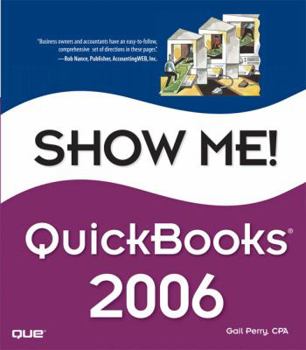Show Me QuickBooks 2006 (Show Me)
Helps you learn visually how to perform tasks using Quick Books 2006. Each task in this work includes a screen-by-screen visual accompanied by a text description. This description may be from another edition of this product.
Format:Paperback
Language:English
ISBN:0789735229
ISBN13:9780789735225
Release Date:January 2005
Publisher:Que
Length:411 Pages
Weight:1.70 lbs.
Dimensions:0.9" x 8.0" x 9.2"
Customer Reviews
1 rating
EASY 1-2-3 BOOK; HIDDEN PAYROLL SECRETS REVEALED
Published by Thriftbooks.com User , 18 years ago
For people who just want to know how to use Quickbooks so they can get on with their business, this book is straight and to-the-point. Every page is in a 1-2-3-4-5-6 step format, which is quite easy to follow. Also, unlike some books, Show Me Quickbooks does address the Payroll function (a part of Quickbooks which Intuit--since it wants users to subscribe to its Quickbooks Payroll Service for a monthly fee--has programmed to be, without 'tweaking', initially unuseable. To access the payroll function, you must first make sure the initial "full payroll" option is activated. Do this by clicking Edit/Preferences/Payroll & Employees/Company Preferences, and checking the "Full Payroll" option. Next, on page 39, under the heading "Set up Payroll Deductions" the book tells you to select the "Payroll Item List" from the Lists Menu. News flash--there is no "Payroll Item List". For the benefit of others who encounter this problem...I was able to make the Payroll Items list magically appear by performing the following steps (THESE STEPS ARE NOT SHOWN IN THE BOOK): 1. Type "payroll item" in the search box. 2. From the selections available, click "adding payroll items" 3. Click "payroll setup interview" 4. Click "What if menu item isn't there" 5. Click "payroll manually" 6. Click "set my company file to use manual calculations"....and (after a dire warning that daring to proceed will alter your program forever), the program initializes the manual payroll function. 7. Voila! The Payroll List, and the ability to do your own payroll without paying for the Quickbooks Online Payroll Service magically appears in your Quickbooks 2006 program.