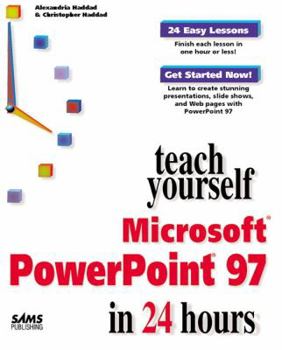Teach Yourself Microsoft PowerPoint 97 in 24 Hours
(Part of the Sams Teach Yourself Series Series)
Sams Teach Yourself Microsoft PowerPoint 97 in 24 Hours is an introductory tutorial enabling the reader to quickly create dynamic, captivating presentations. This description may be from another edition of this product.
Format:Paperback
Language:English
ISBN:0672311178
ISBN13:9780672311178
Release Date:January 1997
Publisher:Sams
Length:77 Pages
Weight:1.99 lbs.
Dimensions:1.2" x 7.4" x 9.1"
Customer Reviews
1 rating
True Presentations
Published by Thriftbooks.com User , 23 years ago
Most presentations look best kept simple, with audience-friendly pacing and cool color schemes, once you TEACH YOURSELF MICROSOFT POWERPOINT 97 IN 24 HOURS. Clip Gallery Live images are customizable, but colors might not be for images from elsewhere. If shadow and 3D styles are unworkable, edit the one closest to the effect you want. Use the direction button before trying tilt: a change in direction might give what you want in 3D. AutoShape drawing and formatting take a lot of memory, and drawing is best learned from others: insert and ungroup a clip art image to see how it all gets put together and colored. Master Slide, Title, Handout and Notes give a consistent look, with Monotype Sorts and Wingdings the two most popular bullet styles. B & W audience handouts print all of the text, none of the background options, and some of the graphics. And converting to industry standard HTML pages and graphics files makes the presentation Internet-ready. Authors Alexandria and Christopher Haddad expertly take readers through the paces, along with David W. Beskeen's MICROSOFT POWERPOINT 97, Doug Lowe's POWERPOINT 97 FOR WINDOWS FOR DUMMIES, Laura Monsen's EASY MICROSOFT POWERPOINT 97, and Glenn Weadock's CREATING COOL POWERPOINT 97 PRESENTATIONS.