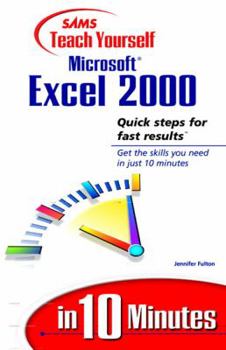Sams Teach Yourself Microsoft Excel 2000 in 10 Minutes (Sams Teach Yourself)
PLEASE PROVIDE COURSE INFORMATION PLEASE PROVIDE This description may be from another edition of this product.
Format:Paperback
Language:English
ISBN:0672314576
ISBN13:9780672314575
Release Date:May 1999
Publisher:Sams
Length:201 Pages
Weight:0.60 lbs.
Dimensions:0.7" x 5.6" x 8.4"
Customer Reviews
2 ratings
Moderately In-Depth Coverage of Excel
Published by Thriftbooks.com User , 18 years ago
ISBN: 0-672-31457-6 Can you really learn Excel in 10 minutes? "Teach yourself Microsoft Excel in 10 minutes", by Jennifer Fulton, is a how-to- beginner's book to Microsoft Excel 2000. This book teaches basic functions and common tasks of Excel quickly and easily. Focus of the book is to teach one about spreadsheets, which is the basic utility of Excel. The book includes 10- minute learning sessions that teach more quickly than reading the whole book. In "Teach yourself Microsoft Excel in 10 minutes" one will touch base on the several different elements of Excel. * Chapter 1 discusses starting and exiting Excel. Teaches how to start and end a basic Excel work session. Also teaches about the components of an Excel window. * Chapter 2 talks about creating and opening workbook files. In addition, it demonstrates how to find a misplaced file. * Chapter 3 discusses saving and closing workbook files. This chapter teaches how to save, name and even change the name workbook files. It also teaches how to close workbook files when done using them. * Chapter 4 talks about using the toolbars in Excel. This chapter tells what a toolbar is, what it looks like, turning the them off and on, moving the toolbars, and customizing them for maximum performance. * Chapter 5 talks about navigating Excel. Chapter informs one of how to move around in a worksheet and move within a workbook. This section teaches how to move from worksheet to worksheet, from workbook to workbook, and within a worksheet. * Chapter 6 discusses getting help with Excel. This selection teaches how to use the Office Assistant and how to use the Excel Help system. * Chapter 7 discusses how to get help through the internet and how to get help with screen elements. Also shows how to change or modify the Office Assistant. * Chapter 8 shows the different ways you can view your worksheet. * Chapter 9 teaches how to enter different types of data like text, numbers and dates and times. Section also shows how to copy the same data to other cells and how enter the same values, repetitively. * Chapter 10 explains how to correct entries. One will learn how to change data or undo changes, search and replace data, and how to use the spell check tool. * Chapter 11 discusses what ranges are and how to work with them. Then teaches how to select and name the ranges. * Chapter 12 teaches how to copy data, move data and delete data in ranges. * Chapter 13 is about learning how to rearrange the data in your worksheet. You can rearrange the data by inserting and removing cells, rows, and columns. * Chapter 14 teaches how to change column width and row height to make the best use of your worksheet space. * In Chapter 15, you will learn how to manage your worksheets by either inserting or deleting worksheets within a workbook, and/or copying, moving and renaming worksheets. * Chapter 16 will instruct you how to print your whole workbook or just print a portion. * Chapter 17 teaches how to prin
excel 2000 in 10 minutes
Published by Thriftbooks.com User , 21 years ago
excellent condition and fast service