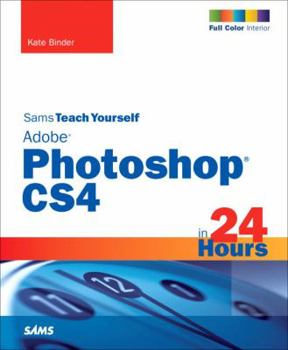Sams Teach Yourself Adobe Photoshop CS4 in 24 Hours (5th Edition)
(Part of the Sams Teach Yourself Series Series)
In just 24 hands-on, step-by-step lessons, this book will teach you all the core Photoshop CS4 skills you need to get great results - in digital photography, graphic design, painting, or anything... This description may be from another edition of this product.
Format:Paperback
Language:English
ISBN:0672330423
ISBN13:9780672330421
Release Date:January 2008
Publisher:Sams
Length:545 Pages
Weight:2.50 lbs.
Dimensions:1.4" x 7.4" x 9.1"
Customer Reviews
2 ratings
Good Concepts and Facilities Book
Published by Thriftbooks.com User , 14 years ago
This is a good place to begin with Photoshop if you already have a good basic knowledge of computers and your operating system. It's also a good place to go back and learn the nitty-gritty after you've doodled with the product for a while. The author starts with a logical foundation which includes basic navigation, setup and preferences, and file management, including information about different file types (for example, how is a jpg different from a tiff and when to use either). She builds on this platform with lots of very helpful information on selection tools, colors and color modes and painting, and then gets into what most of us consider the fun stuff (where most of began our doodling!): filters, layers, various transformations, text, special effects and manipulating photographs. Information provided is clear and detailed, and the writing style is appropriate to the content and easy to follow. As with any such book, parts of it will already be familiar and other parts will require study and hands-on work. The sample graphic files, which correlate with the topics in this book and are available on the web, provide good opportunities to work with tools while they are fresh in your mind. Even if you think you "know" a topic, the hands-on exercises give you a controlled environment to test yourself and to work with new options that you may've learned in this highly detailed beginner's text. Throughout the book, the author consistently provides information about how to find and access tools via drop-down menus, tool bars and hot-keys. She also provides a quick reference of all panels in Appendix A. The author does NOT, however, give the same navigation information over and over again in each lesson. Consistent with the book's title, "Teach Yourself Photoshop CS4," the lessons are assuming that you are accruing information from previous lessons -- in other words, that you are learning. So if you aren't paying attention and regularly forget, for example, how to access a panel that you have previously learned about, then you are going to struggle not just with this book but with the software in general. Photoshop is not a beginner's program and there is a significant learning curve associated with using it. This book, combined with your own memorizing and practicing, will give you a good start towards getting over that curve.
Great resource for learning
Published by Thriftbooks.com User , 16 years ago
This is a great book to help any Photoshop user get a good understanding of what the program is capable of. I've been using Photoshop for a couple years now, but never really learned how to use all the tools. Now I feel much more capable of editing my pictures efficiently. The book is organized wonderfully for helping a beginner warm up to the program, but still covers important topics (like masks and blending modes) that are important for seasoned users to have an understanding of. If used the way it was intended (read from start to finish, like a course textbook), any new Photoshop user will finish with useful experience with all the tools that will help them produce amazing results. That said, this book covers only the features that are included in the Standard Edition of Photoshop. Some Extended Edition tools are mentioned, but are only introduced - not explained. Still, the Standard Edition tools are the ones used in most Photoshop settings that do not deal with video and 3D graphics. For anyone looking to use Photoshop as a photo-editing tool, this book covers all the information you need. As far as content depth, it is impossible for a book to teach all the ways that the many tools can be used together. There are many examples and exercises for the reader to work on, but there is no way for every variation to be covered. As with any creative skill, more practice is always encouraged to give a working understanding of the many effects that are possible.