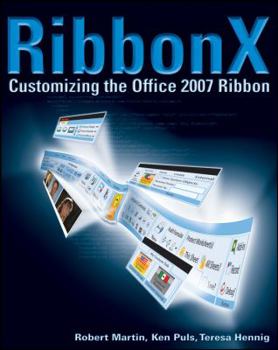RibbonX: Customizing the Office 2007 Ribbon
Select Format
Select Condition 
Book Overview
As the most radical change to the Office interface in its history, the Ribbon replaces the traditional menu bar and toolbars and requires a new set of skills for customizing Instructions and examples demonstrate how to customize the Ribbon using VBA, XML, Access, Excel, and Word Covers the relevant aspects of security, such as trust centers and digital certificates Packed with real-world code examples that readers can immediately apply Features helpful...
Format:Paperback
Language:English
ISBN:0470191112
ISBN13:9780470191118
Release Date:December 2007
Publisher:Wiley
Length:652 Pages
Weight:2.30 lbs.
Dimensions:1.6" x 7.4" x 9.2"
Related Subjects
Computer Science Computers Computers & Technology Education & Reference Software TextbooksCustomer Reviews
5 ratings
RibbonX Reference Guide
Published by Thriftbooks.com User , 16 years ago
This book is well written for users who have no prior knowledge of ribbon or menu programming in Office. The background information on how the new ribbon was developed is good for providing some insight on how it was developed and how to take advantage of it in your development work. Previously I have worked with VBA in Access and had no background in programming for the menu or ribbon. The VBA section of the book was most helpful in that the authors examples can relate your prior experiences. The coverage of the topic of XML is very good for getting through the parts you need to use in prograsmming the ribbon without overloading the reader. After having worked with the examples in RibbonX, I still like to use the book as a desktop reference. The use of well organized tables listing the functions and their optional and required parameters is very handy.
RibbonX Wow Factor
Published by Thriftbooks.com User , 16 years ago
While the new user interface of Office 2007, the ribbon, added some confusion in the beginning, the power behind customizing it definitely tips the scale toward "wow". This book helps developers harness the power behind the ribbon, and walks you through the steps to create your own custom ribbons. I liked discovering the ribbon customization for the three applications discussed in the book (although I focused mainly on Access); and, the tools mentioned in the book, XML Notepad and the Custom UI Editor, made the process easier. While the book is also geared to users with little or no experience in ribbon development, if you are new to XML and VBA, it may not be as smooth a read as it would be if you already have some basic knowledge under you belt. However, if you are determined to learn the new techniques (and looking up this book is an indication that you are), you will end up gaining a solid foot in the custom ribbon development arena with the help of this book.
Embrace the Ribbon
Published by Thriftbooks.com User , 16 years ago
If you are ready to work with Microsoft Office 2007, and make it your own, the book "RibbonX, Customizing the Office 2007 Ribbon" is the book for you. I started out with no XML knowledge, and no experience in customizing the new Office 2007 Ribbon, and within a very short time I had created my very first customized Ribbon. The book goes into some XML and VBA basics and is comfortable reading for a true beginner as well as those who may have more experience. In this past year, which I have been working with Office 2007, I have been intimidated by the thought of venturing into Ribbon territory. After reading this book, I no longer fear the Ribbon. In fact, I embrace the opportunities that are awaiting my use of it. So, I highly recommend this book for anyone who wants to be able to customize their own Office 2007 experience, or the experience of the users of their creation. You won't want to be without it. Bob Larson Access World Forums Super Moderator Utter Access VIP
Valuable, comprehensive, authoritative, occasionally frustrating
Published by Thriftbooks.com User , 16 years ago
The more serious you are about customizing the Office 2007 Ribbon, the more you'll like this valuable, comprehensive, authoritative, but occasionally frustrating book. The flow of information in the book isn't always from the simple to the complex, and some of the chapters are less well written than others (about which, more later), but the authors have succeeded in giving you everything you need in order to take charge of the user experience within Access 2007, Excel 2007, and Word 2007. The authors don't merely explain ribbon customizations and then declare themselves done. They recognize that ribbon customizations would be nearly useless if not backed by appropriate automation routines and by deployment methods that comply with Office security requirements. As a result, they go to considerable extra effort to provide introductory and advanced chapters on Visual Basic for Applications (VBA) programming, plus a chapter on deployment of customizations and also a chapter on Office security. The book devotes a separate chapter to each of the various types of controls found on the Ribbon. These include basic controls (buttons, checkboxes, edit boxes, toggle buttons), combobox/dropdown controls, custom pictures/galleries, menus, and controls that the authors refer to as "formatting" elements (boxes, groups, labels, separators). Each of these chapters is organized in the same way. Element names, attribute names, and allowed values are fully documented, as are the VB/VBA callback signatures for dynamic attributes. Best of all, each chapter includes examples of RibbonX code and VBA routines for accomplishing something useful with each type of control. One of the most helpful chapters in the book is devoted to working with contextual controls, i.e., controls presented to the user only in certain contexts, such as when a particular type of object is selected within the host application. This chapter covers techniques for controlling the visibility of ribbon tabs, groups, and individual controls, and it shows how to enable or disable these items when their visibility can't be controlled. The chapter even demonstrates how to supplement contextual ribbon controls with contextual command bars (right-click menus). Superb! The introductory VBA chapter covers the VBA editor, subroutines, functions, object models, branching structures, arrays, and debugging. The advanced VBA chapter provides valuable tips for working with collections, working with classes, working with web services, creating custom properties for built-in objects, and saving and retrieving registry values-all of which can be exploited when customizing the ribbon. The book's appendices include lists of RibbonX tags, idMso names for built-in tabs and groups, imageMso names for images on built-in ribbon controls, and key tips and accelerator keys. Also included are an appendix that lists suggested naming conventions and another that lists additional resources on the web. Readers who are new to
What are you waiting for?
Published by Thriftbooks.com User , 16 years ago
Everything about the Ribbon is new; all serious developers will need, and many others will want, to know how to customize it, and this book tells you how to do it. The authors have done a splendid job of explaining it all without assuming any prior knowledge, guiding the reader through the jungle of VBA and XML in three different applications. It is a huge subject and different people will want different things from it; the book is packed (but not cluttered) with clear cross-references so that you don't have to read everything to get up and running with the particular thing you want to do. No matter what your ability or experience you will learn from this book, I already have. As computer books go, it's better than most, it's cheap, and worth far more: buy it!