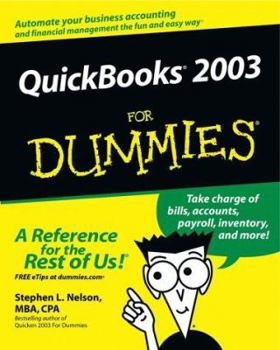QuickBooks 2003 for Dummies
Running, or working in, a small business can be a highly rewarding experience - especially if the businessowner knows how to make the most of financial management tools, such as the accounting software QuickBooks. QuickBooks 2003 For Dummies shows you how to turn your PC into a valued business partner. Bookkeeping becomes a breeze as you discover ways and means to Track accounts receivable and payable Set up online baking and bill paying Monitor inventory Print checks Pay your employees Prepare quarterly and annual tax returns The number-crunching know-how of QuickBooks automation comes in several flavors: QuickBooks Basic, QuickBooks Pro, and QuickBooks Premier. QuickBooks Pro adds advanced job-costing and time-estimating features. QuickBooks Premier build on all that with features for accountants and auditors who want to use QuickBooks for rather large small businesses. QuickBooks 2003 For Dummies explores the nuances of these variations, with information and insight into Entering names of products, employees, customers, and vendors into lists Installing QuickBooks for network use Printing credit memos in a batch Tracking customer open invoices and collections Adjusting inventory records to reflect what's really in stock Balancing a non-online bank account Restoring your QuickBooks data (if you lose it) You don't need to know much about accounting or double-entry bookkeeping to use QuickBooks, which is most of its appeal. With the power of QuickBooks 2003 For Dummies, financial details can be tamed the fun and easy way as get down to the business of building your moneymaking enterprise.
Format:Paperback
Language:English
ISBN:0764519867
ISBN13:9780764519864
Release Date:February 2003
Publisher:For Dummies
Length:384 Pages
Weight:1.30 lbs.
Dimensions:0.9" x 7.4" x 9.2"
Customer Reviews
3 ratings
Great, entertaining resource
Published by Thriftbooks.com User , 19 years ago
I teach Bookkeeping with Quickbooks. This is one of my reference books. I love it because it speaks simply and effectively in language that is used by everyday human beings not "Geek Squad" or "CPA" lingo. I haven't found any information in the book to be inaccurate or difficult to understand. Also, unlike the Intuit published Quickbooks 2003 User's Guide, each chapter covers a specific area, so that if you want to know about Banking or Creating Lists (for two examples), you don't have to flip back and forth through different sections of the book. I look forward to getting the 2004 version of this book. I may, or may not, get the User's Guide to 2004.
Haven't read the book yet, but emailed Steve & he answered!
Published by Thriftbooks.com User , 21 years ago
I haven't read the book yet, but I just bought it. I read the Mr. Nelson's statement (third reveiw listing) and took him up on his offer to email him with questions. He answered very quickly and was very helpful! I figure that any author that makes himself that available, must really believe in his book. Thanks Steve, appreciate your time.
Dog-eared and coffee-stained, for good reason!
Published by Thriftbooks.com User , 21 years ago
I have 4 different books on using QB, including this one. Know what? The book I always finding myself reaching for first is this one! The chapters 17 thru 21 are an especially nice treat; they are not really QB-specific, (so some might argue that these chapters are "filler"), but they are incredibly interesting ways of looking at your business! Like a said, a nice treat. This is the first book I've found that gave a CLEAR and interesting explanation of double-entry bookkeeping. (It doesn't make sense to learn QB if you don't pick up at least a **little** accounting rules along the way!) The "style" of this book is very friendly, and you'll find it is a very fast read; maybe it's because the explanations about WHY QB does things the way it does MAKES SENSE! Keep up the good work, Mr. Nelson, this book is a gem!