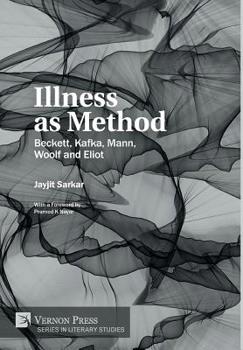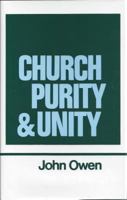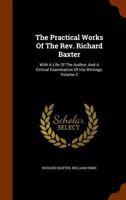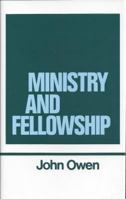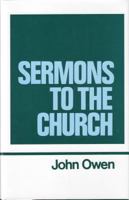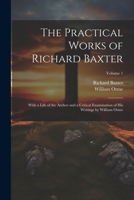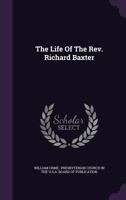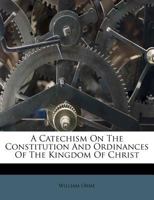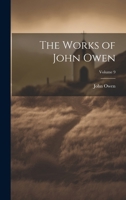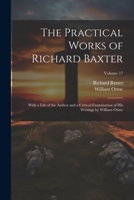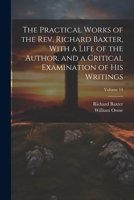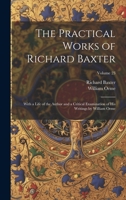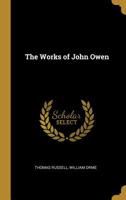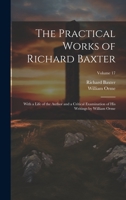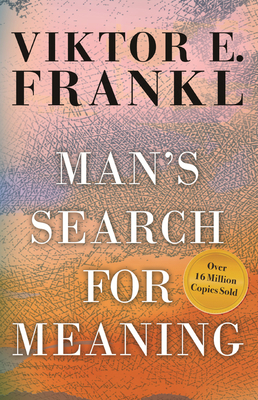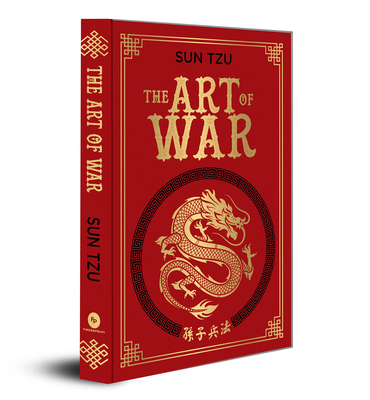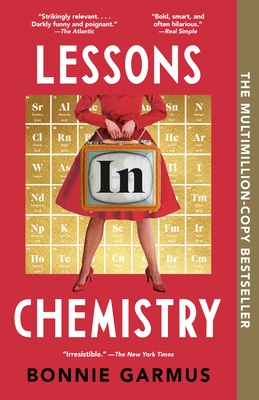Illness as Method: Beckett, Kafka, Mann, Woolf and Eliot
This work questions the problematic connections between illness and modernity: the complicated negotiations involving the body both in its physicality and phenomenology and the poetics and praxiality of illness. The project, which is predominantly conceptual in nature, for it does not see illness solely as a clinical-physical category (leaning heavily on the medical sciences), but rather perspectivizes its phenomenology and pathographical limits and manifestations, lateralizing on its critical correspondences with a selection of modernist texts ranging from Virginia Woolf to Samuel Beckett.
The book unearths different 'possibilities' of illness without denying its (quite natural) association with morbidity, pain, suffering, dying and death. It looks at illness and its effects on different bodies phenomenologically with the help of some twentieth-century philosophers, including Martin Heidegger, Jean Luc-Nancy, Maurice Merleau-Ponty, Jean-Paul Sartre and Emmanuel Levinas. The book locates these phenomenological understandings in a reading of some of the important literary works of early twentieth-century Europe -- five literary works from five different genres (poetry, drama, fiction, non-fiction and epistle) -- critiquing the relevance of the phenomenological body in the literary and narrative world of the texts. The author deals with Samuel Beckett's Endgame, Franz Kafka's letters, Thomas Mann's Death in Venice, Virginia Woolf's On Being Ill and T. S. Eliot's The Wasteland within the aesthetico-philosophical space and the epistemic dialogism that modernist aesthetics implies and espouses.