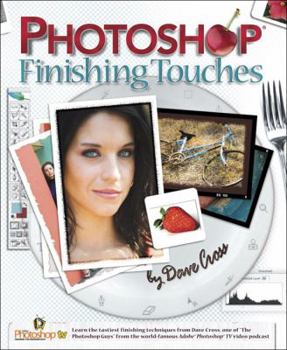Photoshop Finishing Touches
Provides information on a variety of finishing techniques using Adobe Photoshop. This description may be from another edition of this product.
Format:Paperback
Language:English
ISBN:0321441664
ISBN13:9780321441669
Release Date:January 2006
Publisher:Peachpit Press
Length:360 Pages
Weight:2.00 lbs.
Dimensions:0.8" x 7.5" x 9.1"
Customer Reviews
4 ratings
Perfect book for all skill levels
Published by Thriftbooks.com User , 18 years ago
First let me start off by saying that I am far from a Photoshop beginner so I am cautious when choosing a book, but this one didn't disappoint. I was introduced to many tricks and tips or "Finishing Touches"... such as (patterns, custom brushes, burned edges, selective blurring and delivery) among others that have recently added that extra "pop" to my photos. I noticed in the other reviews that people are disappointed with the amount of "border effects" but what they are forgetting is Photoshop is a program that produces the best results with experimentation. Dave isn't trying to create clones (not the stamp), but is giving us insight in how the pros create such stunning imagery. My favorite sections in this book would have to be the following: Burned Edges, Spotlight Effect, B & W Conversion, Slide Mounts and Film Strip. Those last two are really neat because everyone else has static images that almost look pasted on their web site. My images will now stand out from the others thanks to that added presentation step. The last section is one that other books simply forget, the delivery of your imagery, both in print and on the web. Yet Dave once again thinks of everything and delivery is no exception. You will learn how to build PDF presentations, web galleries and contact sheets to present your work to colleagues and clients. Don't let me forget the awesome web site that sits along side the book, (www.photoshopfinishingtouches.com). Where the readers can submit their creations achieved from the book, another thing I have yet to see a book offer. I will be recommending this book to many of my fellow Photoshop users, both beginners and professionals. Five starts because 6 wasn't an option.
Really good book for me
Published by Thriftbooks.com User , 18 years ago
I'm an experienced (but not as good as I want to be) Photoshop user. I utilize the program every day in my job as a magazine editor and photo design/layout person. When I saw the words "finishing touches" in the title of the new book by Dave Cross, I thought it was one that I needed to buy, because I'm always looking for creative techinques to make the magazine layout look better. And Dave's book gives me a ton of new possibilities. But, like Dave says in the introduction, the book is not a "follow the steps one by one" tutorial. He encourages us to experiment and that's exactly what I usually do. There's always the good old "step backward" Photoshop edit command. If there is any person who has helped teach me the ability to do good things with Photoshop, it's Dave Cross. I've attended his seminars, and view his online tutorials all the time. All his writings are helpful, but this newest book will have a permanent place next to my keyboard. Thanks Dave!
Dave does it again!
Published by Thriftbooks.com User , 18 years ago
This book helped me re-fresh my take on Photoshop. There's always been lots of hidden (not immediately evident) secrets in the software and this book helped me expand my use of an already great software program. Thanks Dave for your passion and great ideas. Keep them coming! Steph - Western NY
Great Reference Book
Published by Thriftbooks.com User , 18 years ago
Mr. Cross has put together a great collection of Photoshop effects. It is a great reference book as it is easy (thanks to the inventive Table of Contents) to go directly to an effect you'd like to try, rather than reading the entire book page-by-page, beginning on Page 1. It is also easy to see how to apply the effects in the book to other photos. Clear examples and clear, informative writing. A must-have book for those just beginning with Photoshop as well as experienced Photoshoppers.