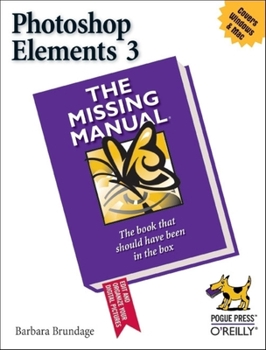Photoshop Elements 3: The Missing Manual
The recent boom in digital camera sales has created a tremendous demand for simple yet powerful photo-editing software. This is because experienced users, as well as amateurs, are quickly outgrowing the program that was originally bundled with their cameras. Fortunately, Photoshop Elements 3, the latest photo-editing software from Adobe, is filling this void. It allows users to achieve high-quality results without the overwhelming complexity of professional-level software. And it's also affordable. As a result, it is the best-selling photo-editing software on the market today. Yet, while Photoshop Elements 3.0 seems to have everything going in its favor, it is missing one very important element: a manual that explains all of its incredible capabilities. To help consumers truly understand this software, there's now Photoshop Elements 3: The Missing Manual . This comprehensive guide from Barbarba Brundage offers page after page of valuable insight into this popular program, making it the only book readers will need on the topic. Photoshop Elements 3: The Missing Manual does a whole lot more than just point out how to straighten photos, crop, and adjust the color and focus. It's a collection of wonderful tips and tricks, from how to make basic selections to advanced color correction strategies, and from classic darkroom techniques to stylized digital effects. Each feature is carefully explained in easy-to-understand language, so that everyone from professional shooters to hobbyists can benefit. Among other lessons, readers will learn how to: Instantly fix flaws using Elements' Quick Fix mode Gain control with sliders, zoom tools, and before and after views Easily organize photos by calendar or keyword label Make dynamic slide shows with transitions, captions, music, and narration Create themed photo email Whether you're a hobbyist or a professional photographer, Photoshop Elements 3: The Missing Manual will help you become a more efficient, sophisticated digital camera user.
Format:Paperback
Language:English
ISBN:0596004532
ISBN13:9780596004538
Release Date:April 2005
Publisher:O'Reilly Media
Length:499 Pages
Weight:2.52 lbs.
Dimensions:1.1" x 7.0" x 9.4"
Customer Reviews
5 ratings
The guide you'll always return to
Published by Thriftbooks.com User , 19 years ago
This clearly written and well organized book is perfect for the total neophyte - which I was - and it is the book I constantly return to as my skills and knowledge improve. Whenever I'm confused or can't remember something, I go back and find my answers here. One might think that a book with this depth would be intimidating for anyone starting to learn Elements, but it never assumes either geekhood or total ineptitude, and never condescends. The writing style is easy, without constant bantering and wisecracking. I have several good PSE 3 books, but if I had to go with only one, this would be it. It is the most battered and beat up of all my books, with the most placemarks in it. Which says something!
Excellent Information
Published by Thriftbooks.com User , 19 years ago
Having bought Classroom in a Book, Sams Teach Yourself Digital Photography and PhotoShop Elements plus a couple of Scott Kelby books (and others) I can say this is by far the easiest reading and possibly the most informative PhotoShop Elements book on the market today. In a very clear and concise manual all of the major components of the program are discussed and how and where to use them. It is also gratifying to note that the author shares my view of the "panorama" feature of Elements (not very good). The full color examples make this very readable and understandable. If you are going to buy one book this should be it or you can be like me and spend over $200 before you discover it!
Photoshop Elements 3 The Missing Manual
Published by Thriftbooks.com User , 19 years ago
I have only had the book a few days and the software for only a week. I was a Mac Version 2 user for quite a while and decided to have a look see at what the new product was about. I like a number of things better than Version 2. There are a few drawbacks if you own a Mac but none so bad that it can't be worked around. There are a few things windows users should be aware of also but again nothing very serious. The scan and fix multiple photos is a great feature! The new shadows and highlights fast fix is one I am using a lot and find this a great quick edit tool. I had already purchased a differing book last week but found it lacking and have returned the book post haste. After a good hour of looking thru the Missing Manual book I said THIS is the one I SHOULD have purchased first! Easy to understand, easy to find the parts I need, and written so non nerds can figure out what is being said, conveyed and instructed. Many thanks for making digital photograph editing not so mysterious and now fun again. Warning though- Adobe software is a bit tricky if you have NEVER used it, there is a learning curve, this is why they wrote books like this one. If an old codger like me who remembers rotary dial, all black telephones, party lines, pay phones that cost only a nickel, rotary dial, AM tube-type radios that had to warm up first, and the days BEFORE DVDs, CDs and ATMs can figure it out, you can too! Ya gotta get away from the couch and the channel clicker, read the book and apply the instructions, it aint that hard using HOW TO Books such as this one. Good luck and keep taking pictures.
A fine primer to a powerful program
Published by Thriftbooks.com User , 19 years ago
Although Photoshop Elements 3 is but the mere little brother of Photoshop CS, it is nevertheless a very powerful and feature-rich application. It is intended to appeal to the nonprofessional graphics person and especially the digital camera and photo hobbyists who want to edit their digital snapshots. While easier to learn and use than its big brother, Elements 3 still is a program which is not easily used well by "hunt and click" investigation. Hence, there is a definite need for "Photoshop Elements 3: The Missing Manual", the latest such entry in the series of "Missing Manuals" published by O'Reilly Media,Inc./Pogue Press. This series, in my opinion, is the benchmark for applications manuals, better than virtually any OEM-provided manual (rare these days, except for online hypertext versions) and more than mere manuals. This book continues the series themes of not only describing and explaining the subject application's features but in providing technical background guidance on its particular subject areas. Here it is how and why to edit photos, the concepts behind taking and making better photos, user-level insights on what works best, all wrapped in a casual writing style with some humor. David Pogue, the editor of the series (and who has written the bulk of the volumes in the series) does it best - he writes with style and humor which elevates the manual beyond a mere manual, but an enjoyable light technical read. The other authors of the series' volumes, including Elements 3's author, Barbara Brundage, are also very adept technical writers who clearly and comprehensively cover their subject material. I would describe Ms. Brundage, a member of the Adobe Elements preproduction group and graphics teacher, as having done a fine, workmanlike job. The book reads more "manual-like" than some of the others, but the subject material is daunting. In seven parts and 17 chapters she introduces Elements 3, proceeds through the bulk of the application's tools and features, explains how to share and distribute creations, and shows how to do some advanced work with the program. Appendixes describe the program's components menu by menu. Particular attention is drawn to the differences between the PC and the Mac version of Elements throughout each specific section. While the book emphasizes the how of digital photo editing, it makes sure to cover the tools which facilitate creation of original artwork, especially the brush, shaping, and similar tools. Every stage of the creative process is covered, beginning with how to import photos into the program and manage them with the Organizer (PC) and File Browser. Basic editing techniques like rotating, resizing, and cropping are covered in the beginning chapters, while more involved techniques like use of the many selection tools and options, use of layers, applying the sharpening tools, and mastering the tonal adjustment tools - like levels, hue and saturation, and burn and dodge tools - are explaine
Exactly what I needed
Published by Thriftbooks.com User , 19 years ago
I also purchased "The Photoshop Elements Book for Digital Photographers" by Scott Kelby and "Hidden Power of Photoshop Elements 3" by Richard Lynch to help me learn this software, but I found both books to be unsuitable for a beginner like myself. After spending a week struggling with these two volumes, I happened upon "...The Missing Manual. I haven't been able to put it down since. I am now learning exactly the basics I need to start using the program with some confidence. Perhaps those other books will come in handy later on when I gain some experience.