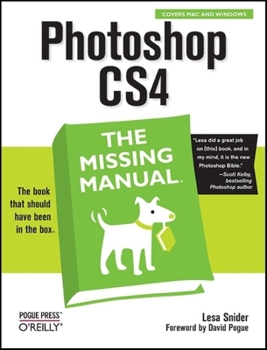Photoshop CS4: The Missing Manual
Photoshop is the world's most widely used photo-editing and graphics program. But with all its fantastic new features and options, the CS4 version can bewilder even the most seasoned professional. That's where Photoshop CS4: The Missing Manual comes in: packed with tips, tricks, and lots of practical advice, this visually rich four-color guidebook teaches you everything you need to know to edit photos and create beautiful documents in Photoshop.
Whether you're an absolute beginner or a power user ready to try some advanced techniques, author and graphics pro Lesa Snider King offers crystal-clear, jargon-free instructions to help you take advantage of these powerful tools -- not only how they work, but when you should use them. You'll quickly get up to speed on new CS4 features such as:
Whether you're an absolute beginner or a power user ready to try some advanced techniques, author and graphics pro Lesa Snider King offers crystal-clear, jargon-free instructions to help you take advantage of these powerful tools -- not only how they work, but when you should use them. You'll quickly get up to speed on new CS4 features such as:
Photoshop's completely revamped workspace Smoother image display and quick zoom, including the new pixel grid view New Masks and Adjustments panels The Vibrance adjustment layer Hand-painting adjustments and using graduated filters in Camera Raw Enhanced Adobe Bridge
And much more. You'll also find out which features work well, and which aren't worth your time. Written with the clarity, humor, and objective scrutiny that are hallmarks of the Missing Manual series, Photoshop CS4: The Missing Manual is the friendly, thorough resource you need. Why settle for anything less?
"Lesa did a great job on the book, and in my mind, it is the new Photoshop Bible." -- Scott Kelby, Photoshop Insider
Format:Paperback
Language:English
ISBN:0596522967
ISBN13:9780596522964
Release Date:February 2009
Publisher:O'Reilly Media
Length:796 Pages
Weight:3.20 lbs.
Dimensions:1.4" x 7.1" x 9.1"
Customer Reviews
5 ratings
The BEST Photoshop CS4 learning book bar none
Published by Thriftbooks.com User , 14 years ago
First, let me say that I am an advanced computer user, but a novice in terms of using Photoshop. So I was in the position of having to teach myself the entire program from the ground up. While there are video tutorials available from some really good places, I never really liked learning that way and prefer a great manual instead if one exists. Luckily, I bought this manual after buying a couple of other ones, such as Photoshop CS4 Digital Classroom. This book is exactly what you need if you are learning from the ground up. It provides a VERY well instructed process for each and every chapter in the book that takes you from the basics, such as introducing you to the User Interface to the more advanced functions of Photoshop. Each and every step is explained well and there are many photos that are referred to showing what they are talking about. Each photo is explained and there are descriptions of all functions they are referring to. Truly, if you follow my advice and read this book without skipping any steps you really can't go wrong. Also, I would encourage everyone not to skip certain chapters, even if you think they may not be useful because most likely some technique will be useful at some point later on. I would also like to point out they cover Brushes very well in this book too, something that some books skip entirely or simply gloss over focusing more on those that are photographers. So, those looking at learning the art aspects of Photoshop certainly are not left out. There is even a real good chapter all about making creative text styles. That is another reason why I prefer this book to some others, it simply is one of the most comprehensive books I have read that is also concise. You may notice there is no disc, but there is a web site for the Missing Manual books where you can download the files instead. I would advise to go ahead and download them for some of the examples they get to later on in the book. However, I will say it is not a BIG requirement you can get by without them. This book is very thick, so don't be intimidated by the size when you get it. Just learn one chapter every couple of days and you will get through it OK. When I compared this book to another one I bought, Photoshop CS4 Digital Classroom, I much preferred this one. This book as I said is simply one of the best and most detailed around for learning Photoshop due to how well it is conveyed and laid out. The Photoshop Digital Classroom simply did not cover as much detail and is half the size or less than Photoshop CS4 Missing Manual. Yes, it is true the Digital Classroom book does have video tutorials on the included disc and has examples that give more than just what the book offers, but even after using that book I still felt the Photoshop CS4 Missing Manual was the better of the two by a good margin. Bottom line is this book is the best I have found for anyone that wants a VERY good intro to Photoshop and learn from novice to intermediate skills. Once
Great starter book for Photoshop CS4
Published by Thriftbooks.com User , 15 years ago
I gave this book 5 stars because it is everything I expected it to be. A photoshop for beginners, which is what I exactly was at the time I purchased it. I was a bit disappointed at first because the flow of the book did not seem to take me in a direction that I thought was not teaching me how to use Photoshop in the best manner, but by the time you get near the middle of the book, the author ties everything together nicely. This book is a great starter for those who are getting into Photoshop for the first time. Once you master the basics taught to you in this book, I recommend doing a google search on the words "photoshop tutorial" and visit some websites where photoshop experts give you step by step projects to work on. This book combined with that will enhance your skills in no time.
Great Reference For New Photoshoppers
Published by Thriftbooks.com User , 15 years ago
'Photoshop CS4: The Missing Manual' is a 750+ page book that will show you ALL the ins and outs of using Photoshop CS4. Tailored towards the newbie Photoshop user, the content here is anything but newbie! With 19 chapters of content and in FULL FULL FULL color, this is a great learning tool to getting through all the ABCs of Photoshop! McKinnon Overview 01. The Basics 02. Opening, Viewing, Saving Files 03. Layers 04. Selections 05. Channels 06. Cropping, Resizing, Rotating 07. Joining Images 08. Draining, Changing, Adding Color 09. Correcting Color and Lighting 10. Photoshopping People 11. Sharpening Images 12. Painting in Photshop 13. Drawing with Vector tools 14. Creating Artistic Text 15. Filters 16. Photoshop and Print 17. Photoshop and the Web 18. Actions 19. Plug-Ins This is an easy book to put a stamp of approval on and it's another gem in the Missing Manual line of books, one of the greatest technical publishing lines out there today!! ***** HIGHLY RECOMMENDED
SMILE!! YOU'RE ON PHOTOSHOP!!
Published by Thriftbooks.com User , 16 years ago
Are you relatively new to digital-image editing? If you are, then this book is for you. Author Lesa Snider King, has done an outstanding job of writing a book that is intended to make learning Photoshop CS4 tolerable and even enjoyable by avoiding technical jargon as much as possible and explaining why and when you'll want to use certain features in the program. King, begins by giving you the lay of the land and shows you how to work with panels and make Photoshop workspace your own. Then, the author covers how to open and view your documents efficiently, and how to set up new documents so you have a solid foundation on which to build your masterpieces. Next, she dives into the most powerful feature in all of Photoshop: layers. The author also explains how to select part of an image, so you can edit just that area. She continues by diving head first into the science of color as you explore channels and learn how to use channels to create selections. Then, the author explains a variety of ways you can crop images, both in Photoshop and in Camera Raw. Next, she shows you how to combine your images in a variety of ways, from simple techniques to more complex ones. The author continues by covering draining, changing, and adding color, arming you with several techniques for creating gorgeous black-and-white images, delicious duotones, partial-color effects, and more. She also focuses on the color-correcting images, beginning with auto fixer-uppers, moving on to the wonderfully simple world of Camera Raw, and then into the more complicated realm of Levels and Curves Adjustment layers. Then, the author covers how to retouch people; as well as, practical techniques how to slim, trim and beautify the faces and bodies that grace your pictures. Next, she covers all kinds of ways to sharpen images in order to make them look especially crisp. The author also explains the many ways of choosing colors for your documents, and shows you how to create a paining from scratch. She continues by focusing on using the mighty Pen tool to create complex illustrations and selections; as well as, how to use Photoshop's Shape tools. Then the author shows you the basics of typography and then moves on to how to create and format text in Photoshop. Next, she covers the wide world of filters. Next, the author shows you how to print your images. Finally. the author focuses on how to prepare images for the Web, and walks you through the various file formats you can use , how to protect your images online, and how to use Adobe Bridge to create Web galleries. This most excellent book is all about working smarter and faster. In other words, the most important thing to remember about this best-selling book is to be patient and try not to get frustrated.
Excellent New Photoshop Book
Published by Thriftbooks.com User , 16 years ago
Adobe Photoshop is one of the most complicated and powerful computer graphics programs available for general consumer use. Because of the growing popularity of digital photography, photographers of all skill levels are plunking down up to $700 for the program so that they too can "Photoshop" their images, however, many of these buyers will find the their initial attempt to use the program frustrating and the results of their efforts less than they expected. As a result of the complexity of the program a veritable industry consisting of Photoshop associations, conferences, instructional videos, podcasts and books has developed over the years. Lesa Snider King's new book, Photoshop CS4 The Missing Manual is a very worthy addition to this collection. As is the case with all the Missing Manuals, this book takes the reader through a well structured, in-depth inspection of the program's capabilities. The author has provided some excellent examples that allow the reader to read through the book as a tutorial or simply to refer to it as a reference text. I've used Photoshop from the first CS version to the latest CS4 and have a number of books on the subject yet I was able to pick up a number of very useful tips in the first 250 pages by working along with the examples in the book. In addition, the author has sprinkled some general graphic tips throughout the book that are very useful to those without a background in design. I think that this book is an excellent resource for Photoshop users of all levels. For the beginner it will provide an excellent tutorial, while the more advanced user will find it a useful reference. It has found a permanent place next to my computer.