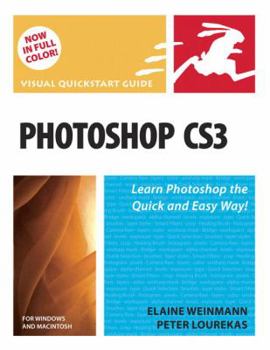Photoshop CS3 for Windows and Macintosh (Visual QuickStart Guide)
This is an accessible, how-to reference guide to Photoshop CS3, using task-based, step-by-step instructions to guide users through the software features. This description may be from another edition of this product.
Format:Paperback
Language:English
ISBN:0321473795
ISBN13:9780321473790
Release Date:January 2007
Publisher:Peachpit Press
Length:439 Pages
Weight:1.90 lbs.
Dimensions:0.8" x 7.1" x 8.9"
Customer Reviews
5 ratings
Good book for beginning
Published by Thriftbooks.com User , 15 years ago
Instructor changed books but plan on referring to this one when I run into any problems.
Photoshop CS3 Book
Published by Thriftbooks.com User , 15 years ago
Anyone who has even opened the Photoshop program understands why a guide book is alomst necessary. The depths of what this program can do would likely go unseen by anyone who has not had some form of formal training or instruction. This book helps those new to Photoshop or those looking to do more with their digital photos understand what this program is capable of. A great book for anyone who wants to do some really cool or technical things with their photos.
PHOTOSHOP CS3
Published by Thriftbooks.com User , 16 years ago
Great starter book, although some things need more explanation, I had to search out more details elsewhere.
Great Intro to photoshop
Published by Thriftbooks.com User , 16 years ago
The goal of Photoshop CS3 Visual QuickStart Guide is to get you started down the road in using Photoshop for Editing and manipulating pictures . in this book you will learn the essentials of Photoshop and explain not just how features work but also why and what context they are most useful . Photoshop CS3 Visual QuickStart Guide is 439 pages long divided into 27 chapters. Chapter 1, "Photoshop interface" starts off by looking at Photoshop's UI in windows and Macintosh , covering all tools and palettes in Photoshop UI. Chapter 2, "Color Management" Covering all about colors in this chapter starting by Displays, modes and channels , Color management basics. Chapter 3, "Acquire, Create, Save " Talking about how to use digital cameras, Downloading photos , Using Scanner , Creating new , blank documents and Saving files . Chapter 4, "Bridge" Covers all about Bridge Application and how to use efficiently to speed your working in your projects . Chapter 5, "Workspaces" shows you how to change the zoom level of an image, move a magnified image in its windows, switch screen modes, hide/show the palettes, and assign color labels to menu and palette menu commands and create and save custom workspaces. Chapter 6, "Pixel Basics" in this chapter you will learn how to change the resolution and dimensions of an image, change its canvas size and crop, flip, rotate it . Chapter 7, "Layer Basics" shows how to create, select and restacking layers , Working with layer groups , deleting individual layers ,Merging and Flattening Layers. Chapter 8, "Select" you will learn in this chapter , how to create selections using the Marquee, Lasso, Quick selection and magic wand tools and you'll also learn how to refine selection edges modify ,move, hide and transform selection marquee . Chapter 9, "Combine Images" Here you'll learn how to copy selections and layers within the same document and between documents and use layer mask to blend images together . Chapter 10, "History" in this chapter you'll learn how to restore, delete , and clear previous states and restore area of an image to a prior state by using the History brush . Chapter 11, "Tonal Adjustment" shows how to use adjustment commands , and after that you will learn how to use threshold and posterize commands , the histogram palette , the level commands . Chapter 12, "Colors & Blending Modes" This chapter is reference guide to the blending modes which are available for tools , layers and commands. Chapter 13, "Color Adjustments" in this chapter you'll learn how to adjust image's colors , you will learn how to creating fill layers , converting layers to grayscale , apllying Auto Color Correction and Using the curve command. Chapter 14, "Brushes" in this chapter you will learn all about brushes in Photoshop , Brush tool , smudge colors with smudge tool and ease parts of a layer with Eraser and magic Eraser tools . Chapter 15, "Camera Raw" in this chapter you'll learn how to open digital photos v
Great resource!
Published by Thriftbooks.com User , 16 years ago
I am learning photoshop for the first time and this book has help me tremendously in my class. It is worth the purchase.