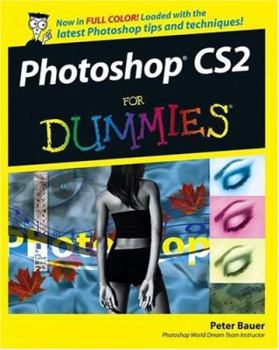Photoshop CS2 for Dummies
(Part of the Dummies Series)
If you're a photography hobbyist, would you like to brighten up that gloomy island vacation photo? Slim down without going on a diet? See whether white or green shutters look best on the house? Expunge the ex-boyfriend from family photos? If you're a pro or semi-pro photographer, would you like to make it snow in that ski resort photo? Replace the old logo in the glamour shot of the corporate headquarters with the new one? Grow hair in the CEO's glaring...
Format:Paperback
Language:English
ISBN:0764595717
ISBN13:9780764595714
Release Date:June 2005
Publisher:For Dummies
Length:392 Pages
Weight:2.16 lbs.
Dimensions:0.8" x 7.4" x 9.2"
Customer Reviews
5 ratings
Photoshop CS2 for Dummies
Published by Thriftbooks.com User , 17 years ago
I purchased this book after using my local libraries` copy. It is full of information on the basic operational details and procedures of photoshop CS2. It is written in as plain an English as one could expect. All the "secret" procedures to do various things are explained, things that would take decades of use if you were to try to figure them out without help. It does not go into the aesthetics of photo editing at all. It only explains the basic procedures of how the various functions work, but it does this well. It does nothing with the other graphic arts programs that come with CS2 such as In Design, Illustrator, and others. Photo editing is only a small part of the CS2 program. If you want instruction on how to improve photos, this is not the book. If you want to learn the functions of how photo editing works within CS2, this book does a superb job in easily understood language.
Covers all of the basics of Photoshop
Published by Thriftbooks.com User , 19 years ago
I've always been a fan of the "For Dummies" series, especially when it came to computer subjects, and this is one of the best in that series. This book will not teach you advanced techniques, but it will show you what the features and tools do in this latest release of Photoshop. Even if you are already familiar with Photoshop, this book does a good job of introducing the reader to the new features of CS2. The author has plenty of "screen shots" that show the reader exactly what submenu he is referring to when he is discussing how to get to a particular tool, and plenty of clear step-by-step instructions. There are also plenty of before and after images demonstrating what the tool under discussion does. The author even bothers to discuss "big picture" issues such as why you would want to own a digital camera, and the reason for saving image data in RAW format. The one thing that is not really detailed is Photoshop's catalog of native filters, for the obvious reason that this vast topic could be - and is - the subject of an entire separate book. This book is not recommended for the power user, but it has something to offer everyone else.
Best Dummies Book I've Ever Read
Published by Thriftbooks.com User , 19 years ago
I too have no less than 1/2 dozen Dummies book. Most of which I've never finished. But this one is the best of the best Photoshop CS2 manuals. It's easy to read, instructions are clear, and concise, though a few times he forgets to tell you how to access certain menu options. But overall this is a total winner. I love that it is in color, and none of the sometimes lame attempts at humor like some of the other Dummie books where the authors seemed to be more interested in entertaining you than educating you. I read five chapters in one sitting while doing hands on exercises at the same time. Great Book!!!!
Beautiful and Useful
Published by Thriftbooks.com User , 19 years ago
Except for the yellow cover, this just doesn't look like a For Dummies book. As soon as you open it you start to see color printing everywhere. There must be dozens, if not hundreds of four color images, and they are scattered throughout the book. This isn't at all like a lot of books that only have a few color plates. It also appears to be a higher quality paper that looks brighter than the other books in the series. This makes sense because Photoshop is a highly color oriented software package. The really nice thing about all this is that they didn't raise the cost significantly. A lot of books printed like this one are twice the price. Of course the real test of a book is not its appearance, but its content. This book is aimed at the beginner to intermediate level user. It kind of combines a tutorial and a reference approach. The first few chapters are really introductory. It doesn't make much sense to jump around in them. But after that the chapters are pretty much stand alone. You can use the index or the general chapter heading to find the particular area that interests you and get the information you need. This is a welcome addition to photoshop literature. While it's aimed at the beginner, even an expert will find a few points that will help him on his next project. The author runs a help desk in real life. That means he knows what people are going to ask and he included it in his book. Very well done.
A Few Notes from the Author
Published by Thriftbooks.com User , 19 years ago
Hi, I'm Pete Bauer, author of "Photoshop CS2 for Dummies." First I'd like to let you know what an honor it is to follow in the footsteps of Photoshop Hall-of-Famer Deke McClelland! Deke (and his co-authors) did a great job with earlier versions of "Photoshop for Dummies," and I am sure that you'll find this version a wonderful addition to the series. This is a completely new version of "Photoshop for Dummies," written from scratch, to present you, the reader, with a fresh new look at the software. In addition, this is the first version to use color images throughout the book -- what better subject for a full-color "for Dummies" book than Photoshop? "Photoshop CS2 for Dummies" should be considered a beginner- to intermediate-level reference book. It's not lesson-based, and you don't have to start with Chapter One and work through the book front to back. Instead, take advantage of the Table of Contents and the Index to find topics with which you need help or which sound interesting to you. Flip to those pages and have at it. (Of course if you do start at the front and read to the back, you won't miss a single tip, technique, or cartoon.) As the Help Desk Director for the National Association of Photoshop Professionals (NAPP), I answer tens of thousands of Photoshop-related questions every year. That gives me a pretty good idea of what folks want to know. I've used that experience (and my experience writing a half-dozen other books on Photoshop and Illustrator) to put together what I think you'll find to be a great resource. Easy to read, entertaining, yet filled with information you need to become proficient with Photoshop. Have fun & best of luck!