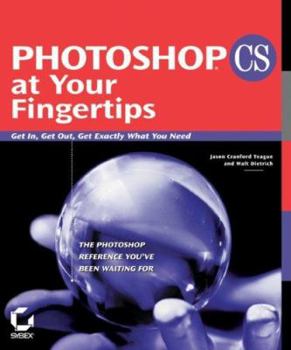Photoshop CS at Your Fingertips: Get In, Get Out, Get Exactly What You Need
Fast Answers at Your Fingertips Photoshop CS at Your Fingertips is the first ever task-based reference to Photoshop. Every page of this critically acclaimed guide is focused on giving you immediate access to the information you need to get your work done. Inside you'll find: Complete coverage of every aspect of Photoshop CS, from image correction and manipulation to printing to web design An intuitive organization that lets you search according to what you want to do Clear, step-by-step instructions At-a-glance shortcuts and time-saving tips A visual reference to the Photoshop CS interface This groundbreaking book was written by expert authors who share inside knowledge accumulated over years of intensive Photoshop use. Whatever your field or level of experience, you've found the Photoshop reference you've been waiting for.
Format:Paperback
Language:English
ISBN:0782142893
ISBN13:9780782142891
Release Date:January 2004
Publisher:Sybex
Length:571 Pages
Weight:2.75 lbs.
Dimensions:1.2" x 7.4" x 8.9"
Customer Reviews
2 ratings
Good way to find out how to work Photoshop CS
Published by Thriftbooks.com User , 19 years ago
I like this book's task approach. Many times I just want to know how to do a specific thing. I can look up that task in this book and see exactly how to do it. Photoshop is very difficult to learn, but this book does a good job of simplifying the most common tasks. Thanks!
Easy to use and comprehensive
Published by Thriftbooks.com User , 20 years ago
Are you the type that doesn't want to read an entire book just to get a quick answer? Do you like step by step instructions? Normally step by step instructions means that you need to do the entire book in order. This is great when you are learning to use an application and actually make something as well. But for the times when you want a quick answer AND get it step by step, this book fits the bill.This book is a step by step reference. It is laid out in a very logical manner and covers the huge range of subjects for Photoshop CS. You can even use it if you have previous versions of Photoshop. The appendix lists all the new features of Photoshop CS and Image Ready CS.I always love good quality paper in a book and this one not only has great paper but the layout is clean and crisp. Each task includes features such as tips, keyboard shortcuts and cross references. Another feature I particularly like is the interface images have letters in the image to match the description. This makes it easier for you to match the feature in writing to the feature in the interface. This is also done for many of the dialog boxes. There are also PC and MAC screen shots. When the MAC is different, a screen shot is included to show the difference. Chapters 1-5 includes tasks covering the interface and tools.Chapters 6-18 has tasks that are universal, such as opening, saving, working with color, canvas, selections, layers, masks, fills, filters, styles, paths, typography and automation. As you can see this covers a huge amount of information and tasks required to tap into the power of Photoshop.Chapters 19-22 covers photos and videos.Chapters 23-25 covers print tasks.Chapters 26-29 covers web tasks. If you want an answer fast or simply need to brush up on a new technique or tool then this book is the perfect step by step Photoshop CS reference book! When I want to get a quick answer, I reach for this book. I can easily use the index to locate the tool/task I need, go to it, do, it and get out.