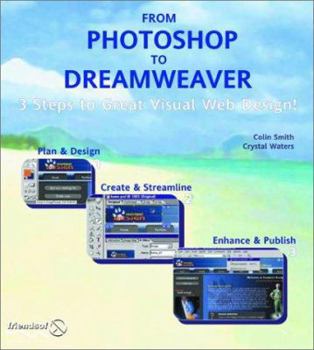Photoshop and Dreamweaver: 3 Steps to Great Visual Web Design
The balance between good looks and swift loading in website design is crucial. Some designers have the talent to make their ration of Kilobits per second stretch to enormous lengths. This book... This description may be from another edition of this product.
Format:Paperback
Language:English
ISBN:1903450578
ISBN13:9781903450574
Release Date:January 2002
Publisher:Friends of ed
Length:272 Pages
Weight:1.50 lbs.
Dimensions:0.8" x 8.1" x 9.0"
Customer Reviews
4 ratings
The manual for taking Photoshop creations to the web.
Published by Thriftbooks.com User , 22 years ago
Photoshop to Dreamweaver, or should it be called Photoshop to Image Ready to Dreamweaver to Really Cool Site published on the Web. This book does exactly what it says it will do, geared toward Intermediate PS users and Beginning DW users. I found the section on Image Ready most helpful. IR was not an application I ever found much use for. Well, I have been doing some things the hard way. This book demystifies IR, slicing, and quick cool rollovers. I found the DW sections to be a little novice, but it is designed to be. I also found myself thinking a bit ahead in the PS chapters, but you are always being led in a direction for a reason. So, follow the steps... Having complete and accurate tutorials in important. This book is complete and correct. If you create and think in Photoshop and then want to put your creations, interfaces and navigation on the web, this book is for you. If you are new to web design, it is standardized on the best applications for the job, Photoshop/Image Ready and Dreamweaver. By the way, this was a very fast read. You will be shocked that you have finished the book and have a nice site mock-up to show for it.Great designers, aren't always great writers. Colin & Crystal are rare exceptions, blending engaging design with virtual story-telling ability. Well Done...
This IS the book for Dreamweaver and Fireworks Users
Published by Thriftbooks.com User , 22 years ago
Ok, who is this book for? If your like me you've used Dreamweaver and fireworks for web sites and jumped around to Photoshop, or PS7 as they call it, to manipluate the images from time to time, then this may be for you, especially if you have created websites with Dreamweaver/DMMX. Also, you are at a loss as to how some websites place images and slice them up to place in dreamweaver tables. I mean, c'mon ,how did they get that line, small color 1 pix image gif as a background as well as a rounded boardered image jpg to line up? Fireworks? Dreamweaver? I'll never understand this.Maybe I should look at GO-Live? Maybe fireworks can do this? What is the story here? Well the story is this. (according to these authors), photoshop is best for design, and dreamweaver is best for web publishing. You heard me right. Did you ever think we would see a book, and a book from Friends Of Ed no doubt, that placed to of the top selling software authors in the same book???Well they did and the reason being, that these two programs are the best for what they do. I've been building websites from Dreamweaver and Fireworks but to be honest, wouldn't it be cool to just draw what you want and then publish it? Well now you can.This book takes you from the design stage (PS7) to editing (/slicing via image ready - although I'm sure fireworks would have worked) and then to dreamweaver where you then set up the tables for the pages you just created. The photoshop section is so good that I used it myself for a tenative client, and changed the text and images to say what I needed them to say.Also, what I'm really enjoying is that having built websites from MX Dreamweaver, I now feel the freedom that I've been searching for with a book that puts it all together. i.e. how to get something from your mind (PS7) to Dreamweaver.I've also found that the PS7 example, creates the whole page in PS7, but once you have the general concept down, you can create just the sections you need, i.e., just the nav bar or side bar... AMEN and AMEN. The dreamweaver section is easy and they show you how to replace, or import what you've done in PS7 to Dreamweaver.Lastly, since you learn to work in Layers in PS7 (pre-dreamweaver), you now have a numerous pallet of templates that simply by turning off one layer, or changing another gives the site a fresh new feel, all with the click of a few buttons.Excellent excellent book.I also recommend Crash Course in Dreamweaver MX and make yourself complete the whole book to grasp the basics of dreamweaver. I also like Photoshop Studio Techniques, VTC online training and Fireworks MX Bible.I would also like to see them (friends of Ed) put out a FIREWORKS MX and dreamweaver, just to see the results. There doesn't seem to be that many Fireworks books on web publishing with real work (classy and clean) examples.
An excellent read, from concept to full website or interface
Published by Thriftbooks.com User , 22 years ago
I've bought a copy of "From Photoshop to Dreamweaver" two days ago. Having used Photoshop since PS 5.0 for scanning and retouching my photographs for publications etc, I wanted to expand my knowledge into the realms of web-design. And this book is a great help! It describes the full path from concept (and graphics) design in Photoshop, through ImageReady, to a full website or web-interface in Dreamweaver!This book is definitely one of the better books on Photoshop-use-for-the-web I've read so far. Easy to read, a touch of humour and without mind-killing complex technical jargon, I'm enjoying each and every page. It's not going to show you every thing Photoshop has to offer, for that a reference book and some hands-on experience would be better, it's not going to show you all the possible web-graphics. However it WILL show you how to translate an idea into a concept and how to realize that concept with the use the popular tools Photoshop and Dreamweaver.
3 Steps is Right !
Published by Thriftbooks.com User , 22 years ago
If you are a casual or novice web designer and thought how do the professionals build web sites, than this book is for you. I have dabbled in web design without knowing the tricks of the trade and the web sites I have created lacked a professional touch. The book takes you from the initial web site mock up that you create in Photoshop too slicing up the web site in Imageready and finally creating the website in Dreamweaver. At the end of the book you have your completed website and you are ready to upload to the server.There are a lot of wonderful tips and techniques that focus on web design-using photoshop and Dreamweaver and you will get a lot of useful information out of this book. The instruction is clear and straight forward, the examples are easy to follow, no need to download anything. I highly recommend this book.