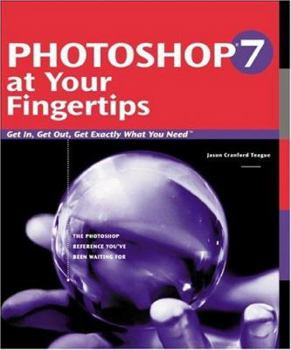Photoshop 7 at Your Fingertips: Get In, Get Out, Get Exactly What You Need
Fast Answers-Whatever You Do, However You Work Jason Cranford Teague and Sybex specially designed Photoshop 7 at Your Fingertips to bring to light the capabilities of this complex, powerful program and to show you the best and fastest ways to get your work done. Inside you2ll find: A visual reference to the Photoshop interface A complete task-oriented reference to Photoshop, with specific sections for print designers, web designers, and photographers Clear, step-by-step instruction and time-saving tips Multiple techniques for each task, to let you work the way that works for you Every page of this innovative book is focused on getting you the information you need. Its intuitive task-based organization lets you search for what you want to do. Hundreds of cross-references guide you to related topics, and at-a-glance shortcuts and tips provide options and alternatives. And it2s all written by an expert author who shares inside knowledge accumulated over years of intensive Photoshop use. Whatever your field or level of experience, you2ve found the Photoshop reference you2ve been waiting for.
Format:Paperback
Language:English
ISBN:0782140920
ISBN13:9780782140927
Release Date:December 2002
Publisher:Sybex
Length:541 Pages
Weight:2.54 lbs.
Dimensions:1.1" x 8.0" x 11.0"
Customer Reviews
3 ratings
A solid reference for Photoshop 7
Published by Thriftbooks.com User , 21 years ago
Honestly, I was all set to not like this book. It seemed thin, glossy, and it was about an application that I have avoided for years. I took the book home and began to browse through it. It initally looked like the kind of book I'd never buy whe i had to learn a new software application. It is jam-packed with pictures, numbers, side margins, and small text. The first five chapters alone were about the interface, for goodness' sake!Was I surprised. This book IS jam-packed. The subtitle is: "Get in, Get Out, Get Exactly What You Need." They did a good job of making that come true. Once I skipped past the 5 chapters of interface (only at first, since I wanted to return to them later), I found a section of chapters on Universal Photoshop Tasks. Immediately, I was able to open a photo from my hard drive, and figure out how to do the basic stuff I was used to doing in other graphics packages. Photoshop seems much less daunting to me now. The "entry level" stuff was enough to keep me reading, learning, and convinced me to put this book on my reference shelf for when I need help with the more advanced stuff.Nicely organized with visual section markers along the right side of the pages, this book contains as much information as I needed to migrate from other graphics packages and more information than I will initially need as a novice Photoshop user. I feel like I've gotten some basics fairly quickly, and I'm ready to delve into the more advanced features in the later parts of the book.The visual layout of the book seemed daunting at first, but once I became familiar with the books conventions, which remain consistent throughout the book, I was able to pick up great techniques in a short time. No need to go reading through long pages of text to find a specific feature I wanted. Things are laid out logically, simply, and with a minimum of fuss so that I was able to just browse through and find things of interest. The side margins present extra information throughout the book, including one of my favorite things: keyboard shortcuts! There are tons of them in Photoshop, and tons of them in this book, nicely moved to the left and right margins of the pages, so as to be accessible, but out of the way.If you are a beginner to novice Photoshop user, this book might just be right for you. It is full of information, well organized for quick browsing and finding the information you need, and light on long narrative passages. Somewhere between a For Dummies book and a Bible book, Photoshop 7 at Your Fingertips is a nice balance of information density with visual organization for many levels of user.
The Photoshop toolbox you always needed
Published by Thriftbooks.com User , 21 years ago
Photoshop 7 at Your Fingertips By Jason Cranford TeagueOverview.A new and interesting way of learning the uses of Photoshop. This is an extremely useful toolbox of a book. Not so much a tutorial type, but more of a reference to help find the answers to specific problems. The layout is different from most books of this genre, with hints and cross-references in panels down the side of the page so if you can't find the answer where you thought to look, you can be directed to another link which you hadn't thought of. Good stuff! Features. A paper back book of 540 pages on good quality paper, it has good quality black and white images and screen shots on nearly every page. There is a small colour section which takes you through the usual things like fills and adjustments, blending modes, effects, and filters, then it ends with a gallery of inspirational art by Photoshop artists and their URLs.The book is well indexed by having the edges of the pages coloured to signify the different sections. This means you can get the information instantly without having to skim through a lot of unnecessary pages and chapters.Book Description.This book is broken up into five major sections with further breakdowns after that. These sections are the ones that you need to understand or find your answers to. These are;1. The Photoshop work space, which is important to understand, from setting up your monitor and learning where the tools are, and even the differences between Mac OS X and OS 9 and Windows setups.All relevant keyboard shortcuts are inserted in the side panels which relate to the page of instruction you are looking at. This means you don't have to remember them from the beginning, only as you come to them, and the ones you use most will become second nature.Each tool is explained in detail, and all it's aspects are detailed very well. This is done in isolation from the other tools and away from all exercises, so there is no confusion when you need to use the tool for some new project.2. Universal Photoshop tasks takes you through the normal things that you need to do on a daily basis such as changing canvas sizes, using the history palette, specifying colour settings, and anything else that you can think of.This is the largest section of this book, which is understandable. It covers in great detail all the tricky things in a way that will help you to understand the way Photoshop works, and what the terms mean, because when you start, the jargon must be absorbed before it makes any sense.At 250 pages, you can see how much ground is covered and this will be the most used section of the book by far.I can't go through all the aspects that are covered in this section as there are too many to pick just a few, suffice it to say that I can't see anything that has been missed out, and that is saying a lot. From small to large tasks, the explanations are clear and concise. Every aspect has been covered.3. Print tasks are next and this is a tricky area for most of us.
Fantastic
Published by Thriftbooks.com User , 22 years ago
I have struggled with various versions of Photoshop for years now and was still struggling when Photoshop 7 at Your Fingertips was given to me as a Christmas present. It is so easy to use that I'm actually printing professional looking photos at last. Other books are as difficult to read as Photoshop is to use but this book is fantastic. I highly recommend it.