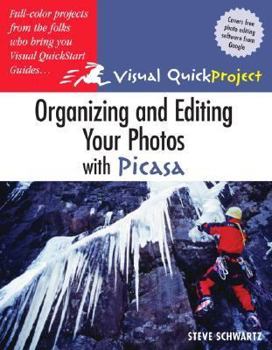Organizing and Editing Your Photos with Picasa: Visual QuickProject Guide
Presents instructions on using Picasa to organize and edit graphics and photographs. This description may be from another edition of this product.
Format:Paperback
Language:English
ISBN:0321369017
ISBN13:9780321369017
Release Date:January 2005
Publisher:Peachpit Press
Length:142 Pages
Weight:0.70 lbs.
Dimensions:0.3" x 7.1" x 9.0"
Customer Reviews
5 ratings
same great service
Published by Thriftbooks.com User , 15 years ago
Great service book was as you said it would be, i would purchase from this Co. again. Thank you George
At last, I Understand Picasa!
Published by Thriftbooks.com User , 16 years ago
"Organizing and Editing Your Photos with Picasa" by Steve Schwartz was a blessing to find. Picasa2 came with the new workstation I purchased. I had no idea how Picasa functioned and kept seeing new folders and duplicate pictures. Some photos were among my written files, most not. I knew it had to be me doing something I didn't yet understand. Thanks to "Organizing and Editing Your Photos with Picasa" my digital albums are now orderly and manageable. Great book! Fast shipping too. River Bones: A Mystery Novel
Picasa: Visual Guide
Published by Thriftbooks.com User , 16 years ago
Organizing and Editing Your Photos with Picasa: Visual QuickProject Guide I had downloaded Picasa a few years ago, right after Google bought it. I used it a little, but took a course in a more sophisticated program which I later started teaching to seniors. Picasa took a back burner on my computer. I was recently asked to teach Picasa to seniors, and figured I'd better refresh my limited knowledge of it. WOW, was I impressed with Steve Schwartz's book and the Picasa program as it now stands! The book is just what it promises: a VISUAL guide. Screen shots are well done, as is the text, and the program is really quite powerful, especially for a free download. Leave it to Google, which does things right, and Mr. Schwartz's know-how to present this freebie in a clear, concise way. For the casual photographer, Picasa's editing capabilities are more than sufficient, easy to use and to understand. Likewise with the organizer. One of these days, I may just say the heck with the more sophisticated (and FAR FROM FREE) program I have been teaching--it is far too complicated and time-consuming for most people. Picasa, now promoted to an icon in my Quick Launch Bar, will be the only photo/editor/organizer I will use.
Steve Schwartz Organizing .... Picasa
Published by Thriftbooks.com User , 17 years ago
I am presently sorting out and editing a large lifetimes collection of family photos and decided to use Picasa to do this. It worked well but there were a number of questions and the Picasa Help was not particularly helpful, including not allowing me to be quite sure I had the right approach to the all-important issues of back-up. I found the book to be very helpful and it has enabled me to resolve all of my queries. It is well produced and fairly simple - this is good as one can ignore the obvious pafrts and get good help where it is needed. It's now a bit out of date but not too much. All in all a very uaeful and strategic buy for anyone who is using Picasa for a managing a major collection of photos.
Organizing and Editing Your Photos with Picasa
Published by Thriftbooks.com User , 18 years ago
I am new to digicams and got hooked on the freebie Picasa program from Google almost right from the start. Picasa handled and organized all of my pictures quite well--until I had 1000 pictures from a vacation to print out. I didn't want to use Picasa's on line printing services cuz I have a local Costco that will give me my picture, inexpensively, in one hour. But I could not figure out how to get my corrected computer pixes to Costco. The book did answer my question of how to make a CD--with the desired corrected images--and I took the CD to Costco. That explanation alone did the trick and made the book purchase easily worthwhile. There are lots of other things that the program will do and I learned them on my own, but for others, the book would really help to get your pictures up and running. I am still low on the digicam learning curve and decided to test PhotoShop Elements(PSE). I have taken local Adult Ed classes to learn that program. Thus, I have integrated the two programs by using PSE to correct using the clone tool and then organizing and making quickie corrections in Picasa and then making a CD to take to Costco. That's the way I do it.