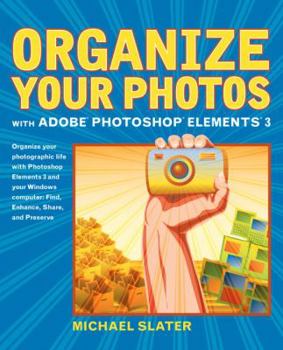Organize Your Photos with Adobe Photoshop Elements 3 (2nd Edition)
It's not taking pictures that scares you; it's what to do with them afterwards that you find daunting when you consider making the move from traditional photography to digital photography. With... This description may be from another edition of this product.
Format:Paperback
Language:English
ISBN:0321246969
ISBN13:9780321246967
Release Date:January 2004
Publisher:Adobe Press
Length:372 Pages
Weight:1.65 lbs.
Dimensions:0.7" x 7.4" x 9.2"
Customer Reviews
5 ratings
Giving a Class in PSE3. This book is a must
Published by Thriftbooks.com User , 19 years ago
If you are one of the many people who are feeling overwhelmed by your files of digital photos this book is a must have! Michael Slater's new book, "Organize Your Photos with Adobe Photoshop Elements 3" will help you take control of your digital shoebox of photos. In my opinion, Photoshop Elements 3 is the easiest way to do so and this book makes using the program a no-brainer! The book even reveals a hidden trick on how to clean up the Photo Review feature in the Organizer section of the software.
It helped me get started
Published by Thriftbooks.com User , 20 years ago
I just bought Photoshop Elements 3 (I love it!). The Borders near my house has a ton of Photoshop Elements 3 books. I did a fair amount of "browsing" and found four books that I liked (and bought): Organize Your Photos with Adobe Photoshop Elements 3 (Slater), The Photoshop Elements 3 Book for Digital Photographers (Kelby), Adobe Photoshop Elements 3: 50 Ways to Create Cool Pictures (Huss), and Photoshop Elements 3 Solutions (Aaland). I read Slater's book first, b/c I wanted to learn how to import and organize my photos. It is excellent. He apparently works for Adobe, so he has a deep understanding of PE3. He is not afraid to say "don't use this feature, b/c it doesn't work too well." I love that kind of honesty! I'll try to review the other books when I get to them.
Get Organized!
Published by Thriftbooks.com User , 20 years ago
After receiving Adobe Photoshop Elements 3.0 for Christmas, I immediately went searching for a book to get me started. I previously had only used the software that came with my camera for importing and editing my digital photos. I first purchased an "official" Adobe Photoshop classroom book, but as it was structured like a tutorial, I did not find it very accessible. So I went searching again, and found "Organize your photos with Adobe Photoshop Elements 3" by Michael Slater. Needless to say, the other book was returned to the bookstore! I've read the first four chapters so far--and just starting the next. It's very readable--and understandable--even before having a chance to look at or "play" with the program. The text and screen prints are very user friendly. I could not be more pleased with this book.
Organizing with E3 even better than the Album 2 Book!
Published by Thriftbooks.com User , 20 years ago
The most recent book by Michael Slater "Organize Your Photos with Adobe Photoshop Elements 3 is a "must have" for users of the new Elements 3.0. Although I have been using Photoshop Album since the first version, and I learned a lot from Michael's earlier book "The Adobe Photoshop Album 2.0 Book", this latest book explores Elements 3 in greater detail. PSE3 has many new features compared to the early versions and this book uncovers many, many capabilities of the software that I would not have found on my own. Further, the book ties the "Organizer" part of Elements 3, to the "Editor" and gives really good tips on the new features here. All in all a great book. I highly recommend it to anyone using Photoshop Elements 3.0 Chuck Clark
THE Book for Photoshop Elements Organizer
Published by Thriftbooks.com User , 20 years ago
The latest release of Adobe's Photoshop Elements [3.0] has, of course, yielded a slew of new books. But this one is a little different from the majority. Photoshop Elements 3 is really two programs, which work closely together: Editor, which enables you to perform a variety of enhancements and corrections to your images, and Organizer, which helps you keep track of your thousands of pictures and perform many straightforward operations on them, as well as various "creations" [slideshows, Web albums etc.].Most of the available books give you loads of information on Editor and outline lots of tricks and techniques to enhance your pictures and do creative stuff. This book is different, as Michael Slater [who works for Adobe] focuses very strongly on Organizer.The book covers Organizer's functionality in detail across eight chapters, leaving no stone unturned. Some of the details are "tricks and tips" that aren't documented elsewhere. It is essential reading to get the most out of this sophisticated tool. If you have used Photoshop Album before, there is excellent information on the new capabilities like stacks and version sets.The Editor component is not ignored. There is a chapter on basic image editing, using its Quick Fix interface and a further one that details the standard GUI. Certainly enough to get you started doing image manipulation. As a bonus, throughout the book there are lots of extra topics covered, which are very informative to the newcomer to digital imaging.Michael's enthusiasm for the software, as well as his in-depth knowledge, shines through in this book, making it an easy read. As a very experienced Photoshop Album [now Photoshop Elements 3] user, I got this book as a reference so that I could check on details. While reading through it, I was constantly coming back to the computer to try some new feature or option that I had previously missed. I also had lots of ideas for new things that I could use the program for.The bottom line: If you have [or plan to get] Photoshop Elements 3 and use Organizer to get all your pictures in order, this book is a must-have. Read it first - it won't take you too long and it's very nicely presented. Then, when you start out with your organizing, you'll be able to make full use the facilities available and not have to backtrack and rethink your plans.Strongly recommended!