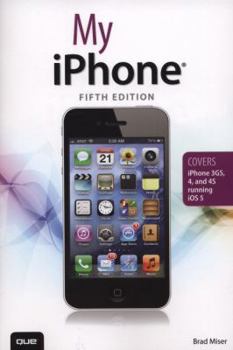My iPhone: Covers iPhone 3GS, 4, and 4S Running iOS 5 (My...series)
Step-by-step instructions with callouts to iPhone images that show you exactly what to do. Help when you run into iPhone problems or limitations. Tips and Notes to help you get the most from your... This description may be from another edition of this product.
Format:Paperback
Language:English
ISBN:0789748924
ISBN13:9780789748928
Release Date:January 2011
Publisher:Que Pub
Length:638 Pages
Weight:2.28 lbs.
Dimensions:9.3" x 1.3" x 6.0"
Customer Reviews
5 ratings
Well written!
Published by Thriftbooks.com User , 15 years ago
OK I know the iPhone is easy to use right out of the box BUT this book gives you all the neat little tricks that will save you time in getting to know & use your new phone. This book really helped get me up-to-speed on my iPhone.
Thumbs up on Brad Miser's "My iPhone"
Published by Thriftbooks.com User , 16 years ago
This book has 419 pages, including nine pages for chapter contents at the front and almost a full 12 pages of indexed items at the back. The soft cover is glossy and stiff with an attractive and colorful iPhone, bigger than life-size, on the cover. The book uses high quality slick paper and bright colors to denote chapters in the contents section that correspond to page number tabs of the same color within that chapter appearing deeper in the book. This makes it easy to find what you want to know in the chapter list and jump right to it, visually. Especially well done is the ">>>step-by-step" feature in almost every chapter relating to how to program your iPhone. These are against a sky-blue background with numbered instructions appearing in easy-to-read black type. Additionally, as you work your way down the numbered instructions, a red circled number corresponding to that instruction appears in the crisp iPhone screen shots so you can follow along, fully oriented. This is exceptional, clear and professional. <br /> <br />The book contains 12 chapters that cover everything from "Getting Started" through managing your phone calls, contacts, text messages and emails to some of iPhone's unique features, such as listening to audio and watching video, connecting with the Internet and surfing the Web and taking and storing photos <br /> <br />Especially unique to the iPhone is the use of downloadable free or low-cost applications that allow your iPhone to do some pretty amazing things, like a voice Google search, or the Wall Street Journal mobile edition (allowing you to read this business newspaper for free, while their Web site charges a subscription fee), or the iTalk app that lets you record interviews and download them to your computer via wireless (just to name a few examples of the multitude of applications.) <br /> <br />Let's take a look at that chapter on apps. It clearly lays out the two different ways to obtain them. One is by linking up to iTunes from your computer, selecting the app of your choice available in the Apps Store, placing it in your library and then selecting it for syncing with your iPhone when it is connected to your computer. <br /> <br />But the iPhone also has an App Store application, allowing you to select apps right from your iPhone connected to the Apps Store, and load and install them right to your iPhone. Both methods are clearly spelled out with easy instructions. <br /> <br />The chapter on how to use iPhone applications smartly has a section on maintaining them, and deleting the ones you end up not liking. The book offers some sage advice if it was an app you paid for. You can delete it from iPhone alone, leaving it on your iTunes for future use should updates improve it and you decided you once again want it on your iPhone. (The book clearly describes how you can allow updates to happen your apps, meaning at some point, and improvement might make you want that app on your iPhone again). If you follow the w
My iPhone (2nd Edition)
Published by Thriftbooks.com User , 16 years ago
A must have book that is really easy to follow and understand due to the numbered steps to follow with pictures of the phone links.
Helpful Guidelines to Maximizing your iPhone
Published by Thriftbooks.com User , 16 years ago
My husband purchased the iPhone for my birthday. I am not a Techie, so I was challenged to learn by reading this book. I have successfully been able to configure my phone, email, and internet, etc... The directions were easy to understand and the pictures are priceless-- very informative and step-by-step procedures are provided. I was able to follow the book and maximize the use of my iPhone. I highly recommend it.
liked this better than iPhone for Dummies
Published by Thriftbooks.com User , 17 years ago
I had been using the basic features on my iPhone intuitively... flipping once in a while through the thin booklet and the PDF file that Apple provides as a user manual. After a month, I decided that to make the most out of my purchase I had to more proactively learn about all the features. The presentation in this book is clean and stylish. It's also very clear -- THE INSTRUCTIONS are detailed and ACCOMPANIED BY SCREENSHOTS, which are LABELED WITH NUMBERS that correspond to each step. There's no way to get lost. It's comprehensive. For instance, there's a section on iTunes and iPod, which is especially useful for the complete novice who need step-by-step instructions about building playlists, finding podcasts, etc. (The Dummies book is limited in this area; there's a separate "iPod & iTunes for Dummies" book.) If you're already familiar with certain features or there are some you're not interested in learning about, the book is arranged in such a way that you can skip ahead or hop from one section to another. There's an index, of course, but the Table of Contents is as helpful because the headings and subheadings are straightforward, instead of cutesy titles. The only thing that the Dummies book has extra is a list of ten web resources at the end. They probably have more informational nuggets spread around, but I personally found it unencouraging to wade through all the text. In this book (My iPhone), every page has screenshots and you can see every step illustrated -- it's very visual. I found a typo on page 94 ("Inlcude" for "Include"), and the iPhone seems to have added a few modifications to the map functions since it first came out. You can find out about those on page 81 of Apple's PDF guide. No biggies. The traffic icon is no longer a car, and there's an icon for finding your approximate location on the map you're looking at. Thumbs-up.