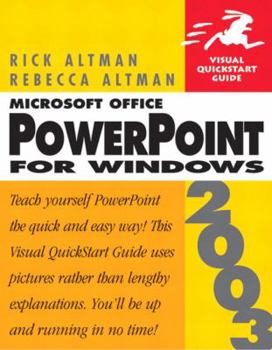Microsoft Office PowerPoint 2003 for Windows (Visual QuickStart Guide)
Helps learn how to add slides, movie clips, sound, animation - even Web pages - to presentations using this robust package. This book uses hundreds of screenshots and step-by-step instructions to... This description may be from another edition of this product.
Format:Paperback
Language:English
ISBN:0321193954
ISBN13:9780321193957
Release Date:January 2003
Publisher:Peachpit Press
Length:363 Pages
Weight:1.33 lbs.
Dimensions:0.8" x 7.0" x 9.1"
Customer Reviews
2 ratings
Really A Quick Start...
Published by Thriftbooks.com User , 18 years ago
I really enjoyed reading this book, because it is similar in many ways to the book that we used. PowerPoint for Windows is a book that gives you systematic information. This book has the most recent version of PowerPoint and its current features. Chapter 1: It introduces what PowerPoint exactly is and how it works. With PowerPoint, you can get creative with the slides, variety of formats, such as bulleted lists, numeric tables, and business and organization charts. For example, you can create your slides in any design you want by easily adding graphics to it. In addition, this chapter explains how to use: * The PowerPoint Interface * PowerPoint Menus * Toolbars * Shortcut Menus * Task Panes * Getting Help * Using Undo Chapter 2: Gives you a tour of PowerPoint. It shows you from how to begin the program, choosing a template, choosing a layout, creating a chart, saving, opening, and closing the presentations to viewing the slide show. In addition, this chapter explains how to use: * Creating a Bulleted List * Creating a Chart * Choosing a Chart Type * Formatting a Chart * Navigating a Presentation * Using normal View * Using the Outline Pane * Using Slide Sorter View * Using Transitions and Animations Chapter 3: You learn how to create slides that contain text and how to edit and format the text. Slide shows that consist of text primarily are bulleted lists or two-column text. In addition, this chapter explains how to use: * Choosing a Text Layout * Entering Text into a Placeholder * Creating a Text Box * Manipulating Text Placeholders * Moving Text * Using the Spell Checker * Correcting Mistakes Automatically * Working with Smart Tags Chapter 4 thru 20: In chapter 4 thru 20 it teaches you more in depth how to use PowerPoint for the following: * Inserting Charts * Formatting Charts * Creating Pie Charts * Using Organization Charts and Diagrams * Creating Tables * Adding Graphical Objects * Importing Graphics * Manipulating Graphical Objects * Making Global Changes * Working in Outline View * Working in Slide Sorter View * Producing a Slide Show * Applying Animation * Using Sound and Video * Taking Your Show on the Road * From Screen to Toner: Printing Your Presentation * Present on the Internet After reading this book, I benefited a lot from it, understanding the extent of the mechanics in PowerPoint, such as: applying animation, using sound and video, taking your slide show on the road, printing your presentation and presenting it on the Internet.
PowerPoint
Published by Thriftbooks.com User , 20 years ago
This book is an excellent reference boook and guide book, but it is not a novel. No one will sit down and read it.It is indexed well, so one can find out how to make a specific slide quickly. Although Microsoft offers help and instruction on line, I found this book the answer to using PowerPoint well.With the elimination of good manuals from Microsoft -- I think DOS 6.0 was the last -- books of this type have become a requirement.GFH