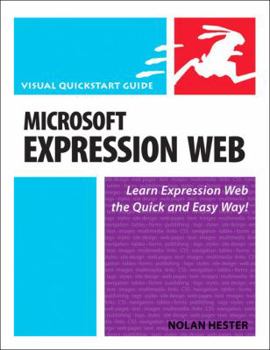Microsoft Expression Web
Get a jump start on using this brand-new Web creation tool from Microsoft. Built from the ground up using current Web standards, Expression Web make it easy to create pages that look good in all... This description may be from another edition of this product.
Format:Paperback
Language:English
ISBN:0321492234
ISBN13:9780321492234
Release Date:January 2007
Publisher:Peachpit Press
Length:242 Pages
Weight:0.87 lbs.
Dimensions:0.5" x 6.9" x 9.0"
Customer Reviews
5 ratings
Great introductory book.
Published by Thriftbooks.com User , 17 years ago
I'm the kind of person who usually just dives into the software and buys computer books for reference. Not the best way, but I do usually learn what I (think) I need to know. Problem is, I often miss the best ways to do things or even features that would help. I blame it on a time crunch caused by to too many intersts. I decided to approach web design and EW differently. I'm an occasional web hobbyist. VERY occasional. The sites I've created are fairly crude, but do the job. Haven't changed my main site's look in 6 years. So much garbage has built up in my folders, it's time to start over. This book is a great primer. Can be read cover-to-cover in a few hours and it's a great overview of EW, navigating the program and learning it's capabilities. I now have a grasp of CSS, Styles and other topics that have been floating around the fringes of my brain. Highly recommended for anyone new to web design. This book will get you up and running in short order.
The way to start, the way to go
Published by Thriftbooks.com User , 17 years ago
Visual Quickstart Guides have always been a great place to start and a fabulous resource to go back to, in order to learn about a tech topic from scratch and to consult later when you have doubts. This volume, focusing on Microsoft Expression Web, is no exception to this and serves as a very useful book to read to get familiarized with the interface and quickly evolve as a user to make the most of the tool. The layout of the book facilitates the learning process, with clear steps, screenshots alongside each set of instructions and a load of tips to get you from beginner to intermediate level in the least amount of time.
Hester helps you to create a web standards compliant website
Published by Thriftbooks.com User , 17 years ago
What is Microsoft Expression Web? Microsoft has released a new suite of software called Expression. The suite has four parts; Expression Blend, Design, Media and Web. This book by Nolan Hester is about Expression Web. Microsoft has been careful not to say that Expression Web is an upgrade of FrontPage which was discontinued in 2006. Expression Web is their new web development software. Why the change? One reason is the increased acceptance and support for web standards which FrontPage did not support. Expression Web was built specifically to support the most current web standards. In this book, Hester helps you to create a web standards compliant website with the program's user-friendly set of visual tools without the need to code any HTML, CSS or JavaScript. The idea behind the Visual QuickStart Guide series is to teach you a topic using a lot of screenshots, step-by-step instructions and simple explanations. The layout of these QuickStart Guide books also make them great reference books for quick answers. Nolan Hester uses the book's successful approach to teach you how to use the Expression Web software. The first chapters help you to set up and explore the new software and introduce you to the many features including the templates. Hester discusses how these templates are the backbone of the program and how they will help you to make a standards compliant and expandable website. You will first create a blank, one-page website and as you progress through the book you will add more parts to your site such as an interactive navigation menu and web form. The author demonstrates how to perform the basic tasks in the program such as starting a new site and saving, renaming, retitling and deleting parts of your site. Next, you learn how to add text, images and other elements and how to use the programs tools to add CSS styles and positioning to these elements. Because one of the best features of Expression Web is its CSS tools, all of these tasks are easy to do Then he discusses how to add hotspots to your images and regular hyperlinks to your pages. Things get interesting as you begin to add interactive elements to your site such as rollover buttons and popup messages. The author introduces HTML forms and discusses how they work both on the front and back end of your site. Then he demonstrates how to use the program's Form Controls to build a form on your own site. Finally, you are ready to test and publish your site and Hester shows you how easy it is with Expression Web. Nolan Hester has written 12+ computer related books including Microsoft Office FrontPage for Windows: Visual QuickStart Guide, Retouching Photos in Photoshop Elements: Visual QuickProject Guide and Creating a Web Page with Dreamweaver: Visual QuickProject Guide. There is a companion website which contains all the program files including finished examples.
Great way to start.
Published by Thriftbooks.com User , 17 years ago
Expression Web program was built for people that had some experience in web design. I bought several books to get started on Expression Web. I have never developed a web site and this book walked me thru the basics of a 5 page web site in 2 days. Truly a basic, well written book for beginners. Peeking at the back of the book it defines more complicated programming; can't wait to get there.The best book to start with. Well worth the price.
Great Starter Book on Web Expression
Published by Thriftbooks.com User , 17 years ago
Microsoft Expression Web is the new Microsoft web development tool that replaces Microsoft FrontPage. It is part of the new Microsoft Expression tools (Expressions Blend, Expression Design, and Expression Media) that basically in my opinion are set to compete with the tools by Adobe/Macromedia. Expression Web has a totally new interface and even though it is similar to FrontPage, it really does look totally different at first glance. This a great book for users who were already comfortable with using Microsoft FrontPage or new users who want to know the basics of using this new tool. At the beginning of the book the author goes through the main interface explaining the basic environment and all the different panes (windows), toolbars, and buttons. Basic functionality such as creating a blank website, how to save your files (locally and online), replacing content in template-based sites, deleing and adding pages, importing a website, and how to create the various types of web pages (.html, .css, .js, .aspx, .xml) is covered in the first 3 chapters. The book has lots of screenshots to help you along using the tool and everything is shown and explained in great detail. The middle of the book covers how to enter text, select and past text on a page, indenting paragraphs, creating and formatting lists (unordered, ordered, definition), how to use spell check, adding, aligning, positioning images on a page, cropping, resizing, and setting an images transparency as well as create hyperlinks with text and images (hot spots too!). After these chapters (4- 6), you should have the basics down have been able to create your basic pages and format your content. Toward the end of the end of the book (7 and 8) cover how to use CSS (Cascading Style Sheets) in great detail for such a short book. Chapter 7 shows you from the beginning how to create a basic style with the CSS Tools Expression Web provides to you. I like that the book first explains in a couple pages what CSS is and how the "cascade" of CSS works so the newbie will understand it later on when they develop more complex pages. The author further goes into CSS by telling the reader how to format specific styles for use with hyperlinks, tables, lists and basic block elements (, , ). Also covered in the chapter are creating classes and div to identify block of text you want to format as a group which is very important in any web design. Expression Web has behaviors (we know where Microsoft took that right?), which are small built-in JavaScript code snippets that you can apply to any element on your page. You can easily create mouse-over image effects, dynamic menus (jump menus), opening new windows, dynamic buttons, etc. This is a great addition to the new tool that FrontPage did not have internally. The final two chapters (10 and 11), the author reviews how to create simple to complex nested tables using the table tools to visually create any type of table you want. This new table tool is