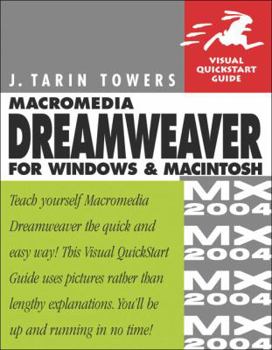Macromedia Dreamweaver MX 2004 for Windows & Macintosh
Even if you've never used Macromedia Dreamweaver before, this Visual QuickStart Guide will have you up and running with Macromedia's popular Web authoring program in no time. In this completely... This description may be from another edition of this product.
Format:Paperback
Language:English
ISBN:0321213394
ISBN13:9780321213396
Release Date:January 2004
Publisher:Peachpit Pr
Length:705 Pages
Weight:2.50 lbs.
Dimensions:8.8" x 1.5" x 7.0"
Customer Reviews
3 ratings
Helps Dreamweaver Live Up To Its Name
Published by Thriftbooks.com User , 19 years ago
I only rated this book a 4 because although I've read dozens of software books, the only other book on Dreamweaver I'd read was a no-frills intro. Tarin's book delves deep into the hard-core details of this annoyingly complex, but increasingly necessary set of tools. This book is actually fun to read - I liked that. It is also irreverent - I REALLY liked that. The examples are crisp and easy to follow, if you think them through. I especially liked Chapter 10 on converting Excel and Word data to HTML, as Dreamweaver has a way of shrinking them to acceptable file sizes - a pain to sort out on your own. Dreamweaver's complexity can give you nightmares. This book, will let you count sheep instead. Good work Tarin.
Helpful, if very basic at times.
Published by Thriftbooks.com User , 20 years ago
I started with this book because I decided to do an independent study of dreamweaver at my high school and it was the only one the computer lab had. I may not have chosen it if I was picking one for myself, I don't really know, but it's worked out quite well for me. It goes over everything I really needed to know, it wraps up concepts fairly well in their respective chapters so I could skip to or over what I wanted not to bother with or get to quicker withou too much trouble. My only complaint is really minor and only because I use computers quite a bit. It goes over, sometimes in some detail, even basic functions such as renaming a file by clicking, waiting, and clicking again or write clicking. It explains how to save and how to click from one window to another when they're both up on screen anyways. It was a bit frustrating at times, sort of funny at others, but skipping over those it taught me quickly what I wanted to know and now I've got dreamweaver MX at my house and I bought the same book because it was quite useful and I know how they write it. They include pictures of the menus and functions pretty much every page as well to help you out.
Very Useful Reference
Published by Thriftbooks.com User , 20 years ago
I had not been using Dreamweaver for very long before obtaining this manual-and as many of my associates can attest to, I was ready to hit "uninstall" several times per day. I found Dreamweaver to be very cluttered and difficult to navigate. I am happy to report that Ms. Towers' book prevented the uninstall process as far as Dreamweaver was concerned. By following this book from the first chapter and working through the tutorials, even a beginner can successfully configure Dreamweaver and begin designing fully functional and aesthetically pleasing web sites.However, I did find a few areas too lightly covered, such as making and working with custom templates. Also, being aware that this book is focussed on a Macromedia product, I would have liked to have seen more information for working with or importing work from, other applications such as PhotoShop and Image Ready. Understandably Ms. Towers covered a bit more about integrating Dreamweaver with Macromedia's Fireworks, but even working in the design field, I personally know very few people who use Fireworks as opposed to PhotoShop.There were a few other areas I would have liked to have seen handled differently or perhaps laid out in a different format. I found that when trying to learn how to use Dreamweaver's CSS tools, I had to do a fair amount of chapter jumping to get the information I needed. Personally I would prefer to have like functions grouped together for ease of advancement in that area.The illustrative examples are numerous, well-labelled and relevant to each page's content. In many areas, I found the illustrations to offer a better explanation of how to accomplish something than the textual instructions. In my opinion, one of the best sections in this book was that on managing web sites. Gone are the days when the majority of websites consist of one page of information and perhaps a few graphics. Even a simple personal site can easily encompass several pages of content. The tips on managing everything from a small domain to a large network are very practical and invaluable.I would have liked to have seen some quick reference tables and or appendices in this book; while there are many such resources online, I still find Dreamweaver to be somewhat cluttered and it's easier to be able to look up a reference table than it is to find what I need somewhere in the programme. Besides, some of us still like books. Overall I wouldn't hesitate in recommending this book to anyone who is just starting out with Dreamweaver, but I would hesitate in recommending it to someone new to both Dreamweaver and web designing, as many areas of this book seem to assume that the reader is more than a novice as far as web coding knowledge is concerned.