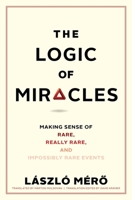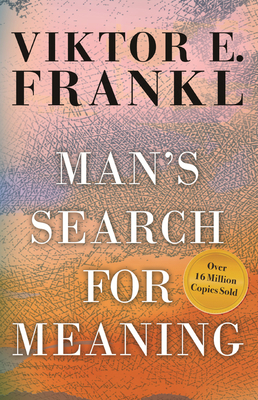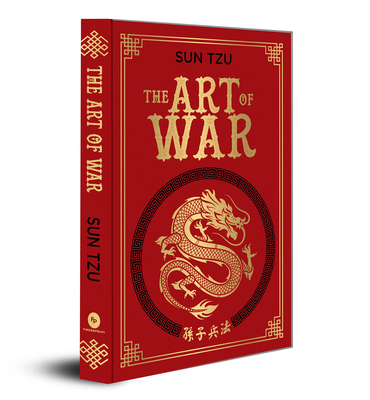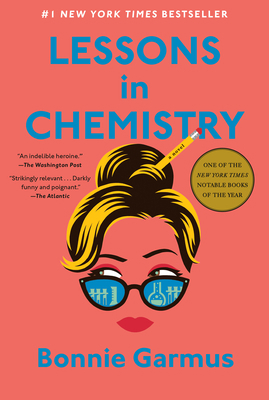Cracking the Finance Quant Interview: 51 Interview Questions and Solutions
Extended edition with 75 Questions
Author
Jean Peyre has built a strong experience of quant interviews, both as an interviewee and an interviewer. Designed to be exhaustive but concise, this book covers all the parts you need to know before attending an interview.
Content
The book compiles 75 real quant interview questions asked in the banking industry
1) Brainteasers
2) Stochastic Calculus - Brownian motion, Martingale, Stopping time
3) Finance - Option pricing - Exchange Option, Forward starting Option, Straddles, Compound Option, Barrier Option
4) Programming - Sorting algorithms, Python, C++
5) Classic derivations - Ornstein Uhlenbeck - Local Volatility - Fokker Planck - Hybrid Vasicek Model
6) Math handbook - The definitions and theorems you need to know




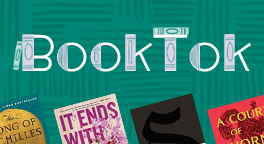

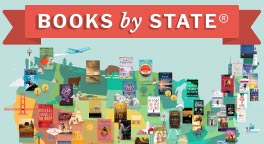




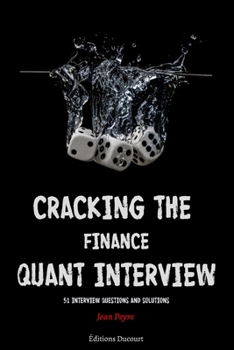





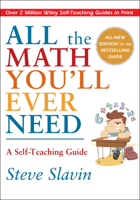






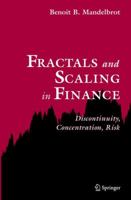
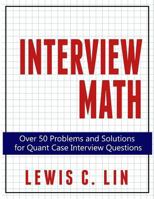

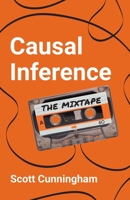
![Practical Business Math Procedures, Brief Edition [With Business Math Handbook and Access Code]](https://i.thriftbooks.com/api/imagehandler/s/211C028ECCF7F8DF90FB7048F3B0B787AF38AC9B.jpeg)