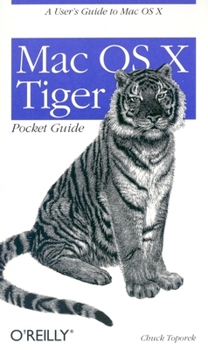Mac OS X Tiger Pocket Guide: A User's Guide to Mac OS X
There's a new cat in town, and Mac OS X Tiger is the next big thing from Apple. The latest version of Mac OS X, Tiger is faster than its predecessors, and packs a host of new features including... This description may be from another edition of this product.
Format:Paperback
Language:English
ISBN:0596009143
ISBN13:9780596009144
Release Date:July 2005
Publisher:O'Reilly Media
Length:236 Pages
Weight:0.48 lbs.
Dimensions:0.6" x 4.4" x 7.0"
Related Subjects
Computers Computers & Technology Home Computing & How-to Operating Systems Software UnixCustomer Reviews
5 ratings
A No-Nonsense Guide to Essential Features
Published by Thriftbooks.com User , 18 years ago
This is the best and most portable "how-to" guide for OS X "Tiger" that I've seen. The index is most comprehensive. As a new convert from windows based platforms, I have found this guide to be a most reliable companion as I continue to explore the many intuitive features of the iMac computer. The manual covers every critical function of the system and has helped me get up and running with ease. The language is non-technical and easy to comprehend. I'm sure you will find it your most frequently used source of information regarding the Tiger operating system.
IT's best friend!
Published by Thriftbooks.com User , 18 years ago
This is not a beginners book. If you are looking for a book that explains how to double click or what an icon is, look elsewhere. The primary audience for this book is someone who is familiar with the Mac and wants to learn all the tips, tricks, and idiosyncricies of Tiger. This is the type of book someone working in a computer lab or at a help desk would turn to when you need a quick answer to a question. Every IT department should have a copy of this book available. One of the greatest aspects of the book is Toporek's tables of keyboard shortcuts in every section. I generally like keeping my hands on the keyboard and every time I move to the mouse, time is wasted. If there is a way to do something, anything on the keyboard in Tiger, Toporek tells you. I found myself writing little post-it notes of shortcuts I never knew and now can't live without. The book is extremely comprehensive, not just covering the Finder, but also applications and utilities, Unix, networking, and troubleshooting. If I had to pick one book to be stranded on a dessert island with (of course that island would need wireless internet and electricity) it would be this book. I can't think of a real world question this book couldn't answer. Many of the sections were in a "How do I " style like "Change password for User Account?" or "Share a USB Printer over an Ethernet Network." Being a real world Tiger user, I can't think of a single question this book doesn't answer. I also found it handy when there were things I heard about in Tiger, but couldn't remember where they were or how to use them. For example, I know there's a program that will take pictures of the screen, but can't remember where it is. I can't search help if I don't know what I'm looking for. A quick flip through the Applications and Utilities section in the book helped me find what I was looking for. This is not a tutorial book. Toporek states the "how to" do something without actually walking you through it and doesn't explain why he's telling you to do something. I like to think of this as a recipe book for using Tiger. Follow the recipe exactly and you'll be fine, but don't expect to be told why you must preheat the oven or make sure to temper the eggs when making custard. I highly recommend this book for a intermediate Mac user who would rather look something up in a book then search for the answers in Google or call their tech savvy friends. I went out and bought one personally for myself I liked it so much! Pros: Efficient and straightforward guide on how to use Tiger efficiently and effectively. Cons: Not for the intro user, if you are looking for a bunch of pretty pictures and hand-holding--go elsewhere.
Review of Mac OS X Tiger Pocket book Guide
Published by Thriftbooks.com User , 18 years ago
The new edition of the Mac X Pocket Guide book is designed as a quick reference to the Mac OS X Tiger operating system with special attention to new features. It is a well organized, pocket book style with easy to read table of contents and quick reference guide. It comes complete with overview of the Mac OS X Tiger System and it's new features. It discusses an array of systems and features such as user account, keyboard shortcuts, security issues, menu bar, window controls, the dock, trash, the finder, creating new folders, dashboard, spotlight, system preferences, applications and utilities, unix basics and configuring your Mac. The book was easy to read and provided screen graphics as illustration and shortcuts. One of the best features was it's easy to use reference style so you could look up and read only the specific topic you have interest in at the time. As one example of its efficiency, I was interested in finding out more about dashboard. I quickly looked up dashboard in the table of contents, turned to the appropriate listed page, was provided an overview of dashboard and all it's specifics and how to use them. I found this to be a great guide and have kept it close to my G 5 for quick reference.
Pocket Rocket
Published by Thriftbooks.com User , 19 years ago
The most important thing that stood out for me with this book is that it contains most of information that longer reference books on the same subject have, but without all the fluff. And then when you consider the low cost of this book, you'll certainly feel like you got more than you paid for here. Part I presents an excellent and compact overview of Tiger's new features, with enough detail to be understandable and to illustrate how something is relevant, or why it's cool, but without so much information that it defeats the point of reading about it later. The remainder of the book highlights and explains some of the key components of Tiger, such as System Preferences, Apps and Utilities, and UNIX basics, and then finishes off with some configuration-specific tips. The descriptions of the various features are particularly straight-forward and easy to read, as are the tables, which provide a great reference tool for things like keyboard shortcuts. Parts II through V of the book are perfect for switchers and new users, with good, fundamental information about the operating system. Somewhat more seasoned, but not expert OS X users, will probably find the most value in parts VI and VII (UNIX basics and configuration). If you're not familiar with the UNIX underpinnings of OS X, then Part VI is good way to dip your toes into this ocean and not get soaked. When you're ready you can then move on to more advanced O'Reilly titles, such as "Learning UNIX for MaC OS X" or even "Mac OS X for UNIX Geeks," both of which are excellent. The only caveat I offer on this Pocket Guide is that it seems more intuitive to swap the order of Parts II and III (Survival Guide and OS X Basics), but given that the book is more of a reference guide than a cover-to-cover read, this isn't a big deal.
Very nice and useful reading!
Published by Thriftbooks.com User , 19 years ago
The book is a really nice reference and the compact size makes it easy to carry around. OSX is much more than Aqua and there is OS X UNIX under the hood and it is amazingly friendly and accessible. Some people who had never used it before type commands and work with the operating system directly as a "cool guys" in movies! This book is very helpful and well written and it serves as a very nice reference. Also try Linux and UNIX for a beginner complete training suite, 4DVDs + 2CDs ed.2008 The book is very particular about many subjects and very well written.