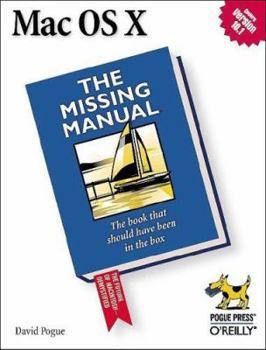Book Overview
You can set your watch to it: As soon as Apple comes out with another version of Mac OS X, David Pogue hits the streets with another meticulous Missing Manual to cover it with a wealth of detail. The... This description may be from another edition of this product.
Format:Paperback
Language:English
ISBN:0596000820
ISBN13:9780596000820
Release Date:December 2001
Publisher:Pogue Press
Length:596 Pages
Weight:2.11 lbs.
Dimensions:1.4" x 7.0" x 9.2"
Customer Reviews
5 ratings
The Best Tiger Manual -- Stand up and applaud this book
Published by Thriftbooks.com User , 18 years ago
After reading this book, I felt like I had to stand up or at least applaud. It was really a masterpiece: extremely comprehensive, easy to understand, expertly organized. The missing manual series by O'Reilly claims to be "The book that should have been in the box." This book is to computer manuals what iPods are to digital music. Powerful, yet easy to use The book is designed for someone who has never used Tiger before and is not all that familiar with the Mac either. Unlike a dummies book, he doesn't talk down to you and respects the fact that you can learn things if shown how to use them. This book doesn't just cover Tiger, but also covers the iLife application suite: iMovie, iDVD and iTunes. In fact, I really don't consider this just a Tiger manual. It's really a iMac User's Guide, covering pretty much every aspect of your new Macintosh. Have a problem with your Mac not working right? There's a great troubleshooting section at the end of the book. The index and table of contents is well organized so you can focus on the sections you want to learn more about. For example, if you don't use classic applications (most people don't) then skip over the section. Finding out how to burn a music CD or setting up your email was very easy to find and understand. No aspect of Tiger was left unexplained. The book even explains how to use the voice recognition software..something I've never played with but always wanted to learn how to use Personally, I thought the coverage of Mac to PC and PC to Mac networking was great, since so many people live in mixed computing environments. The major complaint I think some people might have about this book is it's big. Over 800 pages can be a bit intimidating. I showed it to a customer and their response was: " I thought Macs were so easy to use?" Even though it is easy to understand and find the information you want, I wouldn't suggest it as the first manual to a new Mac user. I still think Mac OS X 10.4 Tiger: Peachpit Learning Series by Robin Williams is the best beginners book for Mac users. She really walks people through every step with bright colorful pictures. The ideal user of this book is someone who understands the basics of Tiger and their Mac but says "I don't think I'm using my Mac to it's full potential." After reading this book, they'll have a complete arsenal to understand any aspect of their Mac. Pros: The ideal book for Tiger users: complete, detailed, and easy to understand Cons: Not designed for brand new users with no previous Mac experience, the amount of information may seem overwhelming
Another Pogue Winner
Published by Thriftbooks.com User , 19 years ago
The Missing Manual Tiger by David Pogue Just the Appendixes C and D make this book worth the price...They tell Mac (Appendix C) and Windows (D) folks where things are in Tiger versus their previous operating system. It covers the new features in detail: Spotlight - what's the keyboard shortcut to open spotlight; how to search when you only know part of a word (usable also in text edit). He explains how to set preferences, how to keep certain items private, changing sort order, etc. Then he goes on to explain how to use the Find command (you can do much more detailed searching using Find). Dashboard is another new Tiger feature that is covered in great detail. Dashboard is triggered by pushing the F12 key, but I have a laptop and F12 is the eject key, However by holding down the Fn key AND F12 I can open Dashboard. Did you know that you can refresh widgets by holding command and clicking R, open more than one copy of a widget and open the widget bar with the command = keystroke? Each of the 14 standard widgets are described in detail. He mentions a shareware program that will let you have a widget open while you're using another program. Do you share your computer? Learn how and where to install widgets so they're available to everyone, or just to you! Another major item Apple features in Tiger is Automator. This lets you build a series of actions just by dragging tiles in the right order. Remember AppleScript that let you build instructions for a repetitive task? This is a simpler version. For the average user, one of the more useful actions might be in Safari to get text from a web page, or make a list of all the URLs from a web page, or the combine PDF files. Security has been improved. Don't know what a firewall is, let alone how to configure it? Pogue explains this is layman's terms. Don't know what the Root account is? Don't mess with it, but understand it and learn how to activate/deactivate it ( it comes on page 455. Need to understand permissions and be sure they're set correctly -he has pages of data on how to do this. During a download, when Tiger says "this contains an application, do you want to continue?" you can expand that box to see what program it refers to, thus preventing spyware from being downloaded. In addition, if you are installing, it will also ask for permission. In addition to the Secure Empty Trash, Disk Utillity can super erase ALL free disk space. Don't want the people who share your computer to see where you've been surfing (make that present a surprise), turn on Private Browsing in the Safari menu before you begin. Since this book is over 800 pages, I can't review all of it for you. However, I find it an INDISPENSIBLE Macintosh tool. I always find the answer I need his Pogue's books!
Full of rich suggestions and insights, enjoyably written
Published by Thriftbooks.com User , 21 years ago
For Jaguar (Mac OS 10.2) I purchased Ray's "Unleashed" volume. I wanted a different take this time around, especially for hints about undocumented features in Panther - because although I routinely peruse the MacNN forums, there are SO many new shortcuts and features to keep track of I wanted it in a book. David has not disappointed - within minutes I found several tips on Mail and Safari that were well worth the modest Amaz price. I've been using Macs for nearly twenty years, so there's obviously a lot here that's not new to me - but there's a lot that is! The "Missing Manual" had doubled the value of my having upgraded to Panther (OS 10.3). It has made it easy for me to start taking advantage of system features that I never took the time to figure out. The section on the Terminal and Unix command line is brief, but still a very helpful intro to the complete newbie for understanding whether/why one would want to learn more about those power-tools within your Mac. If you really want to get deeply into that, you'll probably want to go with something like O'Reilly's "Learning Unix for Mac OS X" (ISBN 0596003420 ) after reading David's intro.As with David's "iMovie Missing Manual" the writing is very comfortable - clear and pleasant, lightened with occasional humor (but without the obsessive lame jokey-ness of some computer guides "for dummies"). This does not FEEL like reading a manual... but is incredibly helpful as one!
This book is the perfect companion to your Macintosh.
Published by Thriftbooks.com User , 21 years ago
Having switched to the superior Macintosh platform a few years ago I was left wondering exactly how to do things. The Macintosh is painfully easy to use but there are times when you need help "thinking differently". As a long time Windows user I had to "re-learn" a few things in order to achieve the objective of a fluid computer-user dynamic. Because of the Macintosh, and this book, using computers is fun again!This book is simultaneously educational and enjoyable! Imagine that, a *computer book* being enjoyable! This is not your father's Fortran/Cobol, dryly written instructional book, that's for sure.David Pogue's writing style is both thorough and concise. He writes with a wry and immediately likable levity that simply makes you enjoy reading about Mac OS X. His writing for NYTimes.com, O'Reilly & Associates and various "For Dummies" books has undoubtedly helped hone his technique.If you're a person switching to Mac OS X from Mac OS 9 you'll find the "Where'd It Go" section immensely helpful. It details the differences between OS 9 and OS X and how to find that certain program or preference you used before. It also has a "Where'd It Go" for Windows users, which shows how to do things "the Mac way" and help ease the migration from Windows to Mac OS X.Even if you're completely new to computers, this book will undoubtedly alleviate your fears and help you get to working with Macs in a very fast manner. It's a great "In A Nutshell" type book, but unlike some of those books it bridges the gap between complete novice and intermediate user needs. If you're looking for an advanced/expert book or one covering unix then you'd probably want to look at O'Reilly's "Learning Unix For Mac OS X" or "Mac OS X In A Nutshell". Even though this book is written for novices and intermediate users, it covers some unix/terminal commands. It also covers how to use the web, FTP, SSH/Telnet, VPN, Firewall, networking, burning CD's and DVD's, making mp3's and playing them and so on. But it does so in an easy to understand fashion. The nice thing about this book, besides how easy it is to read and all the things it will help you do, is that it can be read from front to back or can be read by skipping around at your whim. Once you read this book you'll be able to do nearly anything on your Macintosh. And that's what its all about.Pros: 1) very intelligently written2) thorough, without being boring3) concise and to the point 4) lots of "how to's" with actual screenshots from Mac OS X5) covers all aspects of using a Macintosh6) very current (covers the latest version of OS X called "Jaguar" as of 2003)7) great index Cons:None
Pogue hits another homerun!
Published by Thriftbooks.com User , 23 years ago
David Pogue is one of the best technical authors of our time, and once again he hits a homerun! I've been using Mac OS X as my primary operating system for the last month, and I've had absolutely no trouble learning Mac OS X in record time. It's such a great operating system... so elegant, so user-friendly, so intuitive, so crash-resistant. And so I wondered, "Okay... do I really need to purchase David Pogue's manual on Mac OS X? I mean, I have a really firm grasp on the OS to begin with!" And as I started reading the book, the answer became a resounding YES! Before I had even finished the first chapter, I had already learned dozens of new tips, tricks, secrets, explanations, and reasonings that I did not know! Stuff that I didn't REALIZE I wanted to know until I read them in Pogue's book. And as always, Pogue's breezy, friendly, & cheerful writing style makes this manual read like a gripping novel. You can read this from cover-to-cover without ever losing interest. This book is a must read. It should come bundled with every copy of Mac OS X.