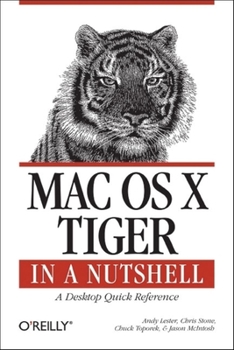Mac OS X Tiger in a Nutshell: A Desktop Quick Reference
Select Format
Select Condition 
Book Overview
Following the common-sense O'Reilly style, Mac OS X Tiger in a Nutshell cuts through the chaff and gives you practical details you can use every day. Everything you need to know about the Unix side of... This description may be from another edition of this product.
Format:Paperback
Language:English
ISBN:0596009437
ISBN13:9780596009434
Release Date:December 2005
Publisher:O'Reilly Media
Length:516 Pages
Weight:1.38 lbs.
Dimensions:0.9" x 6.1" x 8.9"
Customer Reviews
5 ratings
CATCH A TIGER BY THE TAIL!!
Published by Thriftbooks.com User , 18 years ago
Are you a Unix- user or programmer or a system administrator? If you are, then this book is for you! Authors Andy Lester, Chris Stone, Chuck Toporek and Jason McIntosh, have done an outstanding job of writing a book that cuts through the chaff and gives you practical details you can use every day. Lester, Stone, Toporek and McIntosh, begin by providing you with a quick introduction to the Unix side of Mac OS X. Then, the authors list descriptions and usage terms for over 300 of the Unix commands found in Mac OS X. They continue by introducing you to the Terminal application and show you how to issue commands and tweak its settings. Next, the authors provide a quick overview of the differences between bash, Mac OS X Panther's default shell, and tcsh, the default shell for earlier versions of Mac OS X. Then, they provide a quick overview of the bash shell, along with a listing of its built-in commands for shell scripting. They also cover pattern matching. Next, the authors cover some of vi's most commonly used options and features. Then, they focus on Emacs editing capabilities. The authors continue by touring the various folders found on a typical Mac OS X volume, including the Unix-centric directories that the Finder usually keeps out of sight. They then detail the way Mac OS X stores and accesses its administrative information, ranging from the NetInfo system of network-linked databases to the "old-school" file-based system familiar to Unix administrators. The authors also detail the major categories of services Unix supplies, including web servers, file sharing, and mail servers. Next, they highlight some of the key features of Apple's X11 distribution and explain how to install Apple's X11 and the X11 SDK. Finally, the authors describe how to gain access to and hack these settings via the Terminal application and the defaults command. Everything you need to know about the Unix side of Mac OS X has been systematically documented in this most excellent book. This book is the most comprehensive quick reference on the market and is a must for any serious Mac user.
Provides an overview of OS X Tiger Version 10.4 and focuses on the Unix layer, covering over 300 of
Published by Thriftbooks.com User , 18 years ago
Andy Lester, Chris Stone, Chuck Toporek and Jason McIntosh's MAC OS X Tiger In A Nutshell: A Desktop Quick Reference is also a winner: it provides an overview of OS X Tiger Version 10.4 and focuses on the Unix layer, covering over 300 of Tiger's Unix commands, reviewing basic system and network features and functions, and providing a reference chick has been tested and checked against Tiger for optimum, flawless performance.
An excellent command line reference for OS X
Published by Thriftbooks.com User , 18 years ago
Yes, this is a command-line centric book - because that's where all the POWER is (the graphical user interface is well designed and hardly needs a reference). This book provides a great OS X-specific reference - so you won't have to test all the commands in your "UNIX in a Nutshell" book to see which ones work. Aside from the command line, this book provides important information on Managing Mac OS X (See PART THREE, below) and an excellent index for finding your information. The sections (and approximate page count) in this book are: PART ONE - Commands and Shells Introduction - 3 pages Unix Command Reference - 251 pages Using the Terminal - 13 pages Shell Overview - 3 pages bash: The Bourne-Again Shell - 10 pages PART TWO - Text Editing and Processing Pattern Matching - 3 pages The Vi Editor - 34 pages The Emacs Editor - 12 pages PART THREE - Managing Mac OS X Filesystem Overview - 15 pages Directory Services - 15 pages Running Network Services - 10 pages The X Window System - 11 pages The Defaults System - 3 pages INDEX
More Like A UNIX Reference
Published by Thriftbooks.com User , 19 years ago
Before you go buying this book expecting it to be about Mac OS X with lots of pictures and descriptions about iTunes and the like, if that's what you are looking for this book is NOT for you. If you are looking for a reference on UNIX commands and how to use the Terminal mode on the Mac with OS X 10.4 then you are in the right place. Chock full of more than 500 pages, I really like the way that this book is laid out. Not too long, not too short, this reference lays out all the relevant UNIX commands that you would find useful on the Mac and provides short descriptions of how each command should be used. There is some discussion on the xWindows system and Network Services, but this is mainly a reference on UNIX commands and all the keyboard shortcuts available in emacs. A very nice reference for Max OS X users who use the Terminal on a daily basis. If you are a UNIX expert you probably won't get a lot out of this book, but if you do use the UNIX side of things on the Mac it's probably worth the purchase to add to your library. ***** RECOMMENDED
Decent Unix reference
Published by Thriftbooks.com User , 19 years ago
To be clear, this is a Unix reference. The commands are defined in enough detail to understand and use them easily. It also includes information on command line utilities that are installed with the Xcode Tools. A number of the common UI functions in Tiger have command line equivalents, like Software Update, NetInfo Manager, Grab (screencapture) or Spotlight, so you can create pretty powerful shell scripts. The rest of the information is covered with less detail (i.e. vi, emacs, regular expressions, X11, etc). The chapters on bash, vi and emacs, for example, are ok - but I'm not sure who would use them. If you're coming from a Unix or Linux background, you probably already know this stuff as the info is pretty basic. If you're coming from Windows, I'd recommend other, more detailed, books for learning bash, vi, emacs, etc. I like the detail on the metadata (aka Spotlight) commands. I also found a couple fun commands I hadn't used before, for example "say". Now you can have your shell script announce "Dude, I'm done!" on completion. I will be using this book for the Unix command reference and probably not much else, so it works for me.