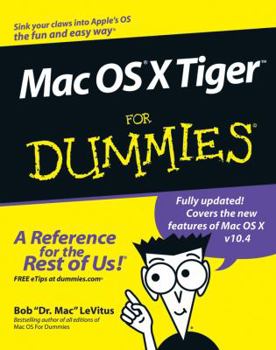Mac OS X Tiger for Dummies
Mac OS X just keeps getting better The newest cat in the pack, 10.4 Tiger, has new bells and whistles and terrific updates that make it even easier and more fun to use, which is why you won't want to miss out on the helpful guidance this book has to offer. Written by "Dr. Mac" himself, veteran Macintosh expert Bob LeVitus, Mac OS X Tiger For Dummies is perfect whether you're brand-new to the Mac or you're a longtime Mac-thusiast. You'll find sections on Basic Mac usage, including keyboard and mouse, menus, windows, the Dock, saving and backing up files, and getting around OS X Internet ins and outs, how to print from your Mac, and the how and why of System Preferences How to set up a network, share files, and troubleshoot problems Step-by-step installation instructions for OS X, and a lot more Bob LeVitus reaches over a million readers weekly with his "Dr. Mac" column in the Houston Chronicle, and his books have sold more than a million copies worldwide. In this one, he helps you Find your way around the new Finder, go Web surfing with the cool new Safari browser, and search smarter with Spotlight Use Preferences to personalize your system for the way you work Handle removable media, including CDs, DVDs, and even classic devices like zip drives Manage files, use file sharing, and protect your precious data --painlessly Take advantage of Dashboard widgets, navigate nested folders, and make the most of Tiger With the friendly and expert advice in this book, you'll tame the Tiger in no time. Then, when you're ready to delve deeper into some of the specific applications like digital media, check out other For Dummies guides, including iLife '04 All-in-One Desk Reference For Dummies (ISBN 0-7645-7347-0).
Format:Paperback
Language:English
ISBN:0764576755
ISBN13:9780764576751
Release Date:June 2005
Publisher:Wiley Publishing
Length:414 Pages
Weight:1.45 lbs.
Dimensions:1.0" x 7.4" x 9.2"
Customer Reviews
5 ratings
Get a sense of humor.
Published by Thriftbooks.com User , 18 years ago
It's sad to see that so many computer users seem to have no sense of humor. I, for one, appreciate a book that approaches such a dry subject with a smirk and lightens the weighty technical jargon with an occasional witty aside. When I first came to computers, I did start on a Mac and my first technical book was Bob's System 7.5 for Dummies. Were it not for that book- which I chuckled through - I might not be the expert I am today. Quite frankly, had I approached any other witless book, I might have thrown my hands up and said, "to heck with it." This book is no different. It is peppered throughout with Bob's sense of humor and it makes for a delightful read. I care to not take it so seriously and find cause to ENJOY the experience. To those with no sense of humor, I say, "lighten up." If you need a good OSX primer that won't bore you to death, this is the book for you.
Great in Layman's terms
Published by Thriftbooks.com User , 18 years ago
Highly recommended. I just bought a new iMAC and had zero experience with Tiger or Apple software. I like the way the author keeps your interest with sometimes dull materiel. Hard to put it down.
Overall a good book (reviewed by Alaskan Apple Users Group member Ronald Schoedel)
Published by Thriftbooks.com User , 19 years ago
Review by Ronald Schoedel Once again, the "for Dummies" series has come to the rescue of newbies and others who just want to learn more about their Macs. I am not a newbie. I've owned Macs for well over a decade. Even so, "Tiger for Dummies" had some great tidbits of knowledge that I was reading and learning for the first time. I always enjoy reading articles and books by "Dr. Mac" Bob Levitus, too. His style is easy-going and helpful, and he doesn't assume you know more than you likely do. The true test of a "Dummies" book, however, is how much it helps someone unfamiliar with the Mac become a more efficient and better-informed user. The book is broken down into a number of tasks, and then walks the reader through a task step by step. Playful icons guide the reader through the task, warn of potential pitfalls, clarify matters, and direct the reader to additional software or resources that may be helpful. "Mac OS X Tiger for Dummies" will help you configure a printer, get on the internet, use cool new internet services, get the most out of the included software on your Mac, and navigate the system preferences, explaining in detail (but not too much detail to bore you) many of the customization options your Mac has available. You will learn about Spotlight and how to find anything on your Mac exceptionally quickly. You will learn about downloading and installing Widgets to complement the ones Apple provides in the default Dashboard. Dr. Mac will also explain to you the Finder and the metaphors common to the Macintosh experience (concepts such as documents, the desktop, folders, windows, icons and menus). You will get a good education on removable media, disk images, downloading things from the internet, backing up your files, and even a couple chapters on networking. In reviewing this book, I loaned it to a couple brand new Mac users; they now own their own copies, which they purchased after enjoying my copy for a brief time. They said that "Tiger for Dummies" is a great book and helps them acclimate to the Mac, especially helping them overcome some common hang-ups or sources of confusion encountered by switchers from Windows. My only gripe: too many bad jokes. Not enough to dock it any moose in the 5 out of 5 moose rating that I am giving it, but suffice it to say that after 400 pages, the jokes wear thin. Less jokes, more content, would be my desire for the next version. I enjoy Dr. Mac's humor, generally, but like anything else, it's best taken in moderation. I recommend "Tiger for Dummies" to any Mac user, but especially to new users or as a gift for new Mac users in your life. Pick up a couple copies for the Mac users on your gift list! Pros: Easy to read, well-illustrated, another fine Dummies book Cons: Too many bad jokes.
An excellent, informative, entertaining guide
Published by Thriftbooks.com User , 19 years ago
For 7 years I had been using the Windows operating system. At a certain point, after Windows had crashed several times resulting in the loss of important data, after Windows had become boring with its minute amount of accessories/applications, after Windows had accomplished to infect my computer with dozens of viruses, after Windows, after Windows... where was I? Oh yes. At a certian point down the line, I came to the realization that the Windows operating system was unstable, unreliable, unsafe and uniinteresting. That's when I made the decision to jump to the mac, right before college. I thought it would be a good change of air. But all of my friends had told me that with the macintosh operating system I wold be limited and isolated from the computer world. They also told me that figuring out how a mac works is really hard. Well, as it turns out, the first thing they told me was not true but the latter was kind of true. However, thanks to "Mac OS X Tiger for Dummies" I have not encountered any problems thus far. Mr. LeVitus makes his book entertaining and interesting. To put it simply, he makes the reader want to read the book. And through his style he presents an immense amount of information, ranging from the basics of the desktop to useful contacts to seek for extra help (which I don't even think you'll need after reading this book). I strongly advise anyone making the transition from windows (or any other operating system) to mac to take a look at this book. Even previous mac users will find it hopeful. And even if you already know this stuff, at least you'll have a good laugh with the author's jokes!
Good Even if You're Not Really Dumb
Published by Thriftbooks.com User , 19 years ago
The Mac has a new operating system, the fourth in the kitty cat series, this time called Tiger. You could say that this is version 10.4, but that'd make you sound like a geek or something. As nearly everybody knows by now, OS X (that's X as in Roman Numerals or 10 in Arabic, pronounced ten not X) is the Mac GUI (Graphical User Interface) on top of Unix. Why, you might be asking, do you need a book if the Mac interface is so easy to use. Because if you just start using it, and using the help screens you don't get a solid overview. You tend to learn what you need for right now and never get around to all the things that you can do if you just realized that you wanted to do them. Having written a whole bunch of previous books for dummies, this one has benefitted from all the comments made about the previous editions. Dr. Mac doesn't think you're really dumb. He would have liked to name this book Mac OS X Tiger For People Smart Enough to Know They Need Help With It. But alas, there's a publisher who is writting the check to make this book possible, and "... For Dummies" it is. This review is written in my poor attempt at the sarcash, clever wordplay, shortcuts, awesome techniques, bad puns that the book uses. But I'm not as good a writer as he is, so I'm going to stop now.