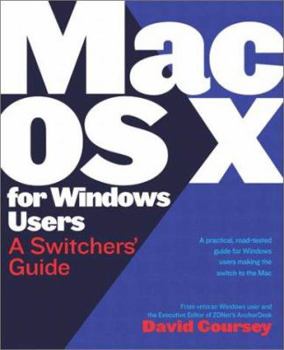Mac OS X for Windows Users: A Switchers' Guide
Written from a Windows user's perspective, this is the complete guide to making the switch from Windows to Mac OS X. Lots of Windows-to-Mac translation is included throughout the book which should... This description may be from another edition of this product.
Format:Paperback
Language:English
ISBN:0321168895
ISBN13:9780321168894
Release Date:January 2003
Publisher:Peachpit Press
Length:292 Pages
Weight:0.05 lbs.
Dimensions:0.6" x 7.5" x 9.2"
Customer Reviews
5 ratings
Nice guide for a switch
Published by Thriftbooks.com User , 21 years ago
This book has been very useful in guiding me along for my switch from PC to my Mac. All the pictures and information provide the right amount of information without making me feel like a total computer dufus.
A nice book that prepares you for the switch
Published by Thriftbooks.com User , 21 years ago
This is a nice book that answers all your immediate questions that you may have when you are confronted with a mac for the first time. Good and clear explanations with the right amount of graphics around it.I would highly recomend a copy of this book to help you out when you move your stuff from your PC to a Mac.
Wynne Stevens MyMac.com Book Review
Published by Thriftbooks.com User , 21 years ago
The Switchers' Guide is an unabashed endorsement of Mac over PC -- and rightly so, in my opinion. If you work in creative applications on a PC (as I do, I'm ashamed to say) you will feel woefully inadequate and be convinced that life has passed you by. Perhaps this is a slight exaggeration. However, David Coursey presents many compelling reasons for making the switch in this well written and entertaining book targeted to disgruntled Microsoft captives.Interspersed throughout the book are interviews with individuals, many of whom were in the recent Mac switcher ads, who describe their various reasons for migrating to Macs (including some PC horror stories). The testimonials are quite convincing and, I believe a clever way for Mr. Coursey to shield himself from the heat which Microsoft would surely direct his way otherwise. They are real world experiences and probably completely biased, but present all the good reasons to make the switch.Early chapters describe why people switch and how relatively easy it is to do. There is a brief description of the Mac GUI and corresponding hardware components such as USB and FireWire ports, modems, memory and the like. The author describes how to move files from one OS to the other and includes a rebate for Move2Mac, a program that does all the hard work. The chapter on the Mac desktop and its comparison with the Windows equivalent is particularly good. The Internet and email on the Mac are also covered extensively.Later chapters deal primarily with software applications: iApps that come with the machine and other Windows-type programs that have Mac equivalents. There's even a description on how to run Windows and/or MS Office on a Mac, although why anyone would want to is beyond me. If there's a weakness in the book, it's here. While we can run spreadsheet and word processing on the Mac, that's no real reason to switch. I'm led to believe it's with the creative applications that the Mac really shines, and there's little in Mac OS X for Windows Users: A Switchers' Guide that addresses how or why these programs work better on the Mac. In my case, I got entrenched in the PC world of DOS with AutoCAD and, later, 3D Studio, for which there was no acceptable Mac alternative at the time. These can be highly creative programs that are still the software of choice for the architects that I know. In order to be on that wagon, I had to have a PC and went through all the machinations (no pun intended) from one version to the next of both software and operating system. Along the way I added Photoshop, Illustrator, PageMaker, AfterEffects, Painter, Dreamweaver and other PC programs. Now, in order to switch, I have to buy all these programs over again in Mac mode. Nowhere in the book is there an answer or discussion on this dilemma.Nevertheless, for the price, this is a great book for those with only recent PC history or limited Adobe PC applications to evaluate what is really an easy choice. It sure convinced me and I may ju
A Must read for a Switcher (PC to Mac)
Published by Thriftbooks.com User , 21 years ago
This book is a must read for anyone who has switched recently from the PC tothe Mac or is simply thinking about switching. If for nothing more, oneneeds to read the introductory chapter. I recently switched from a perfectly good Thinkpad T22, after it went through yet another hardwarefailure, and went a bought a Powerbook G4 Titanium. Of course, after I did,I felt a tremendous sense of guilt. Did I really need this and what aboutall those apps that I have built on the PC which just aren't that portableto the Mac.David's book put my mind at ease and I realized I bought the Mac as I justwanted a machine that works and works well. As with David, the Thinkpadwon't be going anywhere too fast, as there are still things I can only do inthat environment. But now, as the XP computer needs yet another new restartfor yet another XP patch, or simply because something has caused it to becomeunstable, I easily continue to work away on the Mac.David goes into excellent elaboration on just what the benefits are of usinga Mac but he gets at some of the pitfalls and problems you'll run into(something Apple in their advertising won't point out) and suggests soundsolutions to get around these problems.If for no other reason if you read this book you will have a better sense of whatis and is not possible and certainly feel much relieved in your decision tomake the switch. In the end, I tend to agree wholeheartedly with David that initially youcannot retire your PC overnight and depending on the work you do, you mightnot ever be able to retire it but, you just might if you can stand theslowness of something like Virtual PC.Yet, as he clearly outlines and I have found, working on the Mac allows youjust to concentrate on what you're doing rather than fighting fearlesslywith your PC only to forget what it was you were trying to do.Excellent book and a must read for a switcher.
Windows to French???
Published by Thriftbooks.com User , 21 years ago
A must have. Before I got my new 17" power book my freind gave me David Coursey book. I'm glad he did it, was great reading while I waited and waited for my new mac. I found the book to be great, up until I had to become interactive with the computer I didn't have yet. it was clear and very easy to read and of course the switch storys are great entertainment. After I got my new system is where the real help came in. I've only had to call APL-Care three times, without the this book I would have had a lot more hold time I'm sure. I used Move2Mac (as recommended) to move my data, which did a great job on most of it, I would recommend it also. I had to move my address book the hard way but found it not that tough, again with following the books step-by-step guide it was very simple for me. The book is well worth the money, it saved me a great deal of time.