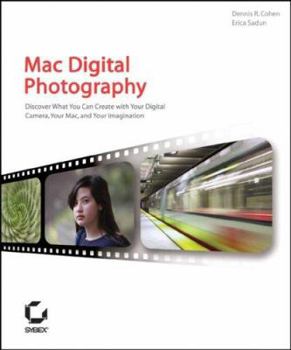Mac Digital Photography
"this book is an excellent resource for the beginning digital photographer." - MacCompanion The Essential Companion to Your Digital Camera and Your Mac You'll be amazed at what you can create with your digital camera and your Mac. Whether you're making striking portraits or hilarious montages, this book provides the essential tools, techniques, and advice to turn you into a photo pro. Written by two Mac and digital photography experts, Mac Digital Photography explores everything essential to snapping, enhancing, and sharing great digital images. Inside you'll find expert techniques for refining your photo-taking techniques, editing and repairing your images, choosing the right camera peripherals, using your photos for fun craft projects, and sharing your creations with others across the globe or across the room. Mac Digital Photography teaches you how to: Snap high-quality photographs by concentrating on composition, lighting, and posing Enhance your images and fix picture flaws with Photoshop Elements 2 and iPhoto Create panoramas, 3D images, and poster-sized photographs Get crafty-use your photos for T-shirts, calendars, greeting cards, tattoos, and more Share your photos via e-mail and the Web Make DVDs, picture CDs, and video CD slide shows Perform special effects such as warping, morphing, and animation Note: CD-ROM/DVD and other supplementary materials are not included as part of eBook file.
Format:Paperback
Language:English
ISBN:0782142729
ISBN13:9780782142723
Release Date:September 2003
Publisher:Sybex
Length:287 Pages
Weight:1.49 lbs.
Dimensions:0.7" x 7.3" x 9.2"
Customer Reviews
3 ratings
Yes, Mac owners need their own digital photography book.
Published by Thriftbooks.com User , 18 years ago
On first glance, you might wonder why there is a special book on digital photography for Macintosh owners. After all, the camera doesn't know what kind of computer you use, and the key software tools for post processing, such as Photoshop and Photoshop Elements are available for both Mac and Windows platforms. But think about it some more, and you'll realize that, indeed, the Mac is more than a platform -- it's a way of looking at how you use a computer. This book follows that approach, with more than you'd find in a book aimed at the general digital photography audience. For example, there are crafts and projects in this book, showing you ways to use digital photography that you might not have thought of. There's even a disc full of try-out software and other goodies, which is something of an anachronism in these days when any of the products included can be downloaded over a broadband connection in a few minutes. But, Mac users are more interested in ease of use, so the disc makes sense. No doubt Mac owners will flock to this book, in much the same way that they've made the Macintosh a favored platform for digital photographers, both amateur and professional.
Clear and fun guide for the beginner
Published by Thriftbooks.com User , 21 years ago
Mac Digital Photography is written in a fun and friendly, yet professional manner. You will learn a variety of techniques in many short examples. I hesitate to call them tutorials, because most of these examples are essentially a short number of steps that are between 1 and a few sentences in length. There are also many bulleted lists that contain useful definitions and explainations. Both of these formats are very easy to learn from. If you are uncomfortable with image editing, you will definitely find this book easy to follow because of this. You won't get bogged down in long and complex tutorials - the examples are short and concise, and very easy to follow. The best feature of this book is how useful it is to beginners; however, it will also benefit people who are more advanced computer users - but who might never have taken a close look at really how to go about making their digital pictures look better. Cropping, editing and color correction can make a crappy picture 100% better. What I found as an unexpected bonus was a wealth of projects and crafts that you could create using your digital camera. This is something I have not done much work with at all (apart from printing my photos on fancy papers). Finding out how to create greeting cards and other projects was a nice surprise, and the projects were presented in a clear and fun way by the author(s). For the full review, visit http://www.flash-mx.com/books/macphotography.cfm
MAC and digital cameras come together
Published by Thriftbooks.com User , 21 years ago
The very first paragraphs in MAC Digital Photography give very good advice - get close to your subject! Ah yes, what many photographers fail to do. They want everything in the picture when what you really want is to focus on your subject. Remember to use the Rule of Thirds and your photos will capture exactly what you want to see in them. Remember, too, to make your backgrounds simple and uncluttered. Don't distract the viewer with images unrelated to what you want them to see.Wow and that's only the first two pages in the book. If you learn nothing else from reading this book, remember those points and your pictures will be greatly improved. Other points discussed include camera angle, orientation, and lighting. Tips on setting up your home photo studio are included. Keep reading the first chapter is you want information on depth of field and exposure and posing your subjectsAll of this great information was contained in Chapter one and there are eight more yet to read in this well written and easy to understand book. Without going into a rewriting of the book, other chapters contain explanations of what digital camera you should get, some of the software available to make corrections to your photos after you take them and how to use that software, how to get the photos in a hard copy format and don't forget about saving them to CD or DVD.Another chapter explains how to share your pictures by email or watching it on your own TV. It also tells about using your camera as a "notepad" for such things as remembering a quote in a book or showing your spouse several outfits you might buy but couldn't decide which one.Chapter 10 tells all about the items you can create from the photos you take with the digital camera. Things like, greeting cards or photo wheels - a picture wheel to show your mood for the day. A collage is a fun thing to display on your wall and this chapter helps you create one.Finally, there is a CD loaded with software for your MAC - a trial version of PhotoShop Elements 2, DVD PictureShow, FlipAlbum3, PhotoToWeb, plus a demo version of LiveSlideShow 2,0 and the shareware version of GraphicConverter. Still not enough software? There are others such as Photo to Movei, Image Surfer, Stitcher, Genuine Fractals, PrintPro and iVCD for Video CDs!If you are thinking of buying or already have a digital camera to go along with your MAC, this book would make a great hands-on help file to have right at your fingertips.