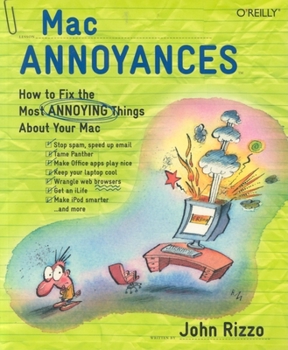Mac Annoyances
Anyone who plugs in a Mac whether it's the proud owner of the very latest version or someone still tapping away on yesterday's model usually finds these machines to be an immensely popular and beneficial tool. Unfortunately, they can also be a royal pain in the neck. Any way you slice it, Macs still have a tendency to induce minor headaches at the most inopportune times. Mac Annoyances feels your pain. Developed precisely for the individual who can't live without a Mac yet can't deal with its fickle temperament Mac Annoyances provides solutions to scores of common problems faced by Mac owners. Contained within its pages are hidden (plus well-documented) tips, tricks, and workarounds designed to drastically improve specific problem-solving capabilities. The result: a significant enhancement of the overall user experience and a tremendous savings of time no matter which version you own. What does Mac Annoyances cover? What doesn't it cover is the more appropriate question. Hassles associated with Mac OS X, iLife, Mac hardware, and Microsoft Office (the mother of all annoyances) are all addressed in sharp detail. Also tackled: how to overcome problems related to specific applications such as iTunes, Microsoft Word, PowerPoint, and Apple's Mail program. Having trouble browsing the Web or searching with Google? Want to make your Mac a bit faster? Keyboard causing you trouble? These and dozens more annoyances like them are all dissected as well. Truth is, if you've experienced it, Mac Annoyances addresses it.Written by top-flight author and renowned Mac expert, John Rizzo, this book is a follow-up to the bestselling PC Annoyances . In keeping with the spirit of O'Reilly's Annoyances series, Rizzo adopts a sympathetic tone throughout the book that quickly ingratiates itself to readers. Rather than blaming Mac owners for possessing minimal technical savvy, Mac Annoyances takes them along for a fun-filled ride as they join forces and outsmart the system together.
Format:Paperback
Language:English
ISBN:059600723X
ISBN13:9780596007232
Release Date:December 2004
Publisher:O'Reilly Media
Length:176 Pages
Weight:0.80 lbs.
Dimensions:0.4" x 8.1" x 9.7"
Related Subjects
Computers Computers & Technology E-mail Home Computing & How-to Macs Microsoft SoftwareCustomer Reviews
5 ratings
WiscMUG reviews Mac Annoyances
Published by Thriftbooks.com User , 19 years ago
This review was created for the University of Wisconsin Mac User's Group: http://wiscmug.org/ Let me start with an overview of my expectations of this book (based on books of this type), and then I'll get into my reactions to the book itself. Target Audience: I always have two reservations concerning books like this one. The first is the target audience. Who is this book actually for? I'd break up the Mac user base (and probably the PC user base as well) into four categories: beginner, advanced beginner, serious user, and advanced user/programmer. Beginners aren't just people who started using the Mac yesterday. I'd consider my parents to be beginners. They've been using a Mac for several years now, but they still don't know how to move files around or what the key combination for, well, just about anything is. My dad has to use two fingers to click and drag on his iBook's trackpad, and when I recently told him to copy and paste an e-mail message into a web browser window, he didn't even try to copy and paste, he just retyped it. Most people get past this stage and begin to really use their Mac. They become curious about what their Mac can do. They experiment, start trying out new software, and generally have many, many questions. I'd call these people advanced beginners. (Incidentally, I think that the reason why people like my parents never get out of the beginner stage is because they are afraid to experiment. The computer is pretty unique in that, quite often, you can undo what you just did. Try that in your kitchen.) Asking lots of questions is good, since the answers allow people to advance to the third stage, a serious user. Once a person knows enough about their Mac to seriously integrate it into their daily life, they can get real work done and be efficient about it. This is really the whole point about using your Mac, or any computer or tool, for that matter. Some people of course go even beyond this stage, understanding how to control their Mac from the terminal in OS X, programming their Mac and writing their own software. Advanced users don't feel constrained by the software or the user interface(s) (or sometimes even the hardware) that's out there. So who is this book's target audience? I expected it to fall around the advanced beginner to serious user (and I think that it does). As beginners, this book would be way above my parent's heads. Even books in the "Missing Manual" series are a little tough for them (and this book is not laid out as a step by step guide to using particular programs as those books are). Advanced users may get something out it, although they may already know most of it (depending upon which apps they use on a regular basis). However, no matter how much you know about the Mac, there are seemingly always a few more little tidbits hidden in the woodwork, so probably everyone could learn something from this book. Books and obsolescence: But this brings me to my second point: obsolescence. Books that d
Some annoyances, many tips
Published by Thriftbooks.com User , 20 years ago
Mac Annoyances is full of useful tips. Some really do banish annoying behaviors, such as the Microsoft Office Assistant and Microsoft Word's autocorrect features (and some that are not, in fact, from Microsoft), but others are just useful, such as option-mute-speaker-key bringing up System Preferences and information on how to keep the iTunes library on an external drive. Macs may not be as annoying as PCs, but there are enough non-obvious settings and tricks that a book like this is useful. The book is aimed at an intermediate level, for people who are competent Mac users but who might not feel comfortable figuring out Terminal commands (there are a few, but it's at a cookbook "cut and paste" level) or using the Developer Tools. I think it's a good book for intermediate Mac users who want to know some of the hidden tricks that can help make their Mac experience easier.
Reviewed by a novice Panther user
Published by Thriftbooks.com User , 20 years ago
The author covers methods of dealing with a wide assortment of quirks and interesting default settings that the wizards at Apple chose to use in the building of their sophisticated new OS. Some of the annoyances Mr. Rizzo helps the reader fix are fairly basic, but most are for the serious user who will find a small nuisance to be a true headache if they are a heavier user of their machine than I am of mine. There's a note near the beginning of the text that recommends a couple of books for the novice with OS X. I suspect they are a good idea. I found much of Mac Annoyances difficult to follow until I watched the first two discs of the Mac Academy program for OS X. Mr. Rizzo is very qualified to write this book, and he is phenomenally generous with recommendations of web sites, software, and books that the reader can visit or acquire to solve glitches that aren't just a matter of knowing how to find and change some well-hidden settings. The annoyance fixes that I tried worked as advertised, and so I assume the more technical fixes that I didn't need will work as well. I have to make the same assumption concerning the ones requiring downloads or purchases of additional software. Pleasantly, almost every graphic of the computer screen that accompanied the text of an annoyance was visible without having to turn a page. There are also excellent explanations to accompany the annoyances. Even as a novice, I leaned a great deal from what Mr. Rizzo has to say about various settings and set ups. A great example is why one should have one's e-mail not accept HTML material. While the material in the book is very thorough, I thought it's physical presentation on the page could be improved on. There didn't seem to be a standard way of listing the steps to correct an annoyance. Typically, you have to read the verbiage carefully and notice what's capitalized and pull the steps out of the text. Other times there were set ups with arrows between the names of icons or tabs or whatever had to be clicked on. At the very least some bold type and/or a different font would allow an easier time seeing and reviewing the steps. Even better might be a box with the steps nestled in the text. Lastly, a light green ink is used to indicate which figures to refer to. My half-century-old eyes have trouble seeing it.
Various useful Macintosh tidbits
Published by Thriftbooks.com User , 20 years ago
This book is organized into small tips that will help you get over 'annoyances' in a wide variety of Macintosh applications. The term annoyances is a bit stretched. In general these are tips on how to get to hard to find, but very useful functions. The content is good and useful, though sometimes not what you want to hear. For example the advice on selective popup blocking in Safari is to switch browsers. You will want to look at the table of contents to make sure that you are getting enough value for your dollar. If it looks like the applications you use are in here, and they probably are, then I recommend this book for some quick pointers in how to get better use of them.
Improve your Mac usage
Published by Thriftbooks.com User , 20 years ago
Most computer books about a program tell you of its strengths. But sometimes you'll meet a book like this, which talks frankly about the many quirks and how to circumvent them. The subject is the Mac. Rizzo shows that even a keen Mac user can run into roadblocks. So he offers quick fixes to many problems. It should be said that the suggested fixes are all short. No doubt the problems were chosen with this in mind. Like when sending mail and you want to hide the recipients' addresses from each other. Then use BCC. This particular problem is true in any operating system, of course, and with any mailer. Actually, there are other problems like this in the book, that are not specific to the Mac. But presumably, because they are so common, Rizzo included them. Slightly stretches the title description; just so you know. But most of the problems are indeed specific to the Mac. Like many concerning the use of Safari, the Mac browser. Given the importance of browsing to many of us, you should peruse this section carefully.