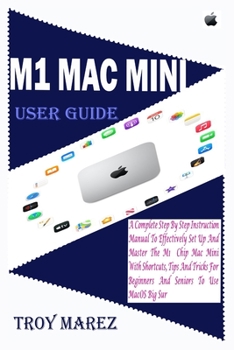M1 Mac Mini User Guide: A Complete Step by Step Instruction Manual to Effectively Set up and Master the M1 Chip Mac Mini with Shortcuts, Tips
With the aid of this Guide, you will be able to set up your new M1 Chip Mac Mini with ease. You will come to understand and master the novel and advanced features of the Mac Mini. Here are some of the things you will learn about:
Take A Tour Of Your Mac MiniAttach Accessories To Your Mac MiniNew Features In Mac MiniSet Up Your Mac MiniDesktop, Menu Bar, And Help On Your MacFinder On Your MacThe Dock, On Your MacNotification Center On Your MacControl Center On Your MacSystem Preferences On Your MacSpotlight On Your MacSiri On Your MacTransfer Your Data To Your New Mac MiniTransfer From Pc To MacMove Your DataAfter Moving Your DataTransfer WirelesslyBack Up And Restore Your MacUse Your Mac Mini With Icloud And ContinuityScreen Time On MacSet The Screen Time For A Child On A MacUse Handoff On Your MacPhone Calls And Text Messages On Your MacUnlock Your Mac And Confirm Tasks With Apple WatchEnable Two-Factor AuthenticationSign In/Out Of Facetime On A MacTake Live Photos On Facetime On MacFind MyMessagesTake A Screenshot On Your MacTake Pictures Using Keyboard ShortcutsKeyboard Shortcuts On Your MacHow To Reinstall MacosUse Airdrop On Your MacClick the Buy Now button and you will discover how you can put this device to the best possible use.
Format:Paperback
Language:English
ISBN:B08ZBZQ4YN
ISBN13:9798725271836
Release Date:March 2021
Publisher:Independently Published
Length:120 Pages
Weight:0.38 lbs.
Dimensions:0.3" x 6.0" x 9.0"
Customer Reviews
0 rating