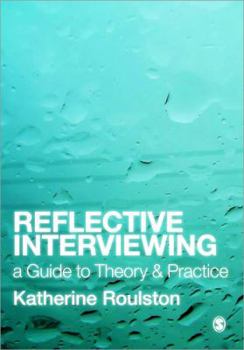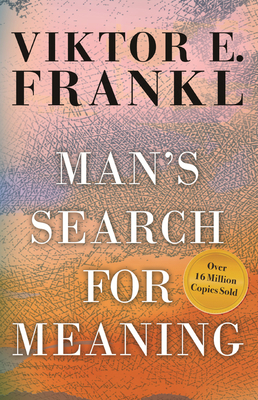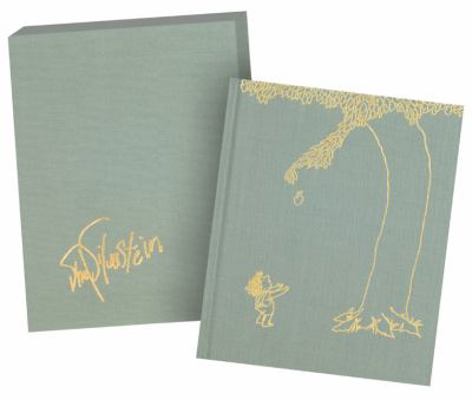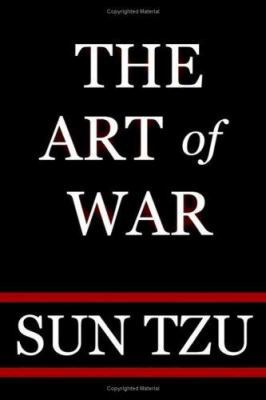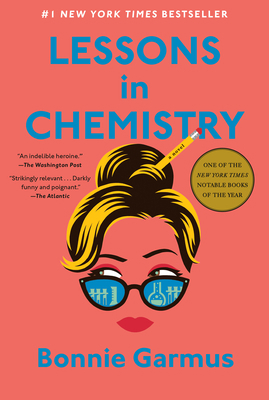Reflective Interviewing: A Guide to Theory and Practice
Select Format
Select Condition 
Book Overview
This book provides a theoretical guide for researchers learning how to interview in the social sciences.
Format:Paperback
Language:English
ISBN:1412948576
ISBN13:9781412948579
Release Date:February 2010
Publisher:Sage Publishing Ltd
Length:216 Pages
Weight:0.70 lbs.
Dimensions:0.5" x 6.6" x 9.4"
Customer Reviews
2 customer ratings | 2 reviews
There are currently no reviews. Be the first to review this work.