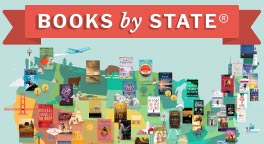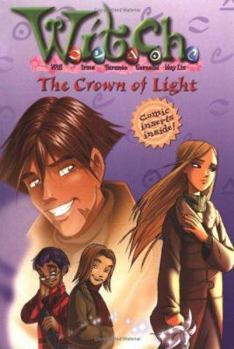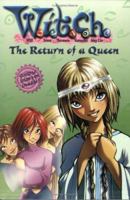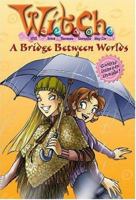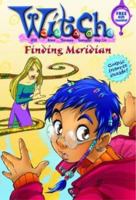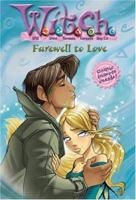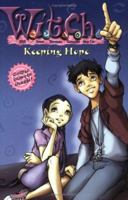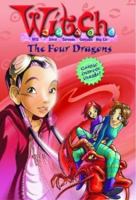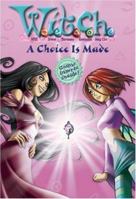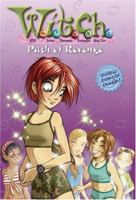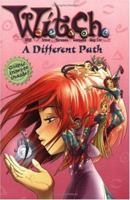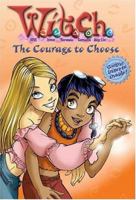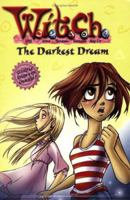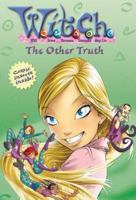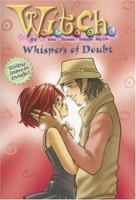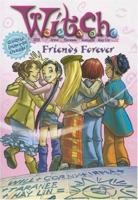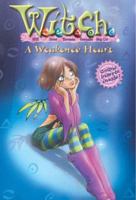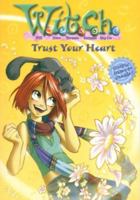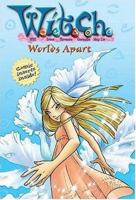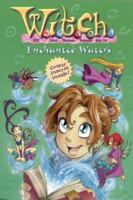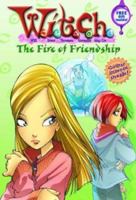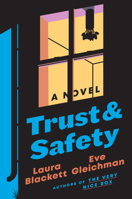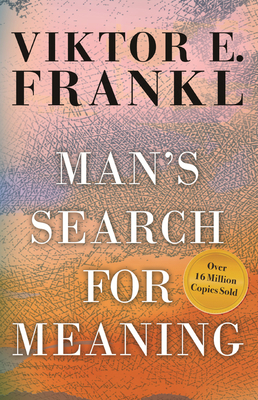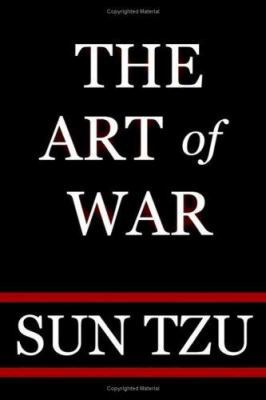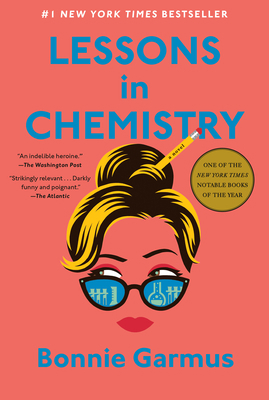You Might Also Enjoy
Book Overview
Customer Reviews
Rated 5 stars2nd best book eva
the guardians have to help elyon. the coronation is coming up and they still dont no wat phobos has planned. i think it waz stupid how caleb turns into a flower cornelia needed to stop cryin she hardely knows the guy u can tell that elyon doesnt like meridian at all.the book waz pretty exciting though. dont woorry elyon will get the happy ending she deserves and phobos will be left in shamme
0Report
Rated 5 starsReview of W.I.T.C.H. #11 by Julia, a 9 year old girl
I liked this book a lot, because Phobos carries out his plan to drain Elyon's power. Luckily, the Guardians save Elyon by creating an Astral Drop (or exact double) of her. Phobos uses his idea on the Astral Drop, so he really doesn't get any power at all! He gets very upset, so it's pretty funny at the end! It's also kind of sad, because something bad happens to Caleb. Read to find out!
0Report
Rated 4 starsAnother good book from the W.I.T.C.H. series.
This is the eleventh book in the W.I.T.C.H. novel series, about five young teenage girls - Will, Irma, Taranee, Cornelia, and Hay Lin - who have been chosen as the Guardians of the Veil that separates Earth from Metamoor, a world that is ruled by the evil Prince Phobos. The final battle for Metamoor is approaching. The Guardians are worried about their friend, Elyon. Elyon grew up with them in Heatherfield, but she turned...
0Report
Rated 4 starsGreat!
I really liked this book. The end is....well, ill let you find out. I read it and no it does not involve sexual content. How ever, it does involve 5 girls with magical powers who are trying to stop an evil prince from destroying the world, and killing the rightful eir to the throne, his sister. (Make sure 2 read books 1-10 1st! Those were good 2)
0Report